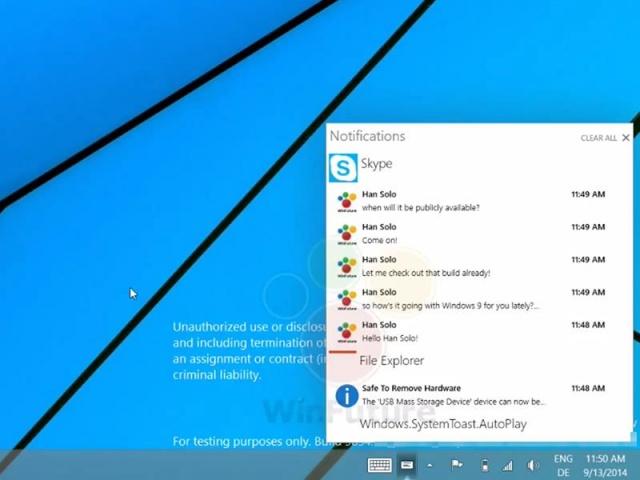
I’m pretty sure that revelation made many people react somewhat along the lines of “Notifications? Neat!” However, assuming that the feature makes its way into Windows 9, Microsoft is potentially playing with fire. If the company hopes to avoid annoying people to the point where they ditch Windows 9 simply because of an overwhelming stream of constant pop-ups from the Notifications Center, it has to execute the feature with a focus on the desktop experience in mind.
Related: Take a look at the Windows 9 Notifications Center in action
Notifications on the desktop aren’t exactly anything new. When crucial Windows Updates are released, you might get a pop-up alerting you of their presence based on what your settings for that utility are. Back in the days of AOL Instant Messenger, your IM icons on the Taskbar would blink, and if you wanted, you could choose to allow AIM to play sounds whenever you got new IMs, when someone signed in, and when other events occurred. If you get a Google Hangouts message, you’ll see a blinking message on your Hangouts browser tab, along with a brief audio alert every time you get a new message from someone.
These types of notifications aren’t overwhelming, and if you want to, you can always just turn them off. Hooray for options.
In this case, Microsoft needs to tread very carefully.When I think of notifications, I think of mobile devices, and I get why they’re so prevalent on smartphones and tablets. When it comes to slates and phones, you’re not necessarily staring at them all day, even if you’re actively using them. If you’re playing something using Spotify, for instance, and streaming via Bluetooth to a speaker in order to listen to music, I get why you would want other apps and services to bleep, bloop, and buzz in order to get your attention.
However, such constant noises aren’t necessary with a traditional computer, because if you’re using one, you’re probably staring right at your screen, for the most part. That’s why PC users generally don’t need apps and services to bombard them with constant pop-ups, noises, and other things designed to get their attention regardless of whatever else is going on. A blinking light or brief chime is more subtle, and still gets the job done without being jarring.
Related: Windows 9 leaks, news, rumors, images, more
Just take a look at the image above. That’s taken from a leaked video of someone using the new Notifications Center. Notice that there are entries for every single recent message that the user received, just from a single conversation. On top of that, a leaked video of the Notifications Center in action tells us that you get pop-ups in the upper right corner of the screen every time you get a new message. That has the potential to get really annoying, really fast.
Plus, it could get worse. What if you can’t turn those constant pop-ups off? What if they’re accompanied by annoying sounds? What if you can’t disable either of those things, or the Notifications Center itself? You might think that those concerns are unwarranted, but Windows 8 users didn’t get a built-in option to turn off the Start screen, or bring back the Start menu, did they?
That’s why Microsoft really needs to be careful with any Notifications Center that it includes in Windows 9. Keeping PC users informed of what’s going on with their system is great, but anyone who is old enough to remember Windows Vista’s constant, annoying User Account Contol pop-ups knows that having to confirm every little change and decision made in Windows can annoy you to the point where you’ll actively avoid using that OS altogether.
After all, people still cling to Windows XP in large numbers, even though it no longer receives security updates from Microsoft. Vista still does, and will continue to do so until 2017, but has a desktop OS share that’s 20 percent smaller than XP’s as of last month. If you don’t think that has something to do with the fact that Vista was just plain annoying to use, think again.
In fact, Vista was such a pain for users to deal with, that Microsoft employees referred to Windows 8 as “the new Vista” earlier this year. Ouch.
So, a Notifications Center? I welcome it, but if it’s not pulled off properly, Microsoft runs the risk of overwhelming users and turning people away from the new OS.
At the very least, users should have the option to turn it off, and/or adjust the conditions that govern when new notifications will be generated. Also, granting them the ability to change the sound effects would inject a little more “personal” into the experience.
You know, personal. As in Personal Computing.
You can watch a clip of the Windows 9 Notifications Center in action below, courtesy of Winfuture.de, and YouTube.
Editors' Recommendations
- Windows 12 could repeat Windows 11’s big mistake
- Microsoft’s full-screen pop-up warns about the end of Windows 7 support


