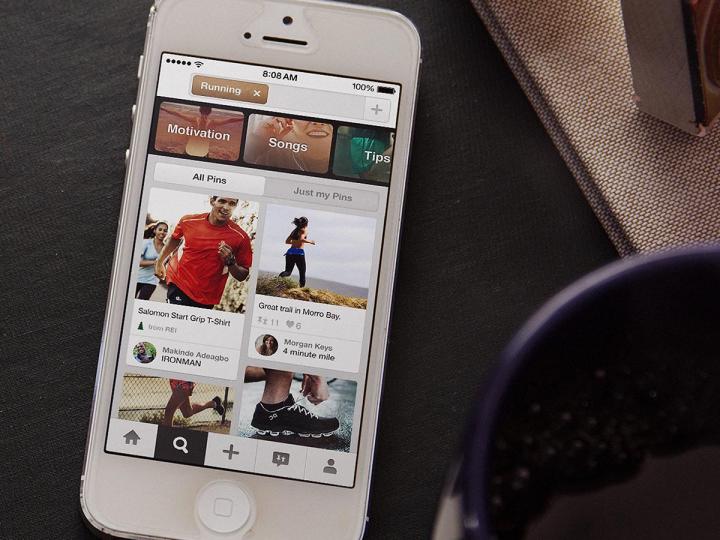
As part of the Guided Search feature Pinterest introduced last April, it’s now filtering results based on your gender. That means if you’re looking for watches, bikes, shoes or fitness gear then you’re going to see a much more relevant set of results based on whether you’re a man or a woman. In theory, that should give guys an easier time filtering out all of the content with a more feminine angle.
You’ll still be able to override the feature if you want to see everything on offer or you’re searching for a gift for your partner. A company spokesperson told TechCrunch that the goal is to surface more relevant results and make the site as useful as possible to the fast-growing male demographic, those people searching for clothes, technology, travel, gadgets and outdoor gear.
“For example, say you’re looking for a new watch,” explains Pinterest. “Before when you searched Pinterest for ‘watches,’ your results would include mostly women’s timepieces. But now, men will see Pins and guides inspired by what other guys have Pinned, and everybody’s results should feel a lot closer to what they’re looking for.”
Pinterest is promising more new search features in the near future as it looks to capitalize on the influx of male users, particularly outside the U.S. — the site does offer something distinctively different from other types of social networks, but like any other platform it has to work out a way to reduce the noise and give users the most relevant content.
Editors' Recommendations
- How to use Twitter Advanced Search
- How to post on Pinterest. An Easy Beginner’s Guide
- Want better Twitter notifications? New keyword search alert could help
- TikTok’s creepy new feature lets you search for videos based on people’s faces
- Pinterest Lens update keeps inspiration flowing beyond the first search


