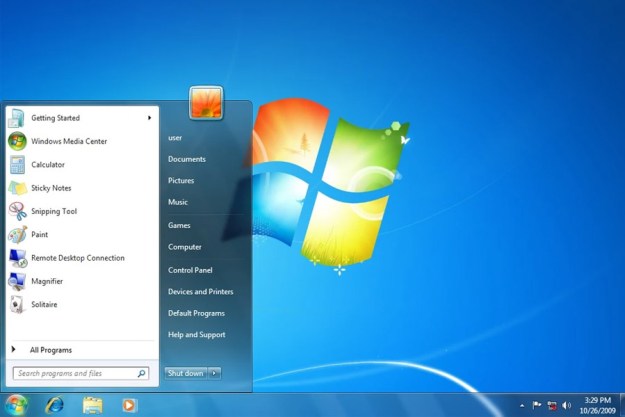New features of note include a revamped user interface, remodeled Calendar and Map apps, and even the ability to quickly resize the Start menu to custom fit your display size and preferred resolution.
One smaller addition that might have slipped past most skilled Windows aficionados, however, is the addition of the new Contact Support app, which quickly pulls up a prompt that helps customers get connected with a support representative in the method of their choosing.
There are three primary categories that a user can pick from when first entering the help prompt: My Device, Microsoft Account and Billing, and Microsoft online services.
First, you should know that the Accounting and Billing option isn’t much more than a link that opens up your account page on Microsoft’s website. From there you can check your payment status, change any critical information linked to your credentials, or verify that all your data is current and accurate.
My Device and Microsoft online services on the other hand both have their own sub-menus where customers can choose between chatting online directly with a TechNet representative, scheduling a time for their department to call you, or having them call as soon as possible.
If all those solutions fail to fix whatever issue is plaguing your desktop, or you need help quicker than TechNet can assist you, there’s always the “ask the community” feature, which will take you to the forums where you can pose your questions to the world at large and hope that someone’s already found the answer on their own.
The feature should prove to be a godsend for users who are either new to the Windows 10 layout, or unfamilar with the operating system altogether. Crowd-sourcing help seems a strange move for Microsoft, but it may also be a smart one, and anything that can make solving a problem quicker is sure to be appreciated.
Editors' Recommendations
- You’re going to hate the latest change to Windows 11
- Windows 11 vs. Windows 10: finally time to upgrade?
- Windows 12 could repeat Windows 11’s big mistake
- The best Windows apps for 2023
- I saw the AI future of Windows 11, and it blew me away