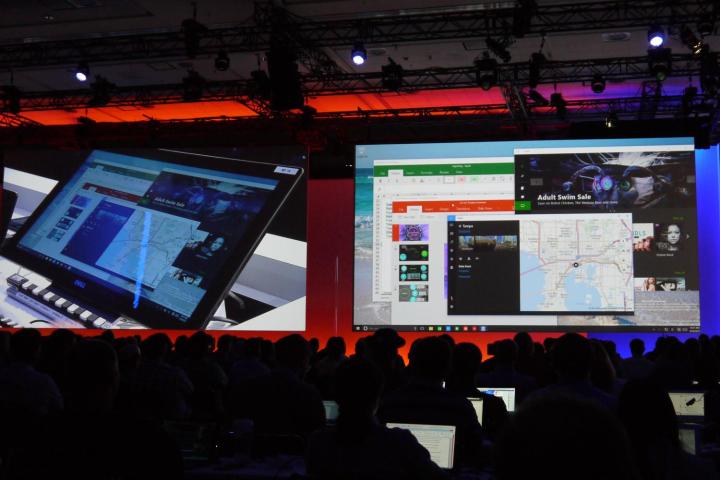
Microsoft is preparing to undo all that.
We’ve all heard the marketing spiel about a unified user experience across Windows PCs, phones, and tablets. Microsoft’s 2015 BUILD keynote assembled all the pieces into one impressive whole. This isn’t just a clever line for an ad campaign, it’s a comprehensive attempt to turn Windows from an OS into multi-platform ecosystem.
Millions of people around the world use Windows for work and at home. However, with the concept of the PC becoming more intangible, Microsoft is clearly aware it could eventually be in trouble if it doesn’t expand. Windows needs to become more than just the OS most use on their PC. Microsoft has known that for years, but now it actually has a workable plan to achieve its goal.
Bringing developers on board
Microsoft wants to offer the same experience to Windows users on their phones and tablets as experienced by those on their desktop computer. A similar experience isn’t enough. Only the real thing will suffice, as proven by Continuum. The devices will matter less and less, because they’re simply conduits to give users access to Windows.
Just as you can upload a clip of your best performance in Halo directly from your Xbox One to your OneDrive, or sync a tidbit from OneNote across your phone, tablet and laptop, expect to see your Windows devices become increasingly intertwined. Some might find the trend annoying, but many will love how it makes common tasks easier.
Any platform is only as good as the software that can be used on it, and that’s why Windows is way behind in mobile.
Microsoft made sure to push this movement heavily at BUILD, because the developers in attendance are the ones who will make the company’s vision a reality. Any platform is only as good as the software that can be used on it, and Microsoft are going wide in the hopes of delivering as much quality content to their users as is possible.

We saw plenty of different coding languages producing software for a host of devices during Microsoft’s BUILD keynote, and that wasn’t any coincidence. Whether it’s offering up a more open version of the Office suite with support for custom-made add-ins, or providing an Android emulator as part of Visual Studio, Microsoft is designing tools to make Windows the home of development.
Beyond that, there’s the key element of crossover between Windows 10 on all platforms. Microsoft wants to make it as easy as possible for development to cover PCs, tablets and phones. That goal is to make programming for Windows more appealing, and thus populate the Windows Store with the sort of apps users want to download.
Engaging the audience
With developers committed to the advantages Windows allows them, Microsoft can aggressively court consumers. A well-stocked Store will tempt Windows emigrates back to the OS, and there is already a plan to keep them on board afterwards.
Take Cortana, for instance. Personal assistant software still seems likely to capture the imagination of the mainstream, but Microsoft’s version seems to have an underpinning that ties into their aim of broadening the reach of Windows as a whole. Cortana has been touted as an assistant that will learn about user’s habits and interests to deliver the best possible service. We saw a slight twist on that idea in Microsoft’s BUILD keynote, where Joe Belfiore explained some changes to the Windows Lock Screen.

The new Spotlight feature will expand upon promotional efforts to publicize Windows Store content. Users will be able to tell their device what interests them and what doesn’t, similar to the system currently in place as part of the Windows 10 Technical Preview to customize Lock Screen wallpapers.
On the surface, it’s a minor point, but Belfiore’s wording when demonstrating the functionality might illuminate its greater purpose. He referred to users teaching their device about their preferences, which suggests much more of a relationship than simply checking a box in the Control Panel.
Microsoft is attempting to develop the relationship between users and the Windows OS over time. Between a work PC, a tablet for recreational use and a smartphone, users will be able to train Windows to fit into their life just as they desire. And once that’s done, it’ll be hard for said users to jump to another OS.
Capturing the future
Microsoft is looking to the future while keeping its focus on real world applications. And if that’s not interesting enough, well, the company has HoloLens in its back pocket when it needs to deliver the wow factor.
Maybe, in 10 years, we’ll use holograms as casually as touch screens are engaged with today. Maybe not. But it’s something for Windows users to look forward to.
Accessing your Excel spreadsheets from your phone is undoubtedly practical, but it doesn’t have the same impact that interacting with a virtual dinosaur skeleton does. Technology needs a little spectacle to grab the consumer’s attention, and Microsoft have delivered just that alongside their more functional developments.
Maybe, in 10 years, we’ll use holograms as casually as touch screens are engaged with today. Maybe not. The point is, it’s something for Windows users to look forward to. It signifies that Microsoft has ideas for the future. That’s key if consumers are going to evangelize for Microsoft the way others do for Apple and Google.
Microsoft wants to make Windows more all-encompassing than ever before, going beyond the PC platform to deliver a truly device-agnostic service. That desire isn’t just about technology. It’s about recapturing the pioneer spirit that launched the company to the top 40 years ago.
Editors' Recommendations
- Scores of people are downgrading back to Windows 10
- Microsoft announces a new threat to push people to Windows 11
- Microsoft may fix the most frustrating thing about Windows updates
- Windows 12 could repeat Windows 11’s big mistake
- Microsoft plans to charge for Windows 10 updates in the future


