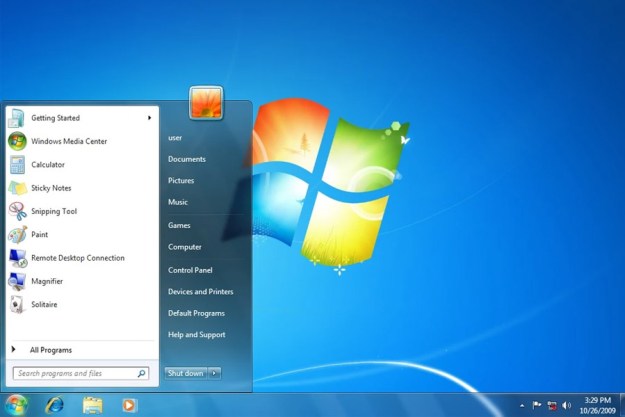At BUILD 2015 the company unveiled its plans to begin incorporating new security features and password protection methods into the final build of Windows 10.
The first inclusion in the lineup is one you might already recognize: biometric fingerprint scanning. This option is certainly nothing new, and has been supported in Windows going back as early as XP and 2000. Some laptops already come with the option to use your fingerprint alongside your password for user verification, and Microsoft says we should expect Windows 10 to be fully compatible with older readers as well as newer Windows phones with a built-in fingerprint scanner of their own.
Next will be a feature you’ve probably already seen on devices like the Samsung Galaxy: facial recognition using the onboard camera. In order to get past your password prompt, the camera will take a reading of the user’s face, using specialized software to scan their features and grant access even if they’re wearing new glasses, have a different hairstyle, or grew a swirly mustache.
But just in case both your face and your fingerprint aren’t enough verification, users will also have the option to include an iris scan in the credential key-chain. Though there aren’t any devices on shelves with compatible hardware just yet, Microsoft says we can expect to see iris scanning laptops and peripherals for desktops start to roll out sometime in the next 12 months.
Last is Microsoft Passport, a password service which will ask users to create unique PINs to tie to their Microsoft Live account, instead of a pair of alphanumerical credentials that might be easily guessed by friends or family members who happen to know the name of your first pet.
The PIN will do everything from logging you into your desktop to making it quick and easy to make purchases on the Windows Store, as well as using any Azure Active Directory or OneDrive cloud services.
If you want to use Windows Hello, though, you must choose one of these new security methods. It will not work for users who stick with an old-fashioned password.
Editors' Recommendations
- Windows 11 might nag you about AI requirements soon
- Windows 11 tips and tricks: 8 hidden settings you need to try
- Microsoft plans to charge for Windows 10 updates in the future
- If you have an AMD GPU, stay away from the latest Windows Update
- The best Windows apps for 2023