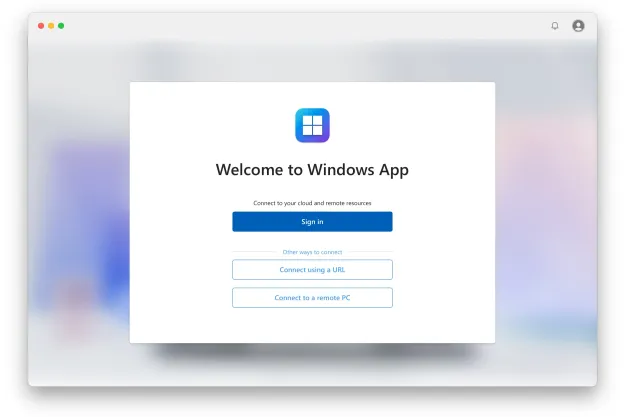If you have a Windows computer, you’re likely already familiar with the Ask toolbar. This add-on, which comes with the installer for Java, can be a big annoyance. In addition to taking up screen space, it can change your default search provider without your permission. Now, Microsoft has deemed the dreaded toolbar as malware.
The Ask toolbar adds 10 different files to your computer upon installation, as well as 10 folders. However, you can protect your computer from it by using Windows’ built-in security software, according to liliputing.com.
“Microsoft security software detects and removes this unwanted software,” Microsoft wrote on its website. “Older versions of software can restrict or limit your control over your search provider. It can prevent you from disabling or modifying your search provider.”
Windows Security Essentials and the latest malware protection will now spot the Ask toolbar on Windows 7 or Windows 8. On May 26, Microsoft announced that it plans to protect its customers from similar software that includes “browser search protection functionality.”
“To avoid detection, developers should remove any search protection code from their programs, regardless of whether it is functional or not,” Microsoft stated. “We’ll be working with search protection developers and vendors who have completely disabled search protection functionality from their programs in alignment with our evaluation criteria.”
A program, like the Ask toolbar for example, that may be perceived as a threat to Microsoft is categorized by its ability to hijack a browser and alter its settings.
Java defines the Ask toolbar as a free browser add-on that allows you to surf the Web through Ask.com. However, it also highlights its abilities to stream Facebook notifications, access radio stations and access local weather information. Over time, Java has also released various editions of the Ask toolbar, including Ask Shopping, which provides “enhanced” shopping search results. Evidently, Microsoft isn’t having any of it.
Editors' Recommendations
- You’re going to hate the latest change to Windows 11
- Microsoft Edge is slowly becoming the go-to browser for PC gamers
- Microsoft’s next event could reveal the Surface Pro we’ve been waiting for
- 7 beloved Windows apps that Microsoft has killed over the years
- How to remove a Microsoft account from Windows 11