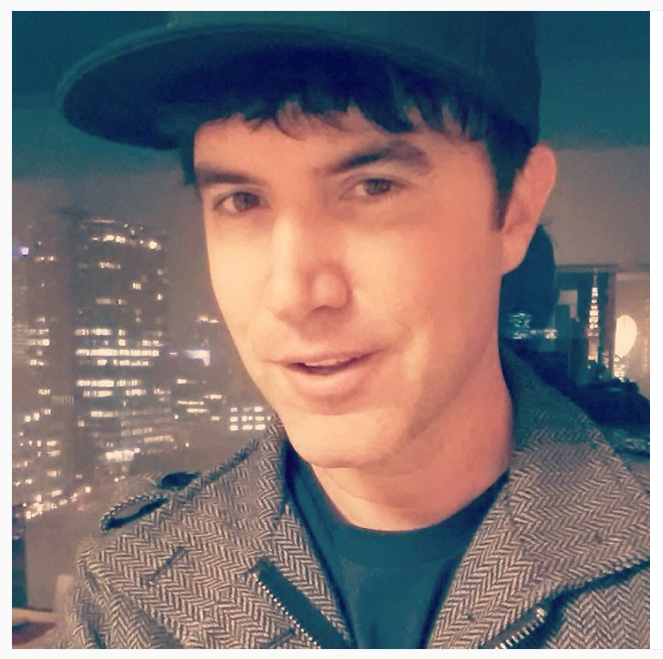
In a classic case of delayed virality, the now two-year-old selfie is just now getting major Internet traction, with outlets everywhere suddenly (re)discovering Anderson’s photo.
In a rather misleading headline, Us Magazine proclaims, “Myspace Guy Tom Anderson, Your First Friend, Is Really Hot Now,” if by “now,” of course, the weekly means “over 800 days ago.” Of course, given that it does not appear that Anderson has posted any other selfies since that one, singular appearance many moons ago, it is no wonder that the Internet is hanging on to any glimpse of the elusive founder it can find.
While Anderson may not be in the habit of posting many pictures of his own face, he has embraced his new passion for photography with quite a fervor, and his talents are on full display in his absolutely stunning Instagram feed, which documents his unbelievably beautiful travels at a pretty regular cadence. His Instagrams, which contain images that rival some of National Geographic’s, certainly suggest that Anderson life post-Myspace is everything one could hope it to be.
The 44-year-old revealed that his professional photography career first began in 2011 after a visit to the Burning Man festival. In an interview with PetaPixel, the founder said that photography “gradually … became a way of life and now an intense passion.”
And while Anderson certainly has no problem traveling the globe and taking beautiful photographs, the tech community is still waiting for him to make his big comeback. When asked if such a move was in the cards for him in an ABC News interview last year, Anderson replied, “Many people really seem to want that from me. On the one hand it’s flattering. I’ll never say never, because more than anything I like the idea that anything can happen. I don’t know exactly where my life will lead. Adventure and the unknown has always been appealing to me.”


