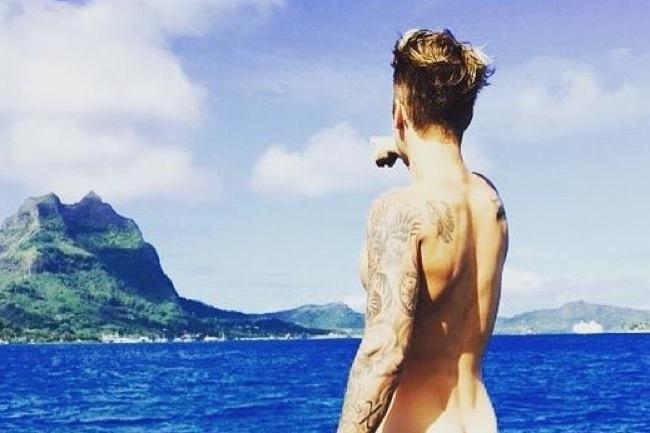
But the post had us wondering: just exactly how much butt can one show, before it’s deemed too much butt by Instagram or the users who use it? Bieber’s photo seems to go against the social network’s rules, which were recently updated to better clarify its position on the matter. We reached out to Instagram to get an answer.
“We know that there are times when people might want to share nude images that are artistic or creative in nature, but for a variety of reasons, we don’t allow nudity on Instagram,” a spokesman for Instagram told us. “This includes photos, videos, and some digitally-created content that show sexual intercourse, genitals, and close-ups of fully-nude buttocks. It also includes some photos of female nipples, but photos of post-mastectomy scarring and women actively breastfeeding are allowed. Nudity in photos of paintings and sculptures is OK, too.”
Based on that rule, Bieber clearly violated Instagram’s policy. Yet, the image stayed on the social network for five days, which probably means hundreds of millions of Beliebers and non-Beliebers have seen the singer’s cheeks. And if Bieber is to be Beliebed (sorry), it was him, not Instagram, who removed the image.
Nude pictures have always been controversial on Instagram, and it has removed photos (and even suspended users) that ran afoul of its guidelines – celebrity or not. Last year, a topless picture posted by Chelsea Handler, satirizing a photo of Russian leader Vladimir Putin, was deleted by the site.
However, not all Instagram picture deletions seem justifiable, according to its own policy. Video blogger Meghan Tonjes had her picture removed, even though it wasn’t nude; she claims that she was only trying to document her weight loss in close-ups of her clothed derriere. And, a mommy blogger had her account suspended because of a photo showing her daughter revealing her belly button and underpants (a theory is that enough users reported it as child exploitation, and Instagram took it down without first investigating; her account has since been restored). It’s incidents like these that had Instagram clarifying its guidelines.
But why was Bieber able to keep his photo up for nearly a week (it seems implausible that Instagram employees didn’t know about it, considering the metrics and publicity generated), when many users have found themselves in violation of Instagram’s rules, even though they’ve abided by them? Is there a preferential treatment for certain high-profile users?
As we’ve written before, Instagram isn’t able to police every photo that’s uploaded, which is more than 70 million a day, according to Instagram’s stats. It relies on the user community to flag inappropriate material, which can be problematic. Users could report a photo simply because they dislike it, even though the photo hasn’t violated any rules; if enough users do the same thing, Instagram’s system could automatically remove the photo without first reviewing it (according to the mommy blogger, Courtney Adamo, Instagram didn’t explain why her account was suspended, not could she argue her case).
Bieber’s photo, on the other, was perhaps viewed more favorably by his fans (more than 32 million followers), which may be a reason why it didn’t get taken down. And, from our simple searches, we were able to find several photos that clearly violates the guidelines. Despite Instagram’s efforts, it’s obvious that the system needs better enforcement.


