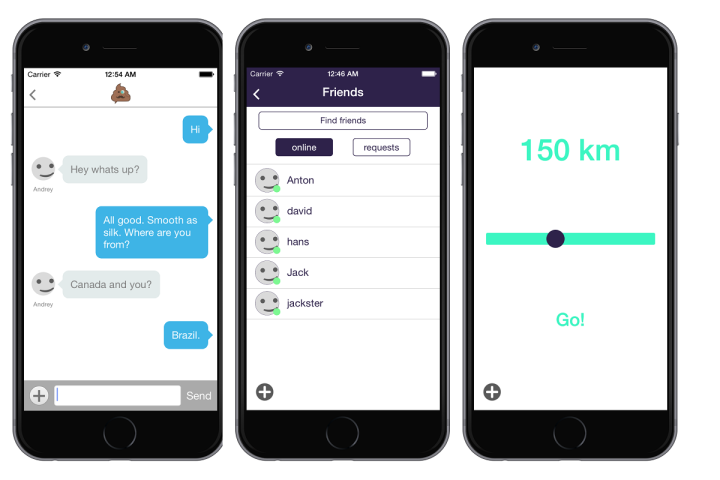
The two students behind this “can’t believe it’s real” app are setting out to solve what they admit is a first-world problem: What is there to do while you take a number two?
“Pooductive lets you chat with local and global strangers who are on the toilet, somewhere across the world (or your neighbourhood), at the same time as you,” the app’s website explains.
This is actually the second attempt at making Pooductive happen. A Kickstarter campaign for Pooductive was canceled on June 22 after it received 184 euros from three backers. The goal was to raise 10,000 euros, or about $11,388.
Once a user downloads the iOS app, they can create a username and password (no email address required). The app then presents three ground rules the user must accept: no pornography, no offensive material, and be respectful.
The next step is to choose “Local” or “Global.” If “Local” is selected, the user is asked to set a proximity using a slider, which goes from 5 km to 250 km. If “Global” is selected, the user can choose to participate in a one-on-one chat or group chat.
Pooductive, which is free, has notched more than 20,000 sign-ups since officially launching on August 16.
Editors' Recommendations
- Are you having iPhone alarm problems? A fix is coming soon
- There’s a big problem with the iPhone’s Photos app
- 10 reasons you should buy an iPhone in 2024
- Your iPhone just got a new iOS update, and you should download it right now
- YouTube TV just got even better on iPhones and iPads


