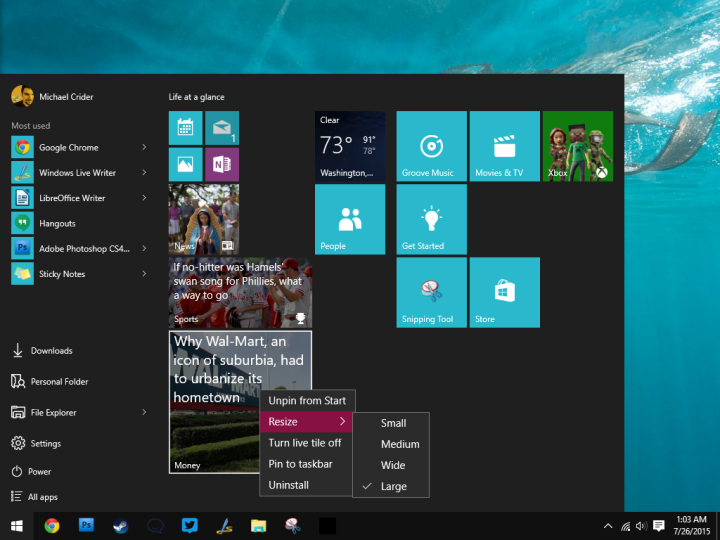
In the latest build of Windows 10 (10565), a small advert is added to the Start Menu, underneath the ‘Most Used’ column. The Suggested subtitle will show one app, with the app’s name, icon, review score, and price. This new advertising space will only be added to Insider builds, meaning most Windows 10 users will not see it.
Microsoft doesn’t appear to use any personal information to check what apps you might like, instead offering a random app. We assume all of the apps advertised were paid for by the developers. However, Microsoft might be promoting them to push more downloads on the Windows 10 store.
It is not obnoxious, but for some Windows 10 users it might be seen as another abuse of privacy. The company has already been grilled by privacy advocates for its collection of data, and for making some data collection compulsory.
Microsoft has not commented on the new adverts. It also didn’t mention the addition of an advert in the Insider Preview build blog post.
To remove the ads, right click on Suggested Apps and press ‘Turn off all suggestions.’ You can alternatively head to Settings > Personalisation > Start and toggle the ‘Occasionally show suggestions in start’ to turn off the adverts.
Microsoft has never been a big player in the advertising world, with Facebook, Google, and even Apple far surpassing the tech giant in advertising revenue. Hopefully, this is just the company “testing the waters,” because the reaction online seems to be against any more advertising on Windows 10.
Editors' Recommendations
- Scores of people are downgrading back to Windows 10
- You’re going to hate the latest change to Windows 11
- Microsoft announces a new threat to push people to Windows 11
- Microsoft may fix the most frustrating thing about Windows updates
- 7 beloved Windows apps that Microsoft has killed over the years


