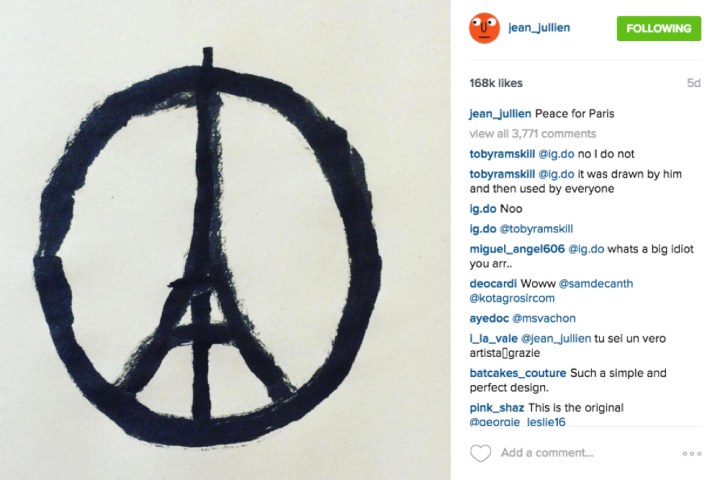
One of the most recognizable symbols to appear after the attack, however, is artist Jean Jullien’s simple peace symbol incorporating the Eiffel Tower in the center. Although “Peace for Paris” has become a popular identifier of support across the Internet, few, however, have considered the symbol’s origins.
Jullien, a graphic designer from Paris but based in London, recently told Wired that when he heard about the attacks, his first instinct was to grab his paper and paintbrush and immediately sketch an image. He then posted the quick doodle to his Twitter and Instagram accounts, never really expecting it to go any further.
Peace for Paris pic.twitter.com/ryf6XB2d80
— jean jullien (@jean_jullien) November 13, 2015
The image, captioned “Peace for Paris,” however, was soon shared thousands of times through various social media platforms, becoming a global symbol expressing solidarity with the people of Paris. What began as Jullien’s “instinctive, human reaction,” has so far been retweeted nearly 60,000 times and liked more than 45,000. Since posting the drawing on Twitter on November 13, it’s been all over the Internet and has even appeared on T-shirts and as part of various campaigns, including an email we received for an Indiegogo campaign for smartphone cases donning the image (all proceeds are to be donated to Médecins Sans Frontières/Doctors Without Borders, according to the campaign). Although somewhat embarrassed of the attention his image has received, in light of the tragedy, it isn’t altogether clear if Jullien has approved or granted permission for all the various uses of the image many initially attributed to Banksy. As for the phone cases, Jullien tweeted us to let us know that he didn’t authorize the usage, but notes that it seems to be for a good cause.
@DT_Les not authorized.. — jean jullien (@jean_jullien) November 19, 2015
@DT_Les but it seems like the money’s going to a good cause
— jean jullien (@jean_jullien) November 19, 2015
He does, however, consider it to be “an image for everyone.” According to Jullien, creator of a 2014 show Allo? which highlighted communication and social behavior in the digital age, “In cases like this, the things that need to spread, spread. And this seems to have been a very positive use of this form of hyper-communication.”


