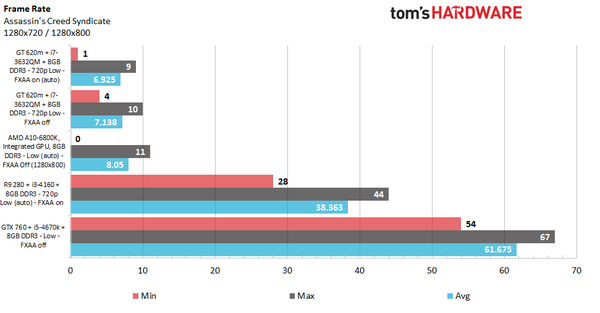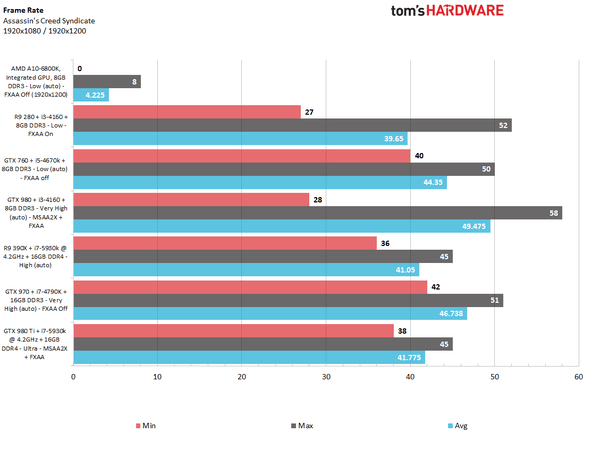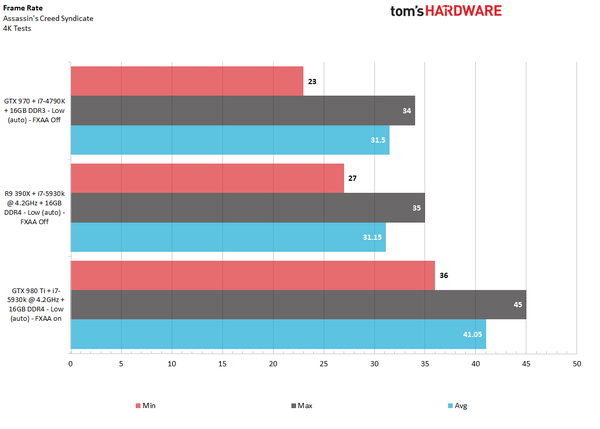Tom’s Hardware, on the other hand, decided to forgo the ambiguity of a vague hands-on overview in favor of something more analytical: raw data. The game recommends the use of a GeForce GTX 760, AMD Radeon R9 280X, or higher. For the stress test, Tom’s used a “Reference System,” sporting a PowerColor Radeon R9 390X GPU as well as four personal systems and a laptop.
Results across the board ranged drastically. A laptop, which bolstered a GeForce 620M obviously struggled the most, seeing frame rates as low as 1 FPS, with a maximum of 9 FPS. This is at a resolution of 1280 x 720, or 1,280 x 800, depending on the device. Even at this comparably low resolution, only one system was able to hit a frame rate over 60. The rig equipped with a GTX 760 achieved that goal, though all of these “budget build” systems seemed to have been chosen to test the lowest possible graphics settings.
Bumping up the resolution a bit, at 1080p, this test didn’t bode so well for the AMD A10-6800K integrated GPU. That proves you’re going to need a serious, dedicated video card to enjoy the latest Assassin’s Creed. Nvidia’s GTX 980 Ti came the closest to achieving 60 frames, but even that faltered. Regardless, these numbers look a lot more consistent than the budget builds, and turning the graphics settings down a notch on these would presumably result in a smoother experience overall.
Earlier this month, we took a look at Fallout 4 on PC as well as Star Wars Battlefront, the latter of which we considered a “technical marvel” on the platform. When testing Fallout, our own Matt Smith was able to achieve a nearly consistent 60 FPS using a GTX 980 GPU and running the game at 1440p with max settings enabled. By comparison, at “Very High” settings and a resolution of 1080p, Syndicate couldn’t attain the same results on the same card. And Battefront was a similar story. With a GTX 980 Ti, the game was able to achieve an average of 40 to 50 frames per second — and that’s in 4K!
While both Star Wars Battlefront and Fallout 4 seem to be more competent PC ports, this is likely the performance outcome you’ve come to expect from Ubisoft. The game renders an impressively realistic interpretation of 19th century England, but you’ll need incredibly powerful hardware to run it smoothly, and the level of graphical detailed offer doesn’t entirely justify the performance hit.