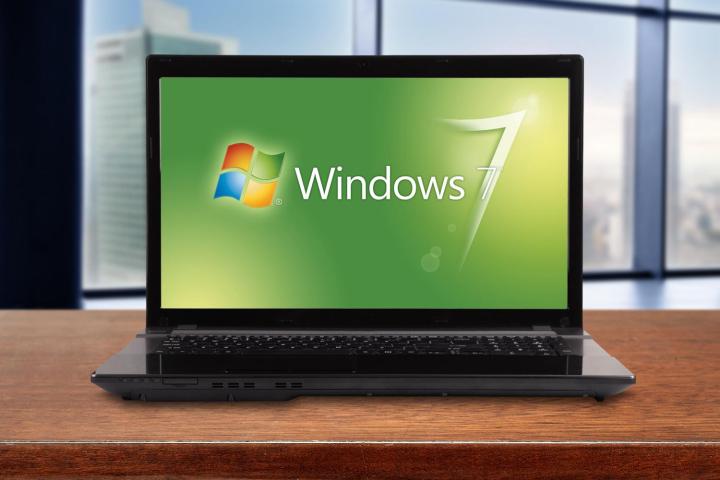
A “convenience roll-up” has been released that will allow users to perform five years of updates at once. It’s the first major, bundled patch since Microsoft distributed Service Pack 1 for Windows 7 all the way back in February of 2011, according to a report from Engadget.
However, this isn’t a service pack in its own right, and users who have been diligently updating their Windows 7 PC won’t need to worry about it. Instead, it just applies the hundreds of minor and major fixes that have been made over the last five years in one fell swoop.
Despite being released back in 2009, Windows 7 is still an enormously popular option for PC users, especially among the enterprise sector. Given that there are so many systems still using the OS, it’s easy to see why Microsoft is making it as easy as possible to keep these computers up-to-date.
Keeping Windows 7 up to date is also required to update to Windows 10, so this patch might also be viewed as a way to bring a very old system up to date ahead of the leap to the new operating system.
From here on out, Microsoft will serve users with monthly non-security roll-ups for Windows 7 and Windows 8.1 via Windows Update, with security patches being distributed as and when they’re necessary. Manual downloads will also be made available via the Microsoft Update Catalog — which will soon be updated to support web browsers other than Internet Explorer.
To get your hands on the Windows 7 roll-up, you’ll need to head here. Microsoft advises that to successfully install the update, you must first install the April 2015 servicing stack update for Windows 7, which is available here. More information is available in the company’s blog post on the subject.
Editors' Recommendations
- The next big Windows 11 update has a new hardware requirement
- Beware! The latest Windows 11 update might crash your PC
- A new Windows 11 hardware system requirement may be incoming
- A beloved Windows app is being axed after 28 years
- Windows 12 might not be coming this year after all


