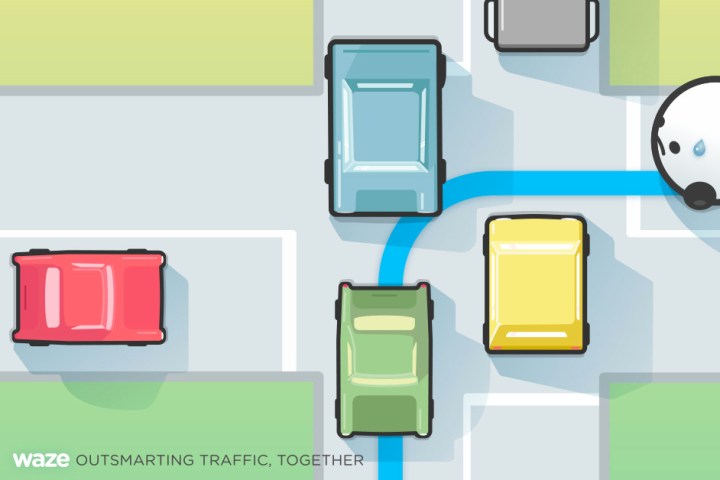
Toggled on by default, the new feature lets you bypass any annoying — and possibly dangerous — intersections you might come across. However, driving through those intersections is usually the quickest way to get to a certain destination in the city, so by Waze taking you down an alternative route, it might take more time to get to where you want to go.
According to the blog post making the announcement, the difficult intersections feature was designed to balance an efficient estimated time of arrival with avoiding those intersections. As such, if the alternative route takes longer, Waze will guide you through the difficult intersection. If you find the feature to be annoying and are just fine with any intersection, you can turn it off.
Even though the difficult intersections feature would come in handy in cities like New York, Chicago, and Miami, the feature is only available in Los Angeles for the time being. According to Waze, the feature will expand to New Orleans, with additional locations added if Waze users identify its need wherever they live.
California seems to be the place to be for Waze’s newest features, as the company unveiled a carpooling program for San Francisco workers to use. Even though they would undoubtedly find Waze’s difficult intersections feature useful in a city like San Francisco, there are very specific criteria they would need to meet.
Download for iOS Download for Android
Editors' Recommendations
- PAW Patrol dogs will get you where you’re going with new Waze feature
- How to use Waze: A simple guide
- Waze design makeover seeks to spark the joy of driving

