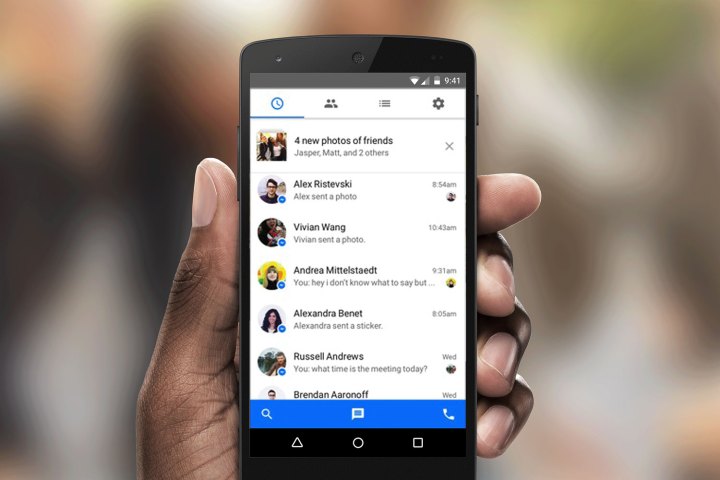
Several users have reported seeing a pop-up message on their phone when they open Messenger that asks them if they want to make the change. Rather than giving users the option to simply accept or dismiss the pop-up prompt to set Messenger as the default SMS app, it only offers OK and Settings as options.
Settings is a rather self-explanatory term, it brings you to the settings menu where you’re able to switch the SMS integration on or off. But OK doesn’t provide a proper explanation as to what it does, and users noticed that clicking it set Messenger as the default app instead of dismissing the prompt for later. Clicking the back button sends users back to their home screen.
VERY aggressive prompt by Facebook to add SMS to @messenger. Ain’t no “No” button. A violation of Google Play rules? pic.twitter.com/7tZzAE5MGh
— Amir Efrati (@amir) June 20, 2016
Messenger today has more than 900 million active users, and while it’s unclear exactly how many received the prompt, we’ve seen it here at Digital Trends, as have a number of other people.
Amir Efrati of the Information caused a ruckus on Twitter when he tweeted a screenshot of the pop-up prompt. He argues that the tactic may be in violation of the Play Store policies set up by Google, since they prohibit “deceptive device settings changes.” Following that same policy, the Messenger SMS push could be classified as misleading, because it tricks “users into removing or disabling third-party apps or modifying device settings or features.”
Following the tweet, a large number of people responded and confirmed similar experiences. A Twitter account with the username Robert Cathles said he received the pop-up several times.
@amir @messenger For me, even after pressing back and confirming the setting was off, it still prompted me 4 or 5 times after. None since.
— Robert Cathles (@rjc_uk) June 21, 2016
In response to the criticism, Facebook sent out a statement to calm down its users. The social network giant didn’t admit to any wrongdoing, it simply provided instructions on how to change the settings via the Messenger app.
“SMS in Messenger is an optional feature. People can choose whether or not they wish to use it,” Facebook said. “When they first see the prompt, they can choose to start seeing their SMS messages in Messenger by turning on the feature, or they can decide not to by tapping Settings. If they decide to see SMS messages in Messenger and to also reply to messages from Messenger, we’ll ask people to approve any new device permissions that are required. Messenger doesn’t modify any device settings without people agreeing to it.”
Since then, the prompt has disappeared from our apps, but it’s unclear if some users are still seeing it. Considering the backlash, though, it wouldn’t be surprising if Facebook has changed the prompt across the board. But even if it has, potentially millions of users could have changed their settings unwittingly.
Facebook’s decision to prompt users to set Messenger as the default SMS app has two obvious benefits: The first one is that by simply merging regular SMS messages with Messenger, the social media giant keeps users inside of its app ecosystem for longer periods of time, the second is that it can preemptively steal users from other messaging apps. Users who aren’t too attached to their dedicated SMS apps may be okay with the switch, but for other app developers, it’s a poisonous move, especially due to the potentially huge amount of people that have received the prompt.
Editors' Recommendations
- Facebook Messenger app adds calling, following WhatsApp’s lead
- Facebook’s Messenger and WhatsApp saw record usage on New Year’s Eve
- Master Facebook Messenger with these helpful tips and tricks
- New Messenger users now required to sign up for Facebook too
- Facebook will move Instant Games to main app, further simplifying Messenger


