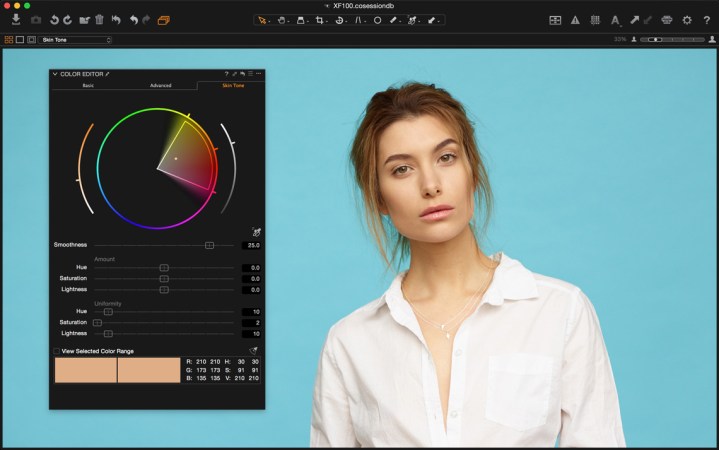
Capture One is the company’s RAW converter and image editor. Earlier this month, Phase One announced the Media Pro SE, which is more of a Lightroom-esque organizer than a complete photo editor.
The updates in version 9.2 help push Capture One as a professional-level editor with an emphasis on minimizing time behind the computer. The update brings more ways to view sets of images, with a few menu options for sorting through sets a bit quicker.
A list-style quick selection tool was also added, which allows photographers to list names of images to select all of them at once — useful for when the client sends over a list of their favorite images. Users can also now move through collections without leaving the editing window.
The tool to create masked layers from color selections, popular in version 9.1, can now be used in batch editing. When photographers have multiple images of the same object or scene, the batch masking allows for edits to be applied to specific color areas across multiple shots, cutting back on the editing time.
Phase One’s latest release also unlocks the cursor tools, so users are no longer locked into the default trackpad shortcuts. The option to customize the keyboard shortcuts has been included with the software for some time, but those mouse shortcuts were always locked.
While most updates are for workflow, a few simply expand the software’s capability. The saturation, hue, and lightness are now separate sliders, for example. The update also brings better color consistency after RAW files are converted to TIFF format. Using Helicon Focus is also simpler in 9.2 thanks to “round-trip” compatibility with the focus stacking tool so users can easily return to finish the edits in Capture One.
The update also includes compatibility with several newer cameras, including the Nikon D500 and Pentax K-1 along with Canon’s EOS M10, G5x, G7x Mark II, and G9x.
Owners of versions 9.0 and 9.1 can update for free, while there’s a free trial for any newbies that might need to see the features firsthand.
Editors' Recommendations
- Google One subscribers now have enhanced photo-editing tools on iPhones
- Capture One takes on Adobe with new cloning and healing tools




