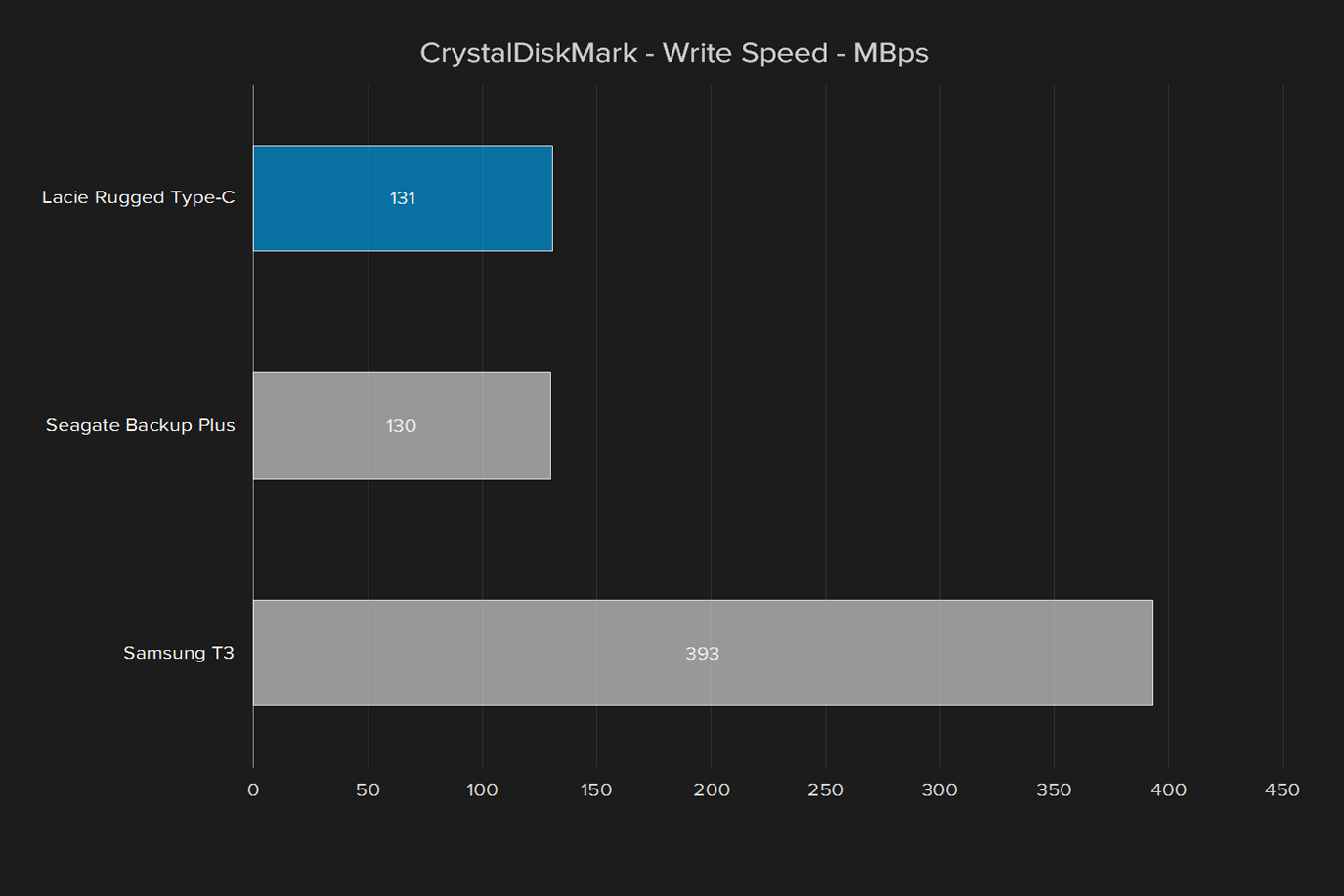- No external power
- Attractive design
- Type-C
- Exceeds promised speeds
- Cumbersome setup
- Mechanical drive
There’s nothing glamorous about an external hard drive. Destined for days in a lonely corner of your desk, or tossed around between backpacks while traveling — a tool that serves an important duty, but only draws your attention if it breaks.
Which makes this Lacie 4TB Rugged USB Type-C a hammer, or a chisel, in your toolkit of electronics. Steadfast and sturdy, the design hasn’t changed in years, and that’s totally fine, because it doesn’t need to. A Type-C port gracing one end of the drive is the only clue this drive wasn’t made 10 years ago.
And yet, the bright orange silicon and muted silver chassis still fits in alongside more modern offerings. These Lacie drives set the stage for the external drives that have become ubiquitous in a laptop-driven market, and the Lacie Rugged Type-C carries that tradition on without changing a thing.
Design
Lacie’s Rugged external drives are immediately familiar, with a silver body wrapped in a thick layer of orange silicone. The drives haven’t changed much over the years, but here, that’s a good thing. The original design is still very attractive, and the wrap is a lot thicker and more durable than a cheap phone case. The drive itself feels solid and beefy, without being overly large, and the outer shell is removable if need be.
It serves a purpose too. Lacie has drop tested the drive to four feet while not in use. You could theoretically drive a car over it. And while it isn’t water-proof, it should be fine in the rain. We didn’t durability test these features by dropping from specific heights, but we had no fear throwing the drive in a backpack or taking it with us anywhere. Our confidence comes from past experience with these drives, which have made their rounds through our video production crew.
You could theoretically drive a car over it.
While the Lacie is very durable, do keep in mind that it’s only protected when it’s not actively being written to or read from. It’s still a spinning disk drive with moving parts, and if it takes a drop while you’re using it, you’re likely to lose some of your data and risk corruption. Solid state drives have no moving parts, and that means you can toss it around or plug it into your phone and not worry about breaking anything. You may not be able to drive over it with a car, but it’s worth considering that in this case, there are two kinds of durability.
Normally we’d break out a section for connectivity, but here it’s just a single USB 3.0 Type-C plug. If you don’t have a Type-C plug on your computer, no need to worry. Lacie includes Type-C to Type-C and Type-C to Type-A cables inside, both USB 3.0 compatible.
Setup
When you first plug the drive in, you won’t see the volume immediately. Instead, at least in Windows, there’s a read-only 256MB partition named Lacie Setup. Running setup allowed us to format a NTFS partition — Windows only — of 4TB, or to devote up to 32GB to a FAT32 partition that can be read and written by Mac and Linux machines.
After a few minutes, your drive will be properly partitioned and ready to go. Lacie offers to install a few applications, like Adobe Reader Link and Genie Timeline, a backup suite. It will also stash some documentation and the installation software on the FAT32 partition, if you had it create one.
It’s not exactly a stressful or time-consuming process, but it’s one that’s increasingly uncommon among external drives. Often, you just plug the drive in, and it’s already formatted and ready to go. Lacie’s approach is due to a belief that different users might need to format this drive different ways. That makes sense, but also underscores the fact this drive is for people who need something more than bargain-priced backup storage.
Performance
Lacie promises a 130Mbps read speed, close to the limit for mechanical drives as a category. That’s a cap we’ve seen on other USB 3.0 drives as well, but you don’t buy an external drive for speed, usually.
The Lacie Rugged managed to average 135MBps in our testing, with the write speed trailing close behind. That’s basically the limit for mechanical drives, and even internal hard disks running over a SATA connection rarely break 150MBps or so.
Only external SSDs like the Samsung T3, used over a high-speed USB 3.1 connection, are able to start producing even higher speeds. They provide numerous other benefits too, including a lack of moving parts for increased durability. The T3 is also several times smaller than this hard disk. Those features come at a steep price, however, as the largest 2TB Samsung T3 is around $800, which is almost four times the price of this 4TB Lacie drive.
Warranty
Lacie’s two-year limited warranty may not feel luxurious, particularly at the price point, but it’s twice the length you’ll find on less expensive drives. That said, the much more expensive Samsung T3 once again steals the show with a three year warranty – you get what you pay for.
Our Take
Lacie’s Rugged USB-C drive sells in a variety of capacities, with our 4TB review unit retailing for $250. It boasts a sturdy design, massive capacity, and portability only matched by much pricier external SSDs. Those drives offer their own advantages at an elevated price, but that’s not all there is to this story.
Are there any alternatives?
External hard drives are an easy business to get into, and there’s no shortage of options with every feature set and capacity under the sun. Seagate, which owns Lacie, also offers a 4TB drive of the same size for just $120, without the orange shield. The rugged category is much smaller, but Transcend offers a 2TB drop-tested drive for just $100, or a 256GB SSD for $120.
How long will it last?
As for longevity, the Lacie Rugged is a mixed bag. Like the name implies, the drive’s construction is unlikely to fail you anytime soon. The USB-C connection is a forward-looking move, with a cable thrown in for anyone who hasn’t upgraded their system in a while. On the other hand, mechanical drives are often more prone to failure than more expensive solid state options. Lacie’s two year warranty is solid for the industry, and should give you some peace of mind, but it won’t save your files if you drop the drive while copying to it.
Should you buy it?
Yes, if you really need a drive that can take a beating. Lacie’s rugged line continues to set the standard high for external hard drives, both in terms of construction and performance. It’s the drive’s main draw, and it’s a great fit for traveling photographers, designers and engineers working in potentially troublesome situations, or anyone who carries around tools or heavy objects around with their computing gear.
That said, not everyone needs a drive that can be driven over by a car. Sometimes you just need it to survive a trip to the office in your backpack a few times a week. For those people, there are any number of 4TB drives available close to $100, less than half the price of the Lacie.
If you need something you don’t have to worry about denting or dropping, at least when it isn’t in use, the Lacie Rugged is the only solid choice, but that durability comes at a steep cost.