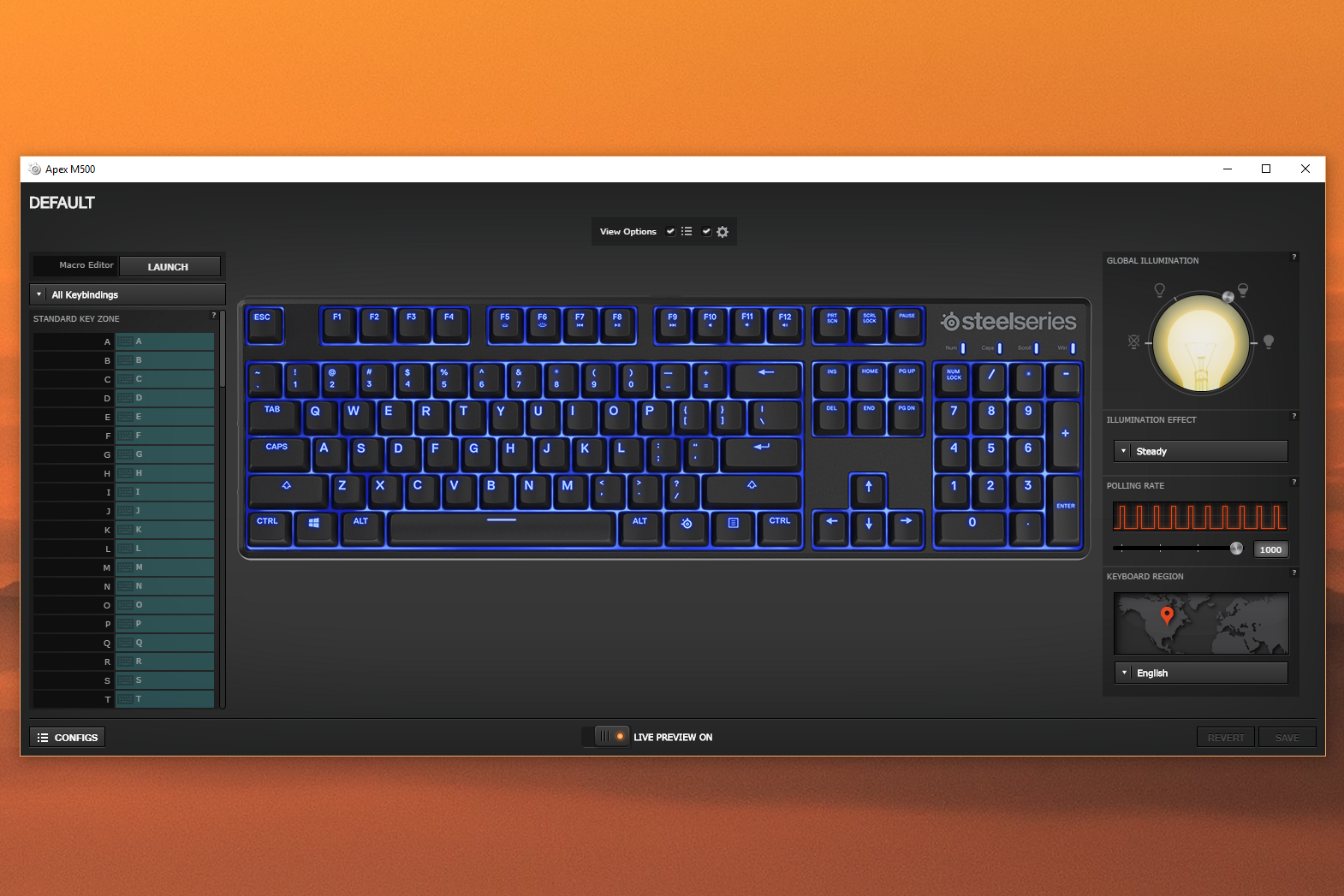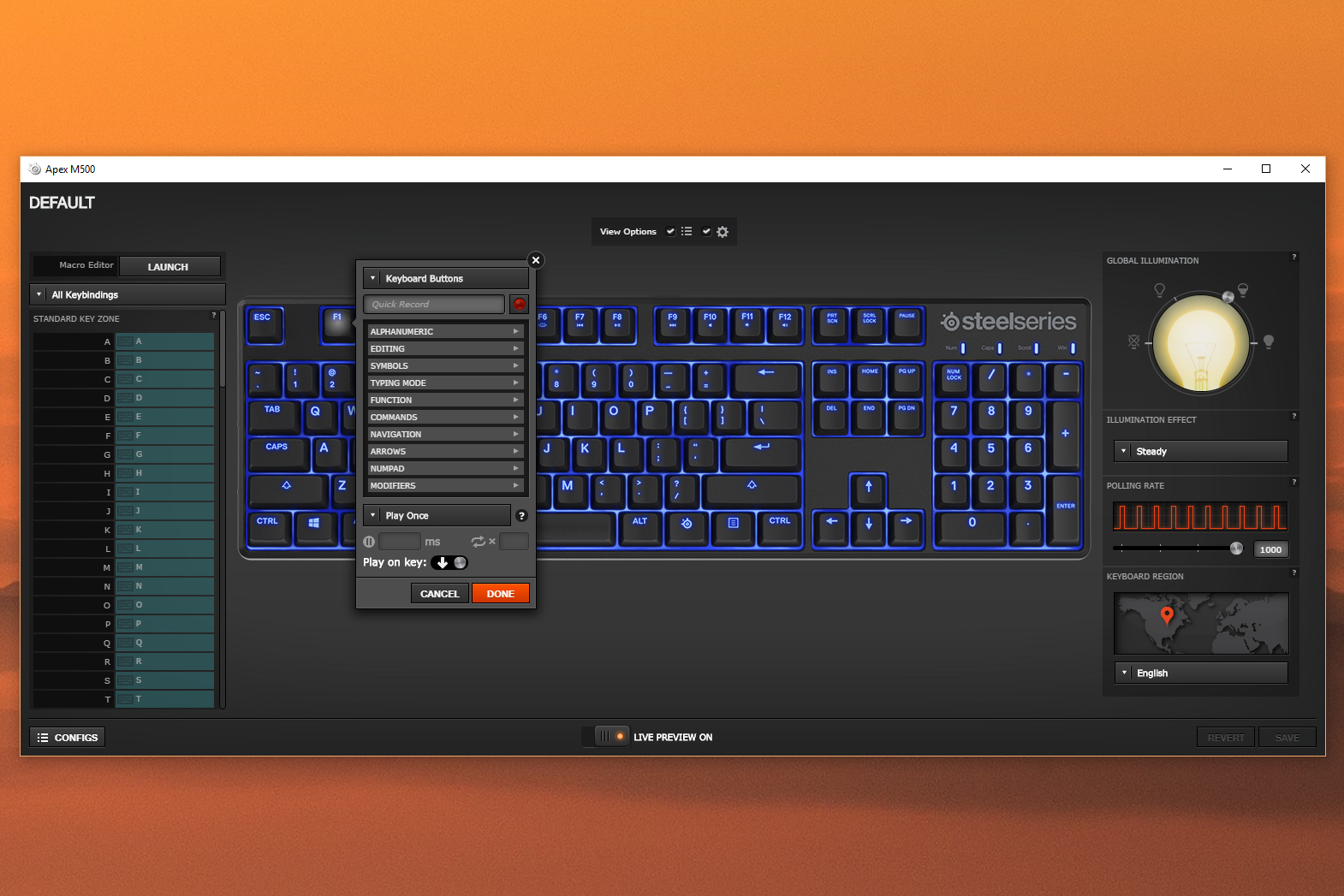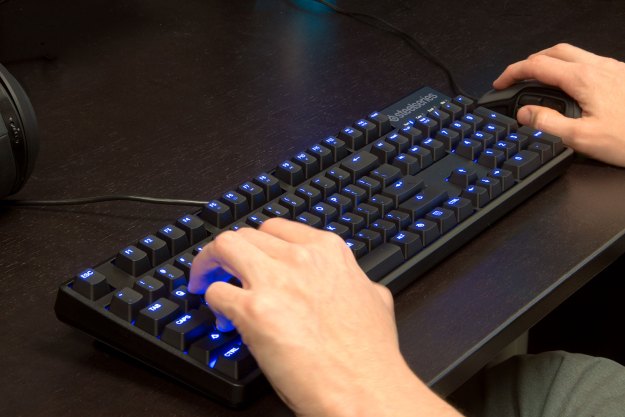
“The M500 combines approachable design with solid gaming performance and excellent software.”
- Understated design
- Genuine Cherry MX red keys
- Bright backlighting
- Excellent software
- Limited cable routing options
- Plastic cover makes it hard to clean
- Only available with Cherry MX keys
Despite introducing itself as a “gamer” keyboard designed specifically for the eternally misnamed “e-sports” market, the SteelSeries Apex M500 is a pretty simple offering. It’s full-sized, has a mono-color backlight, and uses Cherry MX key switches, all for $100. It’s pretty compelling, and compares decently to the likes of Razer and Corsair. With its somewhat toned-down plastic case and blue LED backlight, it might even fit in well in an office environment.
But underneath the button-down exterior lies a serious gaming board, and one that’s worth consideration. Those looking for a flexible board with solid performance would do well to give the M500 a try, though it doesn’t excel in any one area enough to make it a definite recommendation above the competition.
Stealthy steel
The M500 is akin to a “sleeper” car — a plain sedan or wagon that hides souped-up muscle. Its plastic body and cover plate make it blend in with more pedestrian wired keyboards, as does the lack of any flashy fonts or decals. Gamers who like to turn their desks into a laser light show might not appreciate the toned-down aesthetics, but there’s room in the market for a buttoned-down gaming board. The only thing that we don’t like about the design is the use of a plastic top cover over the steel backplate, as opposed to the exposed “floating” key design favored by more recent competitors. It means cleaning the M500 will be harder, and require the removal of all the key caps.
Underneath the buttoned-down exterior lies a serious gaming board.
The layout is the standard 108-key ANSI that everyone should be familiar with, and the M500 is compatible with most replacement keycap sets out of the box. There are no media controls, but the Function row includes function controls for the backlight level, media, and volume, and the “game” mode (which disables the Windows key) can be activated with function + Win.
The backlighting ranges from “barely there” to “obscenely bright” even if it’s only one color, which is fine at this price point. Like many of its competitors, the backlighting is somewhat uneven because the keycaps don’t take backlight location into account. The number row is especially dim. But SteelSeries is hardly the only keyboard maker with that problem.
Flip the M500 over and you’ll see a permanently attached 6.5-foot cable – disappointing, but hardly unusual. What is unusual is the cable routing system built into the bottom of the case. This is a nice thought, but all three routing options exit at the top of the keyboard, with no option to rout the cable to the side. That’s an unfortunate omission for gamers who run cables directly under the desk for a cleaner look.
Reliable but not outstanding
Typing more than a week’s worth of work on the M500 was a pleasant experience. If you’ve used any Cherry red-equipped board before, this one won’t feel all that different. The keycaps are made from a smooth and slightly clacky plastic. They’re not as nice as some of the more elaborate custom keyboards out there, but they get the job done. Though they tend to attract fingerprints and smudges, they’re easy enough to clean. The standard layout (especially for the bottom row) is very much appreciated for touch-typists.
Gaming on the board is likewise very much what you’d expect. An exposed backplate would have made for fewer accidental taps of the case with pudgey fingers, but overall it’s a serviceable board that’s quite easy to adapt to for new mechanical keyboard users and veterans alike. The board is quite heavy and offers no flex whatsoever, which is a big plus during frantic gaming sessions.
Rock-solid software
SteelSeries’ gaming customization software might be the best on the market. Users can customize every key on the board, add macros, and adjust the lighting from a single screen. Even better, the screen doesn’t go overboard with flashy lighting or custom windows that actually make it harder to operate. It’s almost as if the minimal design of the keyboard is mirrored in the software.
Nothing is off limits, and every key can be re-bound to another key press, a recordable macro, assigning a custom layout, or launching an application. Like most gaming software, users can bind specific layouts to be used with specific games or programs. The macro recorder is simple, and macros can also be recorded on the fly when assigning keys, which is a nice extra. Finally, there’s no need to use any ridiculous online login or account system. (No, Razer, we’re still not letting you off the hook for that.)
Warranty information
SteelSeries’ company-wide warranty covers manufacturing defect for one year, but explicitly doesn’t cover “normal wear and tear” or breakage due to abuse or accidents.
Conclusion
The Apex M500 costs $100, though you might be able to find it cheaper. It’s the same price as a full-sized, single-color mechanical board from Corsair (Strafe series), Razer (BlackWidow X Ultimate), or Cougar (Attack X3), and it’s $10 cheaper than Cooler Master’s offering (Storm QuickFire Ultimate).
That said, it doesn’t offer anything above and beyond the competition, aside from a clean software interface and somewhat toned-down appearance. If you’re looking for a mechanical gaming keyboard that doesn’t look like, well, a mechanical gaming keyboard, the M500 is probably your best bet at this price range. Otherwise, the flexible switch options from other manufacturers might be more to your liking.
Editors' Recommendations
- The new SteelSeries Arctis Nova 7 headset brings hi-fi audio under $200
- SteelSeries’ new water-resistant Apex 3 keyboard was made for clumsy gamers
- SteelSeries Prime Wireless mice, Arctis Prime headset review: Gaming prime time?
- Steelseries makes budget mice and keyboards bright and sparkly with new range
- New SteelSeries mechanical keyboards are the first to have adjustable actuation