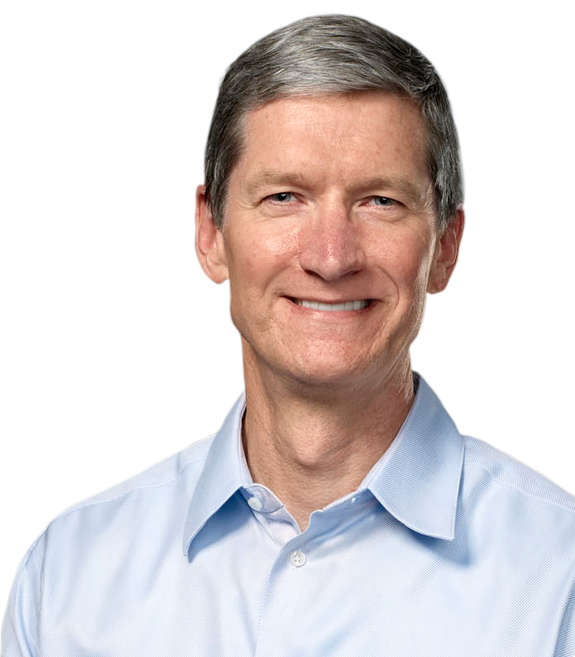 Steve Jobs’ resignation has captivated not only fanboys but the entire world. And while we contemplate the future of Apple, we’re also looking back on the man that shaped and molded what has become one of the most powerful companies in existance.
Steve Jobs’ resignation has captivated not only fanboys but the entire world. And while we contemplate the future of Apple, we’re also looking back on the man that shaped and molded what has become one of the most powerful companies in existance.
We also want to know more about who’s going to be running that company in lieu of Jobs’ resignation. Tim Cook first stepped up to the plate this past January when the now-former CEO took a medical leave. Since then, he has become an increasingly instrumental part of Apple, while still balancing his leadership with Jobs’ ongoing involvement. But now, the reigns are being officially turned over to the former Apple COO.
Cook has been described as the mastermind behind Apple’s supply chain and inventory, and we’ve seen how his strategies have benefitted the company recently. The general narrative of Cook is that he’s a businessman who has very precisely calculated how to work the market–and that this, coupled with Jobs’ intensity and product passion, is what has catapulted Apple to the top of its class.
But we know a lot about Jobs. We know his entire life story, his mannerisms and eccentricities, and very possibly the entire contents of his wardrobe. We don’t know those things about Cook. The tech world has a very personal attachment to Jobs, be it to loathe him or idolize him, and that can’t be said for Cook yet.

And business will be good. Cook’s market management prowess has cemented much of the company’s current and future success, Elliot says. “The sales process is in place and that’s not going to change.”
So what is going to change? “Tim is calmer than Steve,” Elliot explains. “Steve has this incredible passion, and Tim is a little more easygoing–but that can be a plus.” Jobs’ passion has been interpreted as irrationality, making him look like something of a loose canon at times. His infamous past with Apple’s board of directors once led to his dismissal, and any sort of attitude misinterpretation isn’t something to worry about thanks to Cook’s even keel.
Will this dependability translate to a less innovative spirit? Elliot–and the rest of the world–doesn’t seem to think so. Designer Jonathan Ive has played a critical role in delivering Jobs’ user-focused vision, and Elliot says the simple, infamous Apple product design and UI aren’t going anywhere.
He also doesn’t think Jobs will overstep any boundaries once he’s on the board. “He won’t violate that relationship. Tim will be the CEO.”


