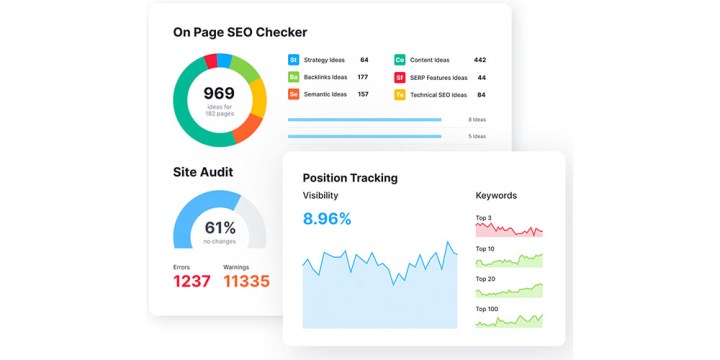
Spring cleaning isn’t just about tidying up your living space — it’s also the ideal time of year to clean up your business’s keywords online and ensure that your SEO strategy is up to date and ready to attract more attention as we head into the second half of the year. The best way to do this is to use Semrush. The online marketing platform brings together over 50 tools to empower users to grow their online presence across key marketing channels. Tested by 7 million professionals across different fields, it’s the ultimate way to ensure your online marketing is pitch perfect. Whether you’re looking to grow your small-business needs or you’re a freelance marketer keen to boost your success rate, Semrush has it all, easily beating competition like Alexa Rank.
The idea behind Semrush is that it’s your one-stop shop for improving marketing with tools for every form of marketing. 30% of Fortune 500 companies consider the marketing tool as their go-to place for improving their online reach. The platform has the largest keyboard database on the market thanks to its remarkable 20 billion keyword supply. It isn’t just about quantity, either, thanks to being the most accurate position-tracking tool on the market. Every Semrush user has access to the daily position tracking updates, no matter what subscription plan they are signed up to.
In addition, Semrush users also get a built-in content marketing platform that covers every step of the content creation flow. An extensive dashboard, it offers a quick site audit tool that suggests what you can do to improve performance, while uncovering millions of relevant national and local keywords, as well as analyzing your domain’s backlink profile. When writing content, it also helps you find topics that will appeal to your audience, before suggesting tips that can help you create SEO-friendly content that still reads naturally.
For market research purposes, you can also use it to analyze the traffic of any website, including your competitors’, so you can see what works for them and figure out how you can grow your market share in a similar way. Through doing so, you can spot any keyword or backlink gaps you may have missed.
Focusing on advertising? In a similar vein, you can always monitor your competitors’ ad copies and landing pages, before deducing the best keywords for each PPC campaign. Through doing so, you can correctly determine where you need to optimize your advertising spend, ensuring your business or client saves money where it matters. It even offers great tools for creating and tracking PPC campaigns as well as collating white-labeled or branded reports, too.
Social media experts don’t miss out with Semrush either, thanks to the ability to schedule content along with offering in-depth analysis of your posts. It’s a great way of seeing what posts attract the most attention and how to improve engagement, along with if specific times of day prove most popular for your readership.
Semrush has also added a Keywords Intent feature. The new tool helps brands understand the type of content their customers are looking for. Via the tool, you get perspective on why people are searching for specific keywords. For instance, you can see if there’s an informational intent such as looking for an answer to a question or whether a customer is looking to find the best product to buy, meaning a commercial intent or even a transactional intent as they know exactly what their plans are. It’s much more useful than simply understanding basic keywords but not how they relate to a user.
With more data and insight than any of its competitors, Semrush is the ultimate SEO platform for businesses or individuals looking to spruce up their SEO strategy in the most efficient way possible. Able to run in-depth website audits based on over 130 checks while accessing its extensive library of over 21 billion keywords, this is the marketing tool your business needs to truly shine and be noticed across the world.
Get started with Semrush today and spend some time cleaning up your keywords and refreshing your strategy in time for a great second half of the year. You can enjoy seven days of full access to all toolkits entirely for free with the option to cancel any time. From there, the Pro package that is best suited for marketing newbies and small in-house teams costs just $120 per month; the Guru plan that is ideal for growing agencies costs $230 per month; and the large agency option, Business, costs $450 per month after a two-week free trial.



