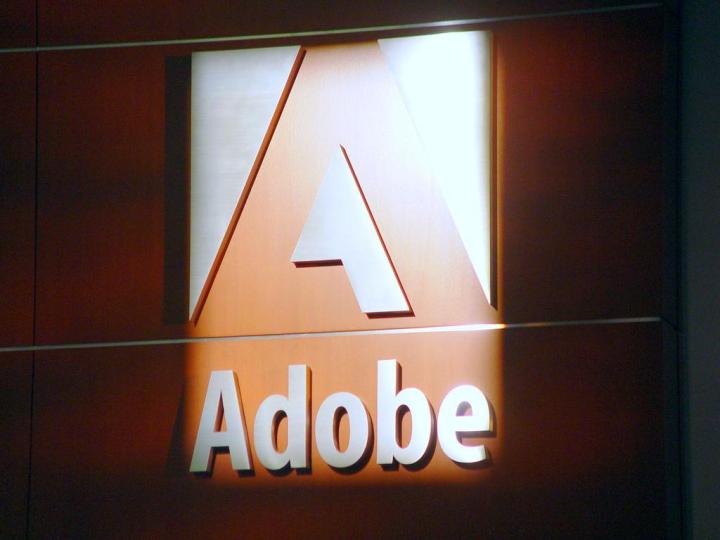
Adobe groups the vulnerabilities into four different categories: integer overflow, use-after-free, heap overflow, and memory corruption. While the specifics of how these vulnerabilities are exploited is a technical subject best left for another day, what is important is the end goal. Attackers typically hide malicious code behind a Flash ad or interaction, and then use one of these errors to execute code your system believes is a proper Flash file.
The most prominent of these errors is corrected by update CVE-2016-1010, and is the only one Adobe identified in limited use already. The notes at the bottom credit Anton Ivanov of Kaspersky Labs in relation to this vulnerability, but not whether Ivanov discovered or proposed a solution to it.
Thankfully, Adobe has already rolled out a hot fix for these issues, and recommends updating to the desktop runtime version 21.0.0.182 for both Windows and Mac OS X. Users who rely on the Flash plugins built into browsers can sleep easy, Microsoft Edge, Chrome, and Internet Explorer all have an automatic update that will patch the new holes in the wall.
This should all sound familiar. In the final days of 2015, Adobe rolled out a patch that corrected (I can’t make this stuff up) 18 critical vulnerabilities, one of which was known to already be in use by attackers out in the world. It’s far from the first time either, as Flash is becoming more well known for exploits than anything else nowadays.
It should be abundantly clear at this point to the savvy Web surfer that Adobe Flash is bad news. It used to be the standard, but in the last few years has fallen into a state of shabby disrepair, and is all too often exploited by hackers, malware, and those who would challenge the safety of the friendly Internet. YouTube and other video streaming services have moved towards HTML5, Facebook’s head of security wants an end-of-life date for the platform, and all of Google’s ads will be heading the same way within the next two years.
Now is the time to stand up to broken, vulnerable software and demand better from the Internet. Uninstall today, and join the revolution.


