
Apple’s “pro” all-in-one device will sport Intel Xeon “W” processors with up to 18 cores, a Vega-powered AMD professional graphics card with up to 22 teraflops of graphics computations, and an attractive new Space Gray enclosure seemingly ripped out of the future.
Early reviews of the Apple iMac Pro have been positive, though they’ve come from less traditional sources such as professional director and photographer Vincent Laforet, and popular YouTuber Marques Brownlee. Then again, its no surprise that Apple’s massively expensive iMac Pro is quite good, considering what it has inside.
Xeon inside
The first reviews to hit the internet are based on supplied units relying on Intel’s Xeon W-2155 processor. This chip sports ten cores, 20 threads, 13.75MB of shared cache, and no integrated graphics. The base speed is 3.30GHz while the maximum speed is 4.50GHz, putting it in the same ballpark as Intel’s enthusiast-focused Core i9-7900X 10-core chip in multi-core performance. The iMac Pro with Intel’s 8-core version will supposedly be available on December 14 followed by the 14-core and 18-core models in early 2018.
Here’s what we’ll likely have across the iMac Pro family by the end of Apple’s rollout:
| Xeon W-2145 | Xeon W-2155 | Xeon W-2175 | Xeon W-2195 | |
| Cores: | 8 | 10 | 14 | 18 |
| Threads: | 16 | 20 | 28 | 36 |
| Base speed: | 3.70GHz | 3.30GHz | 2.50GHz | 2.30GHz |
| Boost speed: | 4.50GHz | 4.50GHz | 4.30GHz | 4.30GHz |
| L2 Cache: | 8MB | 10MB | 14MB | 18MB |
| L3 Cache: | 11MB | 13.75MB | 19MB | 24.75MB |
| Max memory size: | 512GB | |||
| Max memory channels: | 4 | |||
| Memory types: | DDR4 1600 DDR4 1866 DDR4 2133 DDR4 2400 DDR4 2666 |
|||
| Max PCIe Lanes: | 48 | |||
| Power use: | 140 watts | |||
| Price: | $1,113 | $1,440 | $1,947 | $2,553 |
All four rely on the same motherboard seat, LGA 2066, that’s used by Intel’s X-Series desktop processors for the enthusiast market. Previously, a leaked slide regarding Intel’s three-year Xeon processor roadmap positioned the “Basin Falls” one-socket workstation platform for the end of 2017. It will be based on the Skylake Server Socket R, aka Socket R4, or better known as LGA 2066. This socket only supports four memory modules, which is what we see in product images of the iMac Pro’s internals provided by Apple (shown below).
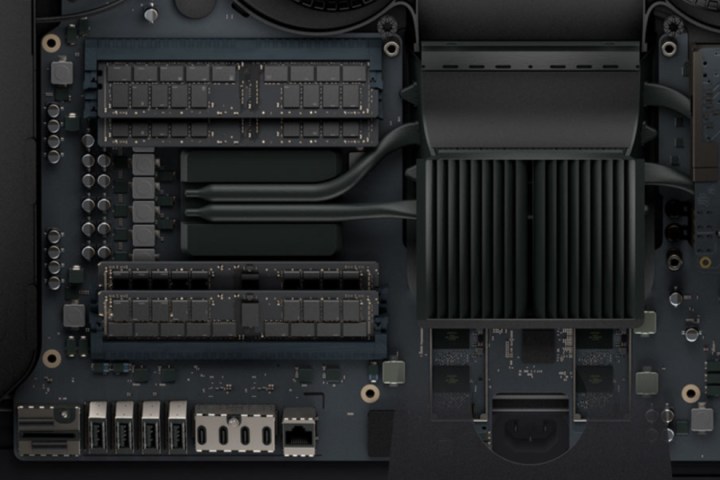
But according to Apple, the iMac Pro’s Xeon processors will have up to 42MB in cache. That’s just a marketing ploy, as when you add together the Level 2 (L2) and Level 3 (L3) cache of the 18-core chip, you get 42.75MB combined.
Both store information locally that is used by the processor for computing purposes, but the L2 cache is typically divided up individually for each core while the L3 cache serves as a shared pool for all physical cores. Consider L2 as each core’s backyard pool, and L3 as the on-chip ocean.

Keeping the processor, graphics chip, and memory inside cool are two blowers mounted in the upper half of the iMac Pro. These two blowers turn in opposite directions to pull air into the workstation through a long slit running across the bottom of the back plate. This air is pulled up across the memory and storage, and then pushed down across the massive heatsink covering the processor.
The warm air appears to be pushed out through a discrete vent hidden from view by the iMac Pro’s stand. Heatpipes appear to connect the heatsink to the system memory, Radeon Pro Vega graphics chip, and storage as well.
Performance graphics pulled from the stars
With the introduction of the upcoming iMac Pro came a quiet reveal that Apple would have options for two unannounced graphics cards by AMD: the Radeon Pro Vega 64, and the Radeon Pro Vega 56. They’re currently not on the market, nor has AMD provided any information about these two cards. But the names indicate they’re closely related to the two add-in cards released for the desktop PC gaming market on August 14 – the Radeon RX Vega 64, and the Radeon RX Vega 56. There are a few similarities to AMD’s upcoming Radeon Pro WX 9100 cards for workstations, too.
Here’s how they fit into AMD’s Vega-based graphics chip lineup (not including the Radeon Pro SSG):
| Stream Processors |
Base Speed |
Boost Speed |
Memory Size |
FP32 Perf. |
FP16 Perf. |
Launch | |
| Radeon Pro WX 9100 | 4,096 | TBD | 1,500MHz | 16GB HBC (HBM2) |
12 TFLOPS | 25 TFLOPS | Sept. 13 |
| Radeon Pro Vega 64 | 4,096 | TBD | TBD | 16GB HBC (HBM2) | 13 TFLOPS | 25 TFLOPS | December |
| Radeon RX Vega 64 |
4,096 | 1,247MHz (air) 1,406MHz (liquid) |
1,546MHz (air) 1,677MHz (liquid) |
8GB HBC (HBM2) |
13 TFLOPS | 25 TFLOPS | Available |
| Radeon Pro Vega 56 | 3,584 | TBD | TBD | 8GB HBC (HBM2) | 11 TFLOPS | 21 TFLOPS | December |
| Radeon RX Vega 56 |
3,584 | 1,156MHz | 1,471MHz | 8GB HBC (HBM2) |
11 TFLOPS | 21 TFLOPS | Available |
As the chart shows, the “Pro” Vega 64 model will supposedly have twice the on-board memory than the “RX” 64 version, which is already available. We don’t know its base and boost speeds just yet, and both performance numbers appear to be carbon copies of the “RX” numbers for now, until AMD releases official information. How the Pro Vega 64 and the Pro WX 9100 card will differentiate from each other could be in their feature sets.
OK, so what else is in the iMac Pro?
Glad you asked! Here is the current full list of specifications:
| Screen size: | 27 inches |
| Screen type: | In-Plane Switching (aka Retina) |
| Screen resolution: | 5,120 × 2,880 |
| Screen brightness (max): | 500 nits |
| Color depth: | 10-bit |
| Color support: | One billion |
| Pixel count: | 14.7 million |
| Processor: | 8-core Intel Xeon 10-core Intel Xeon 18-core Intel Xeon |
| Graphics: | AMD Radeon Pro Vega 56 (8GB HBM2) AMD Radeon Pro Vega 64 (16GB HBM2) |
| Memory: | 32GB DDR4 ECC @ 2,666MHz 64GB DDR4 ECC @ 2,666MHz 128GB DDR4 ECC @ 2,666MHz |
| Storage: | 1TB SSD 2TB SSD 4TB SSD |
| Audio: | 2× Stgereo speakers 4× Microphones |
| Connectivity: | Wireless AC Bluetooth 4.2 |
| Ports: | 1× Headphone jack 1× SD card slot 4× USB 3.1 Gen 1 Type-A 4× Thunderbolt 3 Type-C 1× 10Gb Ethernet |
| External display support: | 2× 5,120 × 2,880 @ 6GHz (1B colors) 4× 3,840 × 2,160 @ 60Hz (1B colors) 4× 4,096 × 2,304 @ 60Hz (16.8M colors) |
| Input: | Space Gray Magic Keyboard with Numerica Keypad Space Gray Magic Mouse 2 Optional Space Gray Magic Trackpad 2 |
| Dimensions: | 25.6 (W) x 20.3 (H) 8 (D) inches |
| Weight: | 21.5 pounds |
| Operating system: | MacOS High Sierra |
The specifications really speak for themselves. There’s enough hardware to optimally run a virtual reality headset, such as the HTC Vive shown on the product page. There are no physical video outputs, so adding external displays must be done through the provided Thunderbolt 3 ports, which support the DisplayPort protocol. One Lightning-to-USB cable is provided, but you’ll need to purchase Type-C cables/adapters supporting Thunderbolt 3 and your external display’s port (VGA, HDMI, DVI, or DisplayPort).
Based on Apple’s live diagram, the iMac Pro’s speakers are mounted towards the top near the two cooling fans. But the company has designed the internals to where the output audio is directed downwards and through the long slit lining along the bottom back of the all-in-one PC. Apple says these two speakers deliver “broad frequency response, rich bass, and more volume” even though they’re packed under the iMac Pro’s rear hood.
“We re engineered the whole system and designed an entirely new thermal architecture to pack extraordinary performance into the elegant, quiet iMac enclosure our customers love — iMac Pro is a huge step forward and there’s never been anything like it,” said John Ternus, Apple’s vice president of Hardware Engineering.
What’s not crystal clear is what type of SSD Apple is using in the iMac Pro. For starters, any SSD will be faster than using a clunky mechanical drive, because they don’t rely on spinning discs for reading information like a compact record player. But the fastest SSDs can access data lanes typically used by add-in-cards (PCI Express), which are around five times faster than lanes typically used by storage devices (SATA 3).
For instance, a 2.5-inch hard drive with platters moving at 7,200RPM typically have a read speed of 80 to 160MB per second. A decent 2.5-inch SSD using the same SATA 3 connection can have a read speed of around 540MB per second. That’s a huge performance increase, but a stick-sized SSD using a PCI Express-based connection could have read speeds of around 2,500MB per second or higher.
Early reviews report that the 2TB SSD crammed into Apple’s 10-core review unit manages a hefty write speed of 2,996MB per second, and a read speed of 2,450MB per second. By comparison, the 1TB SSD crammed into the 15-inch MacBook Pro has a write speed of around 1,743MB per second, and a read speed of 1,400MB per second. Both are mighty fast, but the iMac Pro takes the biggest bite in the Apple pie.
Apple’s standard iMacs have been somewhat disappointing in storage performance because they come standard with a “Fusion” hard drive, that matches a small solid state storage cache with a large mechanical hard drive. However, Apple’s MacBook line has some of the quickest storage options around, so the company does know how to use the latest storage tech. Given it’s price and purpose, we think it’s a good bet the iMac Pro will come standard with a solid state drive connected over PCI Express.

Finally, as previously reported, the iMac Pro will ship with a keyboard and mouse in a unique Space Grey color, and they won’t be made available to purchase as standalone peripherals.
Apple gets high with MacOS
Powering the iMac Pro will be Apple’s MacOS High Sierra operating system. Apple provides a glimpse of the platform here, such as a new file system with a not-so-creative name (Apple File System), support for the high-definition HEVC (H.265) video codec, Metal 2 graphics, and support for high-definition VR headsets. Other features include a handful of revamped apps, a better Safari browser, and improvements to Siri.
“Siri has a more natural voice, with more changes in expression, intonation, and emphasis based on what it’s saying. In other words, your personal assistant sounds more like a person — whether it’s telling a joke or helping you find that presentation from last week,” Apple says.
You can actually give MacOS High Sierra a run now by heading here. Just sign up for the Apple Beta Software Program to download and use a pre-release of the platform. Enrollment also provides you with access to the latest preview builds of iOS and tvOS as well.
So how much is the workstation and when can I get it?
The iMac Pro will be available to purchase on December 14, 2017 The starting price will be a massive $5,000, so you’ll have to smash your piggy bank to afford it, especially if you purchasing an upgraded configuration. A big chunk of the cost is in the Xeon W processor, and the Radeon Pro Vega graphics. Tack on huge amounts of memory (the review units have 128GB) and storage capacity, and your workstation could be the same price as a decent-yet-new car.
Updated 12/13/2017 to add purchase date, processor information, and more.
Editors' Recommendations
- MacBook Pro OLED: Here’s everything we know so far
- iMac deals: New, renewed and refurbished iMac computers
- How to watch Apple’s ‘Scary Fast’ Mac launch event if you missed it
- The M3 iMac is here, but it’s missing its most requested change
- Apple’s refreshed iMac may be coming sooner than you think

