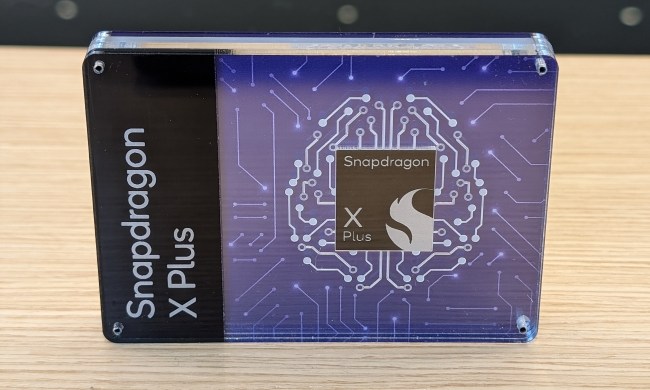- 1TB of storage; Blu-ray drive; lots of multimedia connections
- Touchpad controls can be annoying; not a gaming powerhouse; hard drives are configured oddly
Summary
If watching Blu-ray movies is at the top of your “must have” list for a notebook, the Asus M70S should be a system you need to be looking at. The M70S offers a fantastic movie watching experience thanks to its huge, crisp display, excellent sound system and Blu-ray drive. You can also store an unbelievable amount of your own movies and music on the M70 too, thanks to its unheard of (on a notebook at least) 1 terabyte of storage space. The systems only major drawback is the annoying media controls embedded in the touchpad. Not only are they difficult to control, but they include an area that disables the touchpad if you touch it accidentally, which was highly annoying.
Features and Design
As you can tell by its size, the M70S is a desktop replacement notebook, and is designed to be a “multimedia hub” of sorts. In addition to its 17” widescreen display that runs at a native 1920×1200 resolution, it also features a dizzying array of multimedia input and outputs. Not only does it feature HDMI and VGA-out, but it also features an AV-in port that can receive audio and video from RCA jacks if you have an external TV tuner. Additionally, the M70S boasts an eSATA connector for connecting at high-speed to an external hard drive, and of course features a Blu-ray optical drive that’s capable of reading, but not writing to, HD movie discs. It also features a FireWire port for digital video work as well.
Under the Hood
Like most high-powered notebooks these days, the M70S runs on an Intel platform and features an Intel “Penryn” Core 2 Duo processor running at 2.5GHz with 6MB of L2 cache. Although the M70S uses the 32-bit version of Windows Vista Home Premium, it still has 4GB of RAM, though the operating system can only see 3GB of that memory. Its Intel chipset features wireless A/G/N support, which is a must-have feature for today’s notebooks in our opinion.
Mega Storage
Possibly the biggest news with the M70S is it’s the first notebook ever to offer a terabyte of storage, which is one thousand gigabytes. It accomplishes this feat by using two Hitachi 500GB 5,400rpm notebook drives, though it does not stripe them together in a RAID 0 array like we typically see with dual-drive notebooks. Though some people claim RAID 0 boosts performance, we’re not fans of it since if one drive fails you lose all your data. Put another way, RAID 0 doubles your exposure to catastrophic data loss.
Multimedia features
Asus has added a number of features to the M70S to make playing movies and music easier, and the most notable is the media center controls embedded in the touchpad. The upper right-hand corner has a “mode” area that if you touch, disables the touchpad and illuminates a number of soft-touch areas that can launch custom programs, control the media player, adjust volume and so forth.
Sound System
Any notebook designed for movie watching better have a killer audio system, and Asus has provided a Dolby-certified three-piece sound system made by Altec Lansing. It includes two satellites embedded in the chassis above the keyboard as well as a subwoofer underneath the unit. The M70S lacks a volume knob however, so volume adjustments must be made using the Fn key or the soft-touch slider control on the touchpad.
Gaming Power
It’s not unreasonable to expect a notebook of this size to be decent for gaming, and along those lines Asus has outfitted the M70S with an ATI mobile graphics card, the Radeon HD 3650. This is a mid-range card with 120 stream processors, but it also uses ATI’s Avivo rendering engine to offload work from the processor when playing HD movies. It’s a DirectX 10.1 compliant card with a clock speed of 600MHz.
Downloaders and movie-ripper rejoice! The M70S is the world’s first notebook with a terabyte of storage.
Use and Testing
Our first impression of the M70S after taking it out of the box is that it’s a very tastefully appointed notebook, and not garish at all. It has a sleek black/grey motif with soft white activity lights that compliment the overall color scheme. And though it’s a large notebook, it is reasonably thin and weighs just 8lbs, which isn’t too large compared to a lot of desktop replacement notebooks. It’s certainly much thinner than the Qosmio G45, which is also a multimedia notebook.
First Boot
The machine’s initial boot required just 57 seconds, which is faster than most Vista-based systems we’ve tested, but only by about ten seconds. The desktop wasn’t cluttered at all, and the only bloatware we noted was a link to a 60-day trial of Microsoft Office 2007 and a Norton Internet Security window that kept asking us to register the product. There were a number of Asus icons though, and it seems Asus has loaded this system up with a surprising number of its own utilities (19 according to the Asus website). We don’t mind helpful utilities but it would be appreciated if Asus could organize them into a single toolbar or program, similar to what Lenovo does with its software suite or HP’s Total Care program. As it is now, the Asus utilities are spread over several different program file folders, and it can be confusing navigating them.
General Performance
We found the M70S great for most productivity tasks. It has a spacious full-size keyboard with number pad, and the pressure required to initiate a keystroke felt positive and comfortable. The display is very sharp and the glossy covering might be a bit too reflective for some folks, but we didn’t mind it. Asus also includes a utility that lets you change the overall warmth of the display or make it colder, more vivid, etc. It’s a slick utility and it’s easy to use and make adjustments with it.
One feature we found highly annoying is the touchpad’s built-in media controls. What’s most annoying is the “mode” area, which disables the touchpad and turns on the media controls, is in the upper right-hand side of the touchpad. Our finger naturally frequented this area a lot since that’s where your finger goes when you are closing a window, and it’s annoying to constantly have the touchpad accidentally become disabled. Enabling it is as simple as tapping the “mode” area with your finger, but we’d highly recommend Asus move the “mode” area somewhere else, or just put a dedicated “media mode” button somewhere.
Asus has embedded media controls in the touchpad. It works fine, but they can be activated accidentally way too easily.
In terms of benchmark performance, it scored a decent 3563 in PCMark Vantage. This is a middle-of-the-road score; not too bad, but nothing spectacular. For comparison, Dell’s fully-loaded XPS M1730 scored 4,604, but that machine was loaded to the gills with dual video cards and a high-end processor.
For general desktop work, multimedia activities and productivity the M70S brings more than enough power to the table. Its dual-core processor and plentiful RAM allotment ensure minimum slowdowns, hiccups or other annoying situations created by lack of oomph. Its Windows Experience Index score of 3.8 backs up the fact that it’s a powerful notebook, but not exceedingly so.
We should also point out one other annoyance though, which is that its dual 500GB hard drives are both partitioned into two partitions, so there are a total of four hard drive partitions, each 232GB in size. We don’t know why Asus did this as we’re not a big fan of multiple partitions since it’s a pain keeping all your data organized. We’re fine with two partitions – one for the OS and one for data – but four is a bit unnecessary in our opinion.
Gaming Performance
Even though it’s not billed as a gaming notebook per se, it still has discrete graphics (as opposed to using onboard graphics), so we figured we’d take it for a 3D whirl to see what she could do. We came away moderately impressed with its power, but you shouldn’t expect to be able to run the latest games at the notebook’s native 1920×1200 resolution. We were able to play Crysis at a modest 1024×768 though, and we also got Call of Duty 4 to run at 1280×1024, and the games both looked and sounded great too. We ran 3DMark 06 as well and it scored a middling 2,998 3DMarks.
Battery Life
Yes, we know notebooks like this aren’t designed to be run on their batteries for extended periods, but we still test it to give you an idea of what you can expect if you find yourself away from a wall-socket at some point. The M70S comes with a large 8-cell battery, which is unusual as we typically see 4-cell and 6-cell batteries most of the time, but bigger is always better when it comes to batteries. To test it, we put the notebook in its battery saving mode and watched a DVD until it shut off, which in this case was a decent one hour and 47 minutes. This is quite good, and almost rivals the one hour and 58 minutes we got from the Gateway P-6860FX we tested recently.
Conclusion
To be honest, we never quite know what we’re going to get from Asus when it comes to notebooks, but this time around we’re pleasantly surprised. The M70S has good looks, decent performance, and more input/output options than we’ve seen on any recent notebook. It’s relatively affordable too at just $2,199 USD, and its terabyte of storage is awesome despite its bizarre partitioning scheme (which could be easily rectified in Vista). Overall we like the M70S a lot, and though we’re not awarding it an Editor’s Choice award it’s still a very good notebook, especially when it comes to watching HD movies.
Pros:
• Terabyte of storage
• Blu-ray drive
• Great for movie watching
• Wide range of multimedia connectors/outputs
Cons:
• Touchpad controls can be annoying
• Not a gaming powerhouse
• Hard drives are configured with four partitions