
Further reading
Google doesn’t shy away from a good joke, and always makes an appearance on April Fool’s Day. If you know where to look, you will discover a myriad of games, facts, and inside jokes the company has hidden within its own search engine and elsewhere on the web. They’ve retired many of them throughout the years — walking directions to Mordor, anyone? — but a host of them still remain. Here are a few of our current favorites, whether you’re looking for a few random facts about the Civil War or prefer a callback to everyone’s favorite hedgehog.
- Askew
- Barrel roll
- Bacon number
- Blink search
- Fun facts
- Atari
- Zerg Rush
- Pac-Man
- Flipping coins and shooting dice
- Super Mario Money
- Sonic
- The Game of Life
- Tic-tac-toe
- Solitaire
- Meditation timer
- Animal sounds
- Hitchhiker’s Guide to the Galaxy
- Retro Google
- Recursion
- Dreidel, dreidel, dreidel
- Festivus
- Blue Moon
- Nag a ram
- Metronome
- Language changes
- Google Mars and Google Moon
- Dinosaur jump
- Thanos snap
- Bubble level
- Fidget spinner
- Color picker
Askew
When you search for the word “askew,” your window will do just that.
Barrel roll
If you ask Google to “do a barrel roll” your screen will do a 365-degree turn.
Bacon number
Kevin Bacon has done so much work in Hollywood that any actor can be connected to him in five steps or less through their work. Going through all the work every actor has done can be tedious, which is why Google took care of it for you. When you type in a celebrity’s name followed by “bacon number” you will see how connected that person is to the Footloose star.

Blink search
Cheeky searches don’t end there. Search for “blink html” and the results will blink at you.
Fun facts
Snapple may have popularized “fun facts” when it introduced them to the underside of its bottle caps, but Google is making them far more accessible. If you’re looking to learn something new — and completely random — simply type “fun facts” into the search bar. I bet you didn’t know that China borders a whopping 14 countries, did you?
Atari
This is the perfect way to play a game at work while pretending you’re just looking for an image. Google image search “Atari breakout” and find yourself in the middle of a game.

Zerg Rush
Starcraft players know and fear the tactic of spamming a bunch of tiny aliens to overwhelm opponents. Search for “Zerg rush” and you can practice the strategy game by clicking on tiny invading Os from the Google logo. The mini-game even counts your actions per minute, and flashes you a sporting “GG” at the end.
Pac-Man
For the 30th anniversary of Pac-Man in 2010, Google converted its iconic Doodle into a fully functional version of the arcade game, instantly causing billions of dollars in productivity loss all over the planet. The game is still live and playable at this address, or just search for “Google Pacman.” You can also play Snake and Minesweeper, if that’s more your thing.
Flipping coins and shooting dice
Search for “flip a coin” and Google will give you a randomized heads-or-tails answer. Do the same with “roll a die” and you’ll get one through six. Unfortunately for Dungeons and Dragons fans, there’s no D20 option.

Super Mario Money

Search for “super mario bros” in Google Search, and you’ll get the usual list of relevant links. But if you look to the right on the page, you’ll see one of the series’ iconic question mark bricks. Click it to get a special surprise (and maybe mute your speakers if you’re at work, since you’ll want to click it again and again).
Sonic
Sonic may not be as iconic as Mario, but for Sega fans, he was everything. Thankfully, if you search “sonic the hedgehog” in Google, you’ll be presented with an animated GIF of the character in the upper-right corner, one that spins and powers up with a simple click of your mouse.
The Game of Life
Unfortunately, you can’t play Milton Bradley’s board game in Google Search, but a query of “Conway’s game of life” will return a basic version of the mathematician’s famous computer simulation in the upper-right corner. If you let it grow long enough it will fill up a large portion of the screen.
Tic-tac-toe

Okay, so maybe the old game isn’t exactly cutting edge anymore, but if you need to kill some time with two people, Google will give you a free board for Tic-Tac-Toe, complete with multiplayer and single-player options. Now you don’t need to find a scratch piece of paper.
Solitaire
If you’d like to kill some time and you’re minus one pack of cards, Google has the classic single-player card game built in with easy and hard modes. Just search “Solitaire.”
Meditation timer
Whether you’re a dedicated yogi or merely someone who understands the value of controlled breathing, Google makes it easy to plan your next escape. Just enter “breathing exercise” in the search bar to bring up an animated timer, which you can then use to find your breathing rhythm.
Animal sounds

Most people know what your commonplace dog sounds like, but the same thing can’t be said for the bowhead whale or domestic yak. Luckily, if you search “animal sounds” in Google, you can listen to a range of different creatures from around the globe (dog included).
Hitchhiker’s Guide to the Galaxy
If you query Google about the “answer to life, the universe and everything” you’ll find the answer as defined by author Douglas Adams at the end of the Hitchhiker’s Guide to the Galaxy series: “42.” Someone at Google is apparently a huge Hitchhiker’s Guide fan because they also added a joke to the back of the Chromecast. In small print it says “H2G2-42,” which makes a reference to the title and the answer to the meaning of life.
Retro Google
Take a step into a time capsule and see what Google looked like in 1998. Search for “Google in 1998,” and you can see what life was like 2o years ago.

Recursion
For those who don’t know, recursion is the process of repeating things in a pattern. Search for recursion and Google will ask you if you meant to say “recursion.” Get it?
Dreidel, dreidel, dreidel
Google’s dreidel might not be made out of clay, but it works well enough for a quick festive game. Search for “play dreidel” and click on the top to spin it.
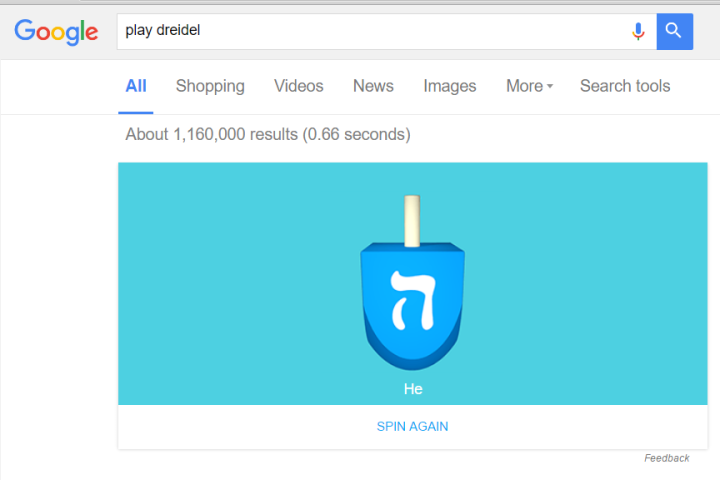
Festivus
Jerry Seinfeld’s favorite holiday gets a shout out on the search engine when you type in Festivus. The plain aluminum pole will appear on the side.
Blue Moon
The phrase “once in a blue moon” means something only happens every once in a while. Google figured out how often that actually is.

Nag a ram
An anagram is when you rearrange the letters in a word to create other words. When you search for the word, Google suggests you also look for “nag a ram.”
Metronome
Need someone to keep a beat on your behalf? Search for “metronome” to get a handy musical tool directly within the search interface. It goes all the way from 40 to 208 beats per minute.
Language changes
Never to be outdone by Facebook, Google added humorous language changes. You can now search in Pirate or Swedish Chef language.

Google Mars and Google Moon
Exploring Earth via Google Street View can get old — we get it. That’s why the company created Google Mars and Google Moon, which you can use to explore the surfaces of either celestial object.
Dinosaur jump
Everyone has encountered Google’s iconic Tyrannosaurus at some point or another, yet, most people don’t know it’s actually an interactive game. If you ever find yourself disconnected from the internet and encounter the screen, simply press the space bar to start the endless sidescroller.

Thanos snap

To celebrate the culmination of the Avengers versus Thanos storyline, Google included a neat little trick. Simply search for Thanos on Google: The results will look pretty normal, but if you look to the right you will see an Infinity Gauntlet in Google’s fact box, where the share button usually is. Click the Gauntlet, and it will snap, dusting half the Google results on the page and half of the images displayed. They’re really gone too, you can’t click on them or access them. The only way to restore your results is, well, to hit the back button and try again.
Bubble level
A bubble level is one of those traditional levels that use a bubble trapped in a tube of liquid to find when something is balanced, a friend to shelf-installers everywhere. But if you’re currently without a level, Google can perform a similar trick using the gyrometer in your phone. Simply use your phone to bring up Google and search for “bubble level.” The level itself will appear at the top of your search results. Of course, this only works on smartphones.
Fidget spinner

Of course Google has a fidget spinner! Just type in “spinner” and search. An ordinary number spinner will pop up first, but using the switch on the right you can turn it into a fidget spinner. Then just hit “spin” and it will start spinning. Additional selections of “spin” will give the spinner an extra push, and it will eventually slow down and stop over time if you aren’t spinning it.
Color picker

Need a handy color tool in a pinch? Google can help out! Just google “color picker” and Google will bring up a surprisingly complete color map. Select whatever shade you want, and the search engine will give you valuable information like hexidecimal codes and RGB numbers, along with CMYK, HSV and HSL information. It’s not quite a color-editing app, but it’s very quick and ideal for a speedy lookup.


