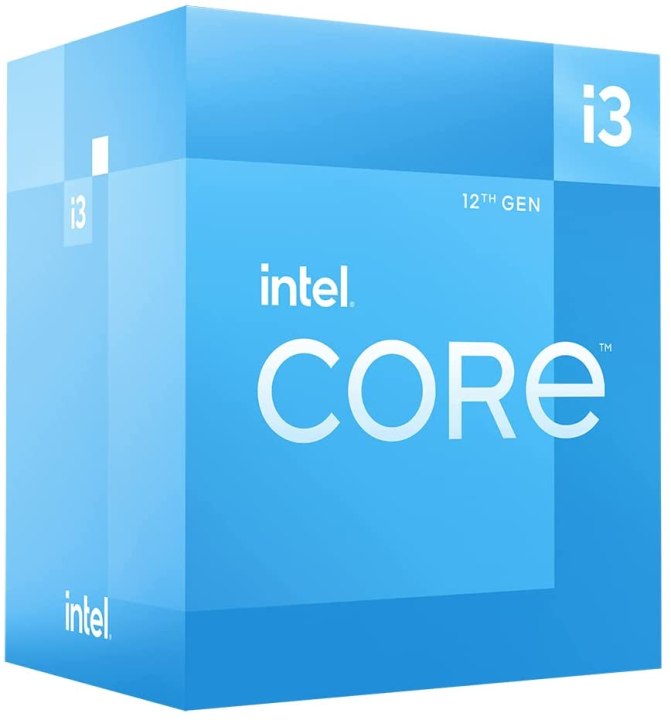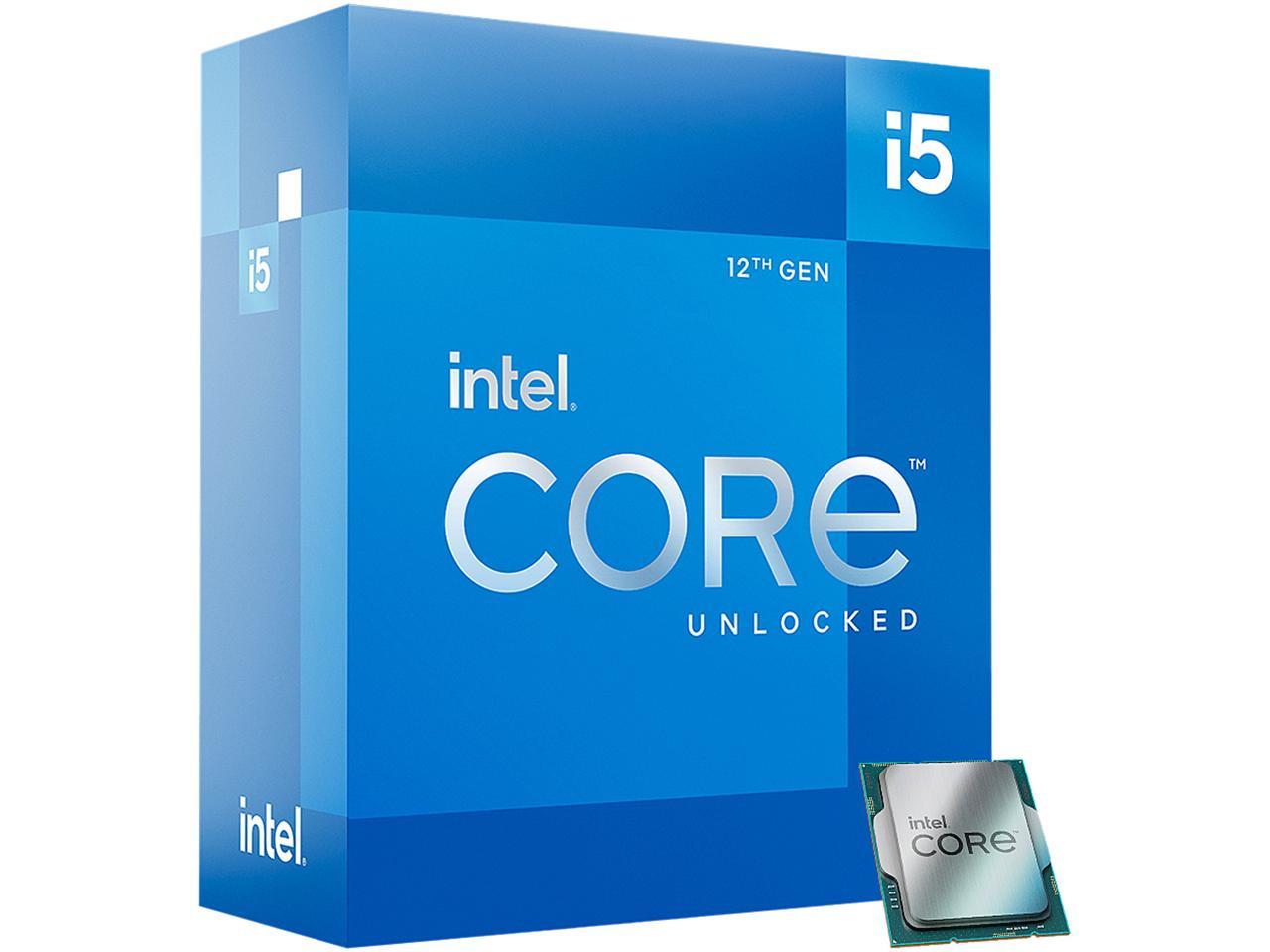



Even while facing downAMD's Ryzen 7000 processors, Intel has come out on top with its Raptor Lake CPUs. The best Intel processor you can buy right now is the Core i5-13600K, but in a strange change of pace, Intel has several excellent options on the market right now.
From high-end gaming CPUs to some recent 12th-generation CPUs that are under $100, Intel has a compelling option at just about every price point. The AMD versus Intel war rages on, but for fans of Team Blue, these are the best Intel CPUs you can buy today.

Intel Core i5-13600K
The best Intel processor
- Cheaper than AMD competition
- Support for 600-series motherboards and DDR4
- Solid multi-core improvements
- Surprising gen-on-gen improvements
- High power demands
- Small gaming performance gains
Why you should buy this: It's inexpensive, packed with cores, and offers much more performance than its price would suggest.
Who it's for: Gamers and power users who want peak performance without breaking the bank.
What we thought of the Intel Core i5-13600K:
The dilemma between Core i5 and Core i7 is always present with Intel processors, but the Core i5-13600K changes that dynamic. It's around $120 less than the Core i7-13700K while offering similar performance in both productivity tasks and gaming. In some cases, it even beats down the flagship Core i9-13900K, making it one of the best CPUs you can buy right now.
For around $300, you're getting a 14-core CPU with clock speeds upward of 5.1GHz, which would have been unheard of even a couple of years ago. Not all of those 14 cores are built equally, though. Similar to Intel's previous generation, the Core i5-13600K mixes performance (P) cores and efficient (E) cores. With the Core i5-13600K, you're getting six P-cores and eight E-cores.
The six P-cores are more than enough for gaming, which is what allows the Core i5-13600K to compete with AMD's Ryzen 5 7600X at the same price. It's the extra E-cores where Intel shoots ahead, though, offering better multi-core performance in demanding tasks like video encoding and rendering.
In addition, the Core i5-13600K isn't pushed to the brink like the more expensive chips in Intel's Raptor Lake lineup. It still has some headroom for CPU overclocking, so power users can squeeze extra performance out of the processor.


Intel Core i5-12400F
The best budget Intel processor
- Excellent value
- Six cores on a recent architecture
- Fantastic gaming performance
- No integrated graphics
- Doesn't support overclocking
Why you should buy this: It's inexpensive while still offering highly competitive performance.
Who it's for: PC builders on a tight budget that only need a few cores.
What we thought of the Intel Core i5-12400F:
Intel always follows up its main releases with more budget-friendly options as a generation goes on, and unfortunately, they don't always get the limelight they deserve. That couldn't be more true than it is with the Core i5-12400F. At around $100 less than the Core i5-12600K, you're getting similar performance and a recent Intel architecture.
This one comes from the last-gen Alder Lake range, but don't let that scare you off. Instead of a hybrid architecture, the Core i5-12400F opts for six performance cores and no efficient cores. That means you're still getting 12 threads, along with a boost clock speed of 4.4GHz.
Gaming is where the chip shines most, oftentimes only taking a backseat of 5% to 10% compared to the more expensive Core i5-12600K. You can push the processor further by removing its power limit, too, allowing it to rival even the Core i9-11900K from a couple of generations back. That's a lot of CPU power for around $150.
There are a couple of caveats for this one, though. For starters, it doesn't support overclocking, but you can still remove the power limit for a performance boost. In addition, it doesn't include integrated graphics, so you'll need to pair the CPU with one of the best graphics cards. You can pick up the Core i5-12400, which is the same CPU with integrated graphics, but it's about $25 more expensive.


Intel Core i9-14900K
The fastest Intel processor
- Big improvements in gaming performance
- Same pricing as previous generation
- Works with LGA1700 socket
- AI-assisted overclocking on 14900K
- Minor productivity improvements
- Still slower than AMD 3D V-Cache chips
- Still very power hungry
Why you should buy this: It's the most powerful Intel CPU you can buy right now.
Who it's for: Anyone upgrading from 12th-gen or older.
What we thought of the Intel Core i9-14900K:
Intel's Core i9-14900K is a refresh, and because of that, it doesn't bring major performance improvements to the Core i9-13900K, which we'll get to next. For most people, the Core i9-13900K is still the CPU to buy. If you're looking for the absolute best performance, though, the Core i9-14900K offers it.
There are a few weak areas of Intel's last-gen chips that the Core i9-14900K improves on. It gets gaming performance close to AMD's Ryzen 9 7950X3D, and weak productivity tasks, such as compression, are better with the new 14th-gen chips. However, areas like rendering and transcoding remain largely unchanged compared to the previous generation.
Thankfully, Intel isn't charging more for the Core i9-14900K. If you're coming from Intel's 12th-gen or an older platform, it's a great upgrade path. Those already on 13th-gen, however, have very little reason to upgrade.


Intel Core i9-13900K
The best high-end Intel processor
- Cheaper than AMD competition
- Support for 600-series motherboards and DDR4
- Solid multi-core improvements
- Surprising gen-on-gen improvements
- High power demands
- Small gaming performance gains
Why you should buy this: It's the best bang for your buck for high-end value.
Who's it for: High-end enthusiasts who don't mind spending up for the best of the best.
What we thought of the Intel Core i9-13900K:
The best CPU on the market right now is undoubtedly Intel's Core i9-13900K, and that's surprising because it's not even the most expensive. At nearly $560, it's still a pricey chip, but the Core i9-13900K manages to undercut AMD's competing Ryzen 9 7950X while offering better performance in many cases.
No small part of that performance advantage is that the Core i9-13900K comes with 24 cores. You get eight P-cores and 16 E-cores, giving you a total of 32 threads to work with. Even more impressive, the processor can boost up to 5.8GHz out of the box, offering some of the highest clock speeds available in a desktop CPU right now.
Despite sporting the 13th-gen Raptor Lake architecture, you can still use older 600-series motherboards and DDR4 memory with the Core i9-13900K, too. That makes it a much more compelling (and cheaper) upgrade path if you haven't jumped to DDR5 quite yet.
The only downside of the Core i9-13900K is that it's too powerful. It runs hot and draws a lot of power, and in tasks like gaming, the cheaper Core i5-13600K offers almost identical performance. If you need peak horsepower, though, nothing beats the Core i9-13900K.


Intel Core i5-12600K
The best Intel processor for gamers
- Inexpensive now that Raptor Lake is here
- Excellent gaming performance
- Relatively cool
- Still requires a new motherboard
- Slightly outclassed by the Core i5-13600K
Why you should buy this: It's the best Intel processor for gamers.
Who it's for: Gamers who need a little extra bandwidth.
What we thought of the Intel Core i5-12600K:
If you're looking for the best gaming processor, it's hard to beat the Intel Core i5-12600K right now. It comes packed with 10 cores for around $300, with six performance cores and four efficiency cores. The performance cores shred through games, while the extra efficient cores provide some extra bandwidth for more demanding workloads.
The single-core improvements with Intel's 12th-gen processors shine with the Core i5-12600K. In games, it can outpace even the AMD Ryzen 9 5950X in some cases — and that processor is nearly three times as expensive. Overall, it manages to top the gaming charts, only playing second fiddle to the more expensive processors from Intel's 13th-gen lineup as well as some high-end AMD options like the Ryzen 7 5800X3D, which is, again, pricier than the Core i5-12600K.
It also benefits from the hybrid 12th-gen architecture. This class of CPU is most commonly best for pure gaming. For gaming and streaming, we usually recommend bumping up a step. That's not the case with the Core i5-12600K. The 10 cores provide plenty of bandwidth for gaming and streaming, which is something we rarely see on a $300 processor.
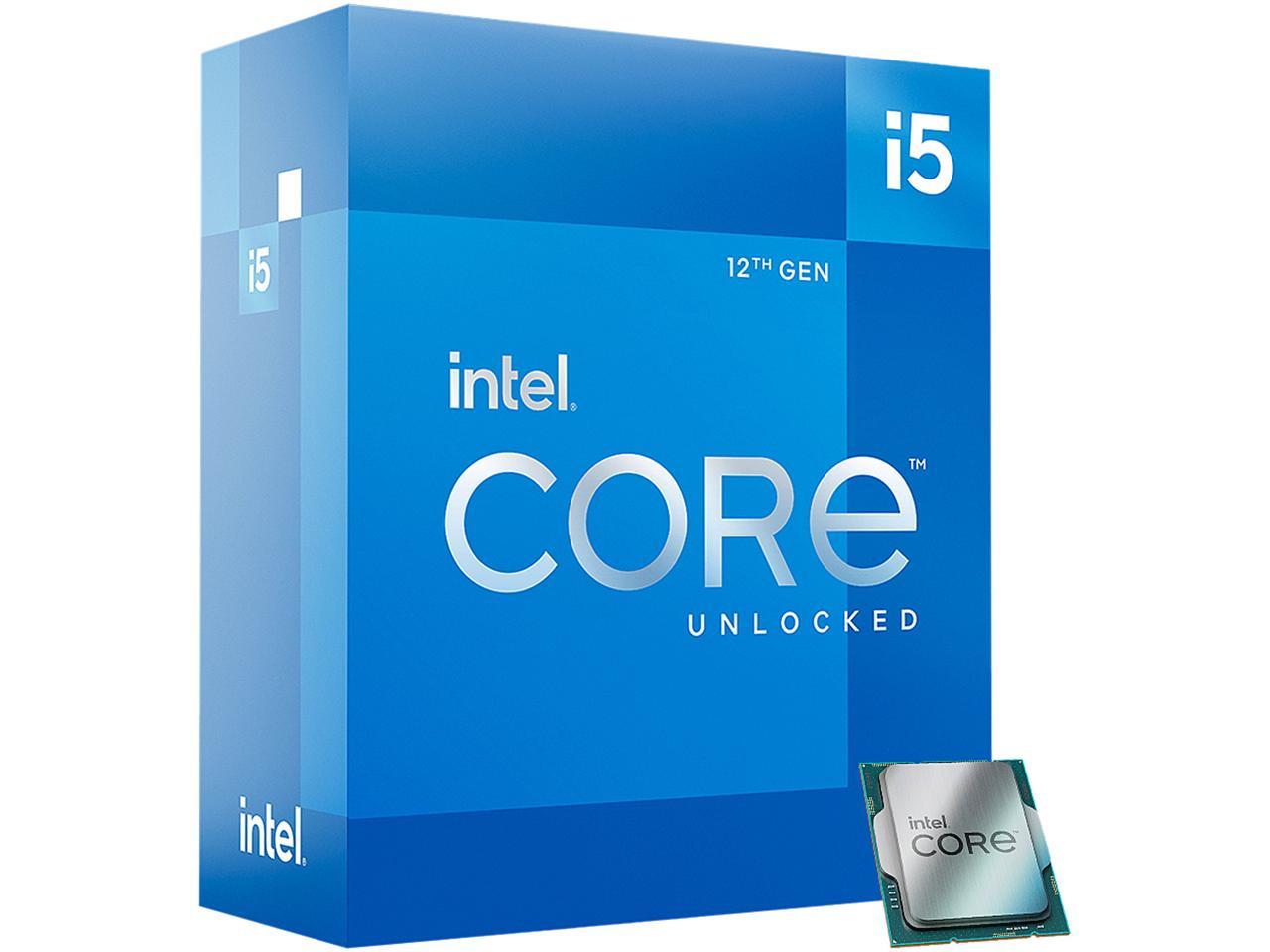
Intel Core i3-12100F
The best Intel processor under $100
- A step-up over the Core i3-10100F
- Suitable for light gaming and daily use
- Good performance for the price
- Requires a discrete graphics card
Why you should buy this: It's a cheap, yet decent current-gen processor that costs around $100.
Who's it for: Users on a budget who still want a versatile CPU.
What we thought of the Intel Core i3-12100F:
With the release of the current-gen Intel Alder Lake processors, many of the slightly older CPUs on this list were dethroned and replaced by their 12th-generation counterparts. There's no denying that this line of processors has been a good one for Intel, and this shows even through wallet-friendly models priced at close to $100 such as the Core i3-12100F.
Although it's firmly in the entry-level range, Intel Core i3-12100F offers excellent value for the money and can provide you with quite a large scope of things it's capable of doing. It should deliver much better performance than the previous budget king (Intel Core i3-10100F, found below), and while yes, it does cost a little bit more, the price is pretty negligible considering the upgrade you're getting. For an extra $20-$40, your processor receives a two-generation bump and the performance to go with it.
Equipped with four cores and eight threads as well as clock speeds reaching up to 4.3GHz, this processor is a bit of an oddity in the Alder Lake lineup, as it doesn't share the hybrid architecture of its more expensive siblings and instead serves up only P-cores. That doesn't make it unsuitable at all, however, and it will carry its own weight through both gaming and various daily tasks. It may not be your first choice if you want something truly powerful, but if you're looking to keep the costs low, this should be your go-to for 2022.


Intel Core i9-12900H
The best 12th Gen Intel mobile processor
- One of the best mobile processors on the market
- Powerful for gaming and productivity
- Acceptable power consumption for this performance level
- It's still fairly difficult to find
Why you should buy this: It's a high-end processor for laptop gamers and professionals alike.
Who's it for: Gaming enthusiasts and other users who value performance over the price.
What we thought of the Intel Core i9-12900H:
Mobile Alder Lake CPUs are slowly becoming the norm in some of the best gaming laptops, introducing the new generation to the fans of gaming on the go. This brings us to the Intel Core i9-12900H, a fantastic, if expensive, mobile CPU.
This is a high-end Intel processor with 14 cores (six of which are performance cores, and eight — efficient cores) and 20 threads as well as 24MB of combined Intel Smart Cache. The clock speeds are hitting new heights for a mobile processor, capping at 5.00GHz in Turbo mode. There is no better way to put this — this CPU is a beast, and it'll breeze through just about anything you want to throw at it. There are more powerful mobile Intel CPUs, such as the Core i9-12900HX with 16 cores and 24 threads, but the Core i9-12900H tends to be a little bit cheaper, and it isn't quite such a drain on battery life.
In the example shown above, the Core i9-12900H is housed inside the Asus ROG Strix Scar 15 laptop and paired with an Nvidia GeForce RTX 3070 Ti. Put together, these two components are certain to deliver next-level gaming capabilities, and depending on the configuration, the price is still fairly reasonable. Get it if you want to be able to play AAA titles without issues but don't necessarily want to spend a fortune on a laptop.


Intel Core i7-11375H
The best 11th Gen mobile Intel processor
- It's still one of the best Intel mobile processors
- Offers smooth gaming and productivity
- Powerful specs, but low power consumption
- There are better Intel Alder Lake options available
Why you should buy this: It's one of the most powerful Intel mobile chips, priced lower than the current-gen Alder Lake options.
Who it's for: Mobile users that demand a little more power than a normal mobile CPU.
What we thought of the Intel Core i7-11375H:
Although the desktop processors from that generation may not always be user favorites, the Tiger Lake mobile processors are excellent. For a great balance of performance and power, we recommend the i7-11375H. It comes with four cores and eight threads, a base clock of 3.3GHz, and a staggering boost clock of 5GHz, all while keeping power demands under 35 watts. The i7-11375H leads Intel's new Tiger Lake H35 processors, which target portable gaming laptops with 14-inch screens.
The processor shows up in laptops like MSI's Stealth 15M, but many manufacturers are switching over to 12th Gen CPUs. Despite sporting similar specs, the i7-11375H passes even the top Tiger Lake chips with its extended power budget. That translates to some performance improvements in single-core performance. With the same underlying architecture, however, you should expect more of a performance benefit in multithreaded tasks.
It's hard to say anything definitive about a mobile CPU, though. The wrong build can make even the best processors look weak, and a decent configuration can make underpowered CPUs shine. The i7-11375H is one of the most powerful mobile Intel CPUs available, but it's important to consult individual laptop reviews. The example mentioned above, MSI Stealth 15M, is an excellent gaming laptop that will let this CPU truly shine.
If you're looking for more raw power, Intel also offers the Core i9-11980HK in premium gaming laptops. It comes with eight cores and 16 threads and a turbo speed of 5GHz, so it's certainly faster than the i7-11375H. However, it mainly shows up in high-end gaming machines, so it's not for everyone. There are also Intel Alder Lake options already available, such as the Intel Core i9-12900H.

Frequently Asked Questions
Intel uses multiple suffixes to indicate different features, but "K" and "F" are among the most common. "K" processors are unlocked, so you can overclock them with a compatible motherboard. "F" processors don't come with integrated graphics, so you'll need a dedicated graphics card. You may even find a "KF" processor, indicating that it's unlocked and requires discrete graphics.
You can usually find variants of Intel's leading i9, i7, and i5 processors with either or both suffixes. If you're planning on building a gaming computer, you can save a few dollars by purchasing the "F" variant of a processor. On the other side, "K" processors are slightly more expensive with their overclocking capabilities. If you want a full breakdown on Intel's naming scheme, make sure to read our CPU buying guide.
Intel Core and AMD Ryzen both offer excellent processors at different price points and in different forms, so one brand isn't definitively better than the other. That said, if you're shopping for a desktop processor in 2022, AMD Ryzen currently falls behind Intel, but not by much. The newer AMD Ryzen processors pack a lot of cores and perform well, so they're still very capable CPUs, and you may be able to snag one of them cheaper than Intel's 12th-gen Alder Lake offerings.
It's worth noting that this may change with the release of the upcoming AMD Ryzen 7000 processors, which are said to be better than many of the Intel models. Intel will soon be catching up, though, because it will release its next-gen Raptor Lake CPUs too.
In the mobile world, Intel used to dominate. Now, you can find machines with AMD Ryzen processors, too, and they perform great. That said, there is still a far greater number of machines that come with Intel processors, and they stack up well against the AMD competition.
In short, an Intel processor is generally better on desktop, and Intel and AMD are evenly matched on mobile, though Intel has more options available. Keep in mind that the power balance between Intel and AMD changes with each processor release, so although Intel is better right now, it may not always be that way. Remember that picking up an AMD processor will also require an entirely different motherboard than an Intel processor would.
To find the best processor for your needs, you need to consider the applications you want to run. If you're into gaming, for example, a processor with strong single-core performance is a good choice because games usually stress only a handful of cores at a time. On the other hand, content creation applications like Adobe Premiere Pro and DaVinci Resolve can take advantage of a greater number of cores, so a processor with a lot of cores is better for them.
Those are good rules to follow. Games like a fast processor over one with a lot of cores, and content-creation apps like more cores over faster ones. Some processors, such as the Intel Core i9-12900K and AMD Ryzen 9 5900X, offer both. If you want a processor for browsing the internet and using basic apps, any processor with four or more cores from the last few years should work well.
The best way to tell if a PC processor is good is to look at individual benchmarks. Specs like core count and clock speed don't tell the full story — they only show what the processor is capable of within its own range of products. If you've settled on a certain brand or series, however, looking at core counts and clock speeds can show you where the processor sits in the range.
If you want to test your own processor, there are plenty of tools available. Cinebench is a great benchmarking tool that focuses solely on the processor, while PCMark 10 provides an overview of performance across a suite of day-to-day tasks.
Intel's naming scheme can get a little confusing sometimes, but once you know your way around it, you'll be able to navigate every processor by heart without needing to check what it does.
Let's assume the processor you're trying to look up is called "Intel Core i9-12900KS." The first part, Intel Core, refers to the brand of the processor. Intel has several brands that are not Intel Core, such as the low-end Intel Pentium or Intel Celeron.
The second part is the brand modifier. This is important and refers to how powerful a particular CPU is within its generation. Starting with the budget i3, Intel also offers i5, i7, and i9. The i5 and i7 lines are typically mid-range to high-end, and the i9 is reserved for high-end processors.
Moving on to the numerical part of the name, the first two digits refer to the generation of the processor. As an example, Intel's 12th-generation processors, Alder Lake, all start with a "12." The final three digits refer to the specific model and also go up depending on how good a model you're dealing with.
The letter at the end refers to the type of processor. There are many variants, so check them out on Intel's website if you want a full list. The most common ones include:
- K - Unlocked (overclockable)
- F - No integrated graphics
- S - Special edition
- T - Low power, lower performance
Editors' Recommendations
- These are the 10 best gaming PCs I’d recommend to anyone
- The best laptop brands for 2024
- The best budget CPUs you can buy in 2024
- 9 best processors for PC gaming: tested and reviewed
- These 4K monitors are discounted at Best Buy — from $200