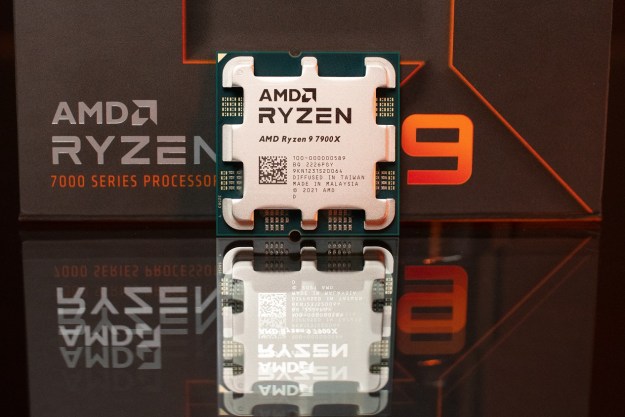When it comes to compact, high-performance PCs, mini-ITX motherboards reign supreme. These petite powerhouses offer a compelling blend of performance, versatility, and form factor, making them the preferred choice for enthusiasts and builders who crave small, yet powerful, PC solutions.
Whether you're building a compact gaming rig, a home theater PC, or a portable workstation, selecting the right motherboard can be the cornerstone of your PC project's success. In this article, we take a look at some of the best mini-ITX motherboards on the market.
If you're looking to finish your mini-ITX build, make sure to check out our roundup of the best mini-ITX cases.

Asus ROG Strix Z790-I Gaming Wi-Fi
Premium mini-ITX motherboard for Intel
- Packed with premium features
- Support PCIe Gen 5
- ROG Strix Hive is pretty useful
- Excellent power delivery
- Expensive
- Certain features might seem unnecessary
Why you should buy this: The most feature packed mini-ITX motherboard for Intel
Who it’s for: Hardcore gamers and enthusiasts who want to build a high-performance mini-ITX PC
Why we picked the ASUS ROG Strix Z790-I:
If you are planning to build a compact PC with ridiculous amount of power then you might want to go for the Asus ROG Strix Z790-I Gaming Wi-Fi. It supports the latest Intel 13th-gen CPUs (as well as 12th-gen) with top of the line performance chops. Available for about $430, it is one of the most expensive Intel mini-ITX motherboards on the market, but for that you get a wide range of features.
Thanks to its high-performance VRMs and DDR5 support, one can pair it with a Core i9 CPU without any hesitations. For storage there are two M.2 slots, one of which supports the latest PCIe Gen 5 interface which allows you to install SSDs that can offer speeds of over 10,000Mbps. You get plenty of ports at the rear including nine USB, two of which support Thunderbolt 4 for super fast USB data transfer.
Even in the connectivity department, this motherboard has it all. You get support for Wi-Fi 6E, a built-in Intel 2.5GbE LAN along with Bluetooth 5.3. If that's not enough, the motherboard comes with a special accessory called the ROG Strix Hive. It's an external dock with a variety of ports for USB, audio, and even features a volume dial. Additionally, it can be used to flash the motherboard BIOS, overclock the CPU with a single push of the button, and connect an external audio solution.


Gigabyte B760i Aorus Pro
Best value mini-ITX motherboard for Intel
- Sub $200 price
- 2.5-gigabit Ethernet
- Multiple USB ports
- No diagnostic LEDs
- Custom fan headers
Why you should buy this: It supports most of the latest features at the same time doesn't cost a fortune.
Who it’s for: Those who want to build a compact PC with all the latest tech on a limited budget
Why we picked the Gigabyte B760i Aorus Pro:
For a sub-$200 mini-ITX motherboard, the Gigabyte B760i Aorus Pro offers surprisingly good value. It supports the latest Intel 13th-gen and 12th-gen processors, and is available in DDR4 or DDR5 memory variants with XMP support. Thanks to reliable VRMs and a solid thermal design, this motherboard offers the best performance possible, although, since it is a B760 chipset, you won't have the option of overclocking the CPU. Thus, this motherboard is better suited for someone who doesn't want to tinker around with voltages and clock speeds.
Apart from four SATA storage connectors, the motherboard comes with two M.2 SSD storage slots that support PCIe Gen 4 speeds, which is considered to be pretty fast for most users. You also get support for Wi-Fi 6, built-in 2.5-gigabit ethernet LAN, Bluetooth 5.2 and a host of USB ports including a Type-C with a 10 Gbps bandwidth. Additionally the board comes with built-in RGB, while the Q-Flash Plus feature allows users to update the BIOS without installing the CPU, memory, or graphics card.


Gigabyte H610I DDR4
Best budget mini-ITX motherboard for Intel
- Low price point
- Robust port selection
- Efficient power delivery
- Limited M.2 slots
- No USB Type-C
Why you should buy this: A reliable mini-ITX motherboard for an affordable price tag
Who it’s for: Anyone who is planning to build a mini-ITX PC on a tight budget
Why we picked the Gigabyte H610I DDR4:
The Gigabyte H610I DDR4 is an inexpensive mini-ITX motherboard selling for just $120. It comes with the LGA 1700 socket which means it supports the latest Intel 13th-gen as well 12th-gen processors. Do note that since it features the lower-tier Intel H610 chipset, it isn't recommended to be used with higher tier Core i9 or i7 processors. Essentially the motherboard is suitable for entry-level systems, where high-performance is not a priority.
The motherboard falls under Gigabyte's UD or Ultra Durable series and features solid capacitors to improve stable power delivery. Due its low price point, it is limited when it comes to features. For instance, there's a single M.2 SSD storage slot that supports PCIe 3.0, which isn't the fastest. But in fairness, it should offer data transfer speeds that are adequate for day to day productivity, especially when compared to a SATA SSD or HDD. As with most mini-ITX motherboards, it feature two memory slots, that support up to 64GB of dual channel DDR4 memory at 3200MHz. There's also Intel 1GbE LAN for speedy wired internet, and six USB Type-A ports at the rear, two of which support USB 3.2 Gen 1 speeds. Gigabyte has also added a total of four video out ports (two DisplayPorts, one HDMI 2.0 port, and one D-Sub) which makes it suitable for a multimonitor setup.


Asus ROG Strix X670E-I Gaming Wi-Fi
Premium mini-ITX motherboard for AMD
- Dual USB 4 ports
- ROG Strix Hive external dock
- PCIe Gen 5 support
- Premium price
- Not suitable for novice users
Why you should buy this: The most feature packed mini-ITX motherboard for AMD
Who it’s for: Enthusiasts, gamers and power users planning to build a potent compact PC
Why we picked the Asus ROG Strix X670E-I Gaming Wi-Fi:
The Asus ROG Strix X670E-I Gaming Wi-Fi is essentially the AMD version of the ROG Strix Z790-I Gaming Wi-Fi that we've mentioned above. Supporting the new AM5 socket for Ryzen 7000 CPUs, it offers all the premium benefits including overclocking capabilities, support for the latest DDR5 memory, PCIe Gen 5 support for both storage and x16 expansion card slot, along with a robust power solution and an optimized thermal design to handle high-end CPUs.
It also comes with the latest Wi-Fi 6E standard, built-in Intel 2.5-gigabit Ethernet, and the ROG Strix Hive external solution for various functionalities. While it doesn't come with Thunderbolt 4 like the Intel version, there are two USB 4 Type-C ports both of which of support 40 Gbps speeds along with five USB 3.2 Gen 2 Type-A ports, and three USB 2.0 Type-A ports.
Like the Z790I, this motherboard also comes at a premium price and is recommended only to users who want peak performance and access to all the latest and top of the line features.


MSI MPG B650I Edge Wi-Fi
Best value mini-ITX motherboard for AMD
- Good connectivity options
- Solid hardware
- Active cooler for M.2 storage
- No DisplayPort
Why you should buy this: It is the best cost-effective motherboard for Ryzen 7000 CPUs
Who it’s for: Budget-minded users who don't need premium features
Why we picked the MSI MPG B650I Edge Wi-Fi:
The MSI MPG B650I Edge Wi-Fi offers great value if you happen to be going for a mini-ITX build with the latest AMD processors. The board comes with a reliable power delivery system and is capable of even supporting the top-on-the-line Ryzen 9 7950X. For storage you get two M.2 slots with PCIe 4.0 speeds along with four SATA ports and the board supports DDR5 memory of up to 7200+ MHz (OC).
Now it does not include PCIe 5.0. However, PCIe 4.0 remains more than capable of handling the demands of the latest gaming titles and speedy data transfer speeds. Apart from the single x16 PCIe slot for graphics cards and other expansion cards, there are two M.2 slots also support PCIe Gen 4 speeds. Notably the primary M.2 slot at the front comes with a heatsink that has a built-in fan for maximum cooling. Additionally, you get super fast connectivity options like Wi-Fi 6E, 2.5-gigabit LAN, six USB ports at the rear (including a USB Type-C 20 Gbps), and even a convenient flash BIOS button.


Gigabyte A620I AX
Best budget mini-ITX motherboard for AMD
- 2.4 GbE with Wi-Fi 6E
- Memory overclocking
- Supports high-end AMD CPUs
- Limited storage options
Why you should buy this: An inexpensive mini-ITX motherboard for Ryzen 7000 series CPUs
Who it’s for: Casual users planning to build an affordable mini-ITX PC powered by AMD
Why we picked the Gigabyte A620I AX:
The Gigabyte A620I AX is worth considering if you are looking to build everyday PC powered by the latest AMD Ryzen 7000 processors. While it supports high-end processors like the Ryzen 9 7950X3D and Ryzen 9 7950X, it doesn't have the chops to overclock them. However, it does offer support for DDR5 memory with dual RAM slots and supports AMD EXPO overclocking up to 6400 and beyond. There's also a sound VRM solution for proper power delivery including a 5+2+1 phase system. The board also features the 'EZ-Latch' where the PCIe x16 slot has a quick release and screwless design for easy installation.
Notably, the Gigabyte A620I AX offers premium connectivity including Wi-Fi 6E, 2.5GbE LAN and Bluetooth 5.3. It is limited in terms of storage as you get a single M.2 slot that supports PCIe 4.0 SSDs and two SATA ports. The rear panel offers an adequate amount of ports including HDMI, DisplayPort, USB 3.2 Gen 1 Type-C, a USB 3.2 Gen 2 Type-A port, USB 3.2 Gen 1 Type-A port and three USB 2.0 ports. There's also a Q-Flash Plus button to flash BIOS updates conveniently.

Frequently Asked Questions
Mini-ITX is a motherboard form factor and associated computer case size specification. It is one of the smallest standardized motherboard sizes, primarily used in small form factor (SFF) and compact computer builds. Mini-ITX motherboards are typically square in shape and measure 6.7 by 6.7 inches (170 by 170mm).
Despite their small size, mini-ITX motherboards are designed to accommodate a wide range of computer components, including a CPU, RAM, storage devices, and various ports. They often come with a single PCIe expansion slot for adding a graphics card or other expansion cards. Mini-ITX motherboards are a popular choice for compact and portable desktop computers, home theater PCs (HTPCs), and gaming systems where space is limited.
Mini-ITX motherboards often come with a higher price tag compared to their larger counterparts for several reasons:
Challenging design: Creating a compact motherboard layout that fits within the mini-ITX form factor can be technically demanding, necessitating custom components or engineering solutions. This can increase production costs.
Specialized components: Mini-ITX motherboards may incorporate specialized or smaller components. These components might have a higher manufacturing cost due to lower production volumes compared to the standard-sized components found in ATX or micro-ATX motherboards.
Feature-rich integration: Manufacturers often strive to include a wide range of features in mini-ITX motherboards to cater to diverse user needs. These features could include extra connectivity options, Wi-Fi, Bluetooth, M.2 slots, or high-quality audio components, all of which contribute to a higher overall cost.
Build quality: Some mini-ITX motherboards prioritize quality and durability by using premium materials and advanced manufacturing processes. These enhancements can lead to a higher price point.
Niche market: Mini-ITX motherboards serve a somewhat specialized market of users looking for compact systems, gaming HTPCs, or specific applications. With a smaller demand and production volume, prices may be slightly elevated.
Compact cooling solutions: Smaller form factors may require more advanced or specialized cooling solutions, such as heat pipes or custom-designed heatsinks. These solutions can be costlier than standard cooling methods.
Innovation and research: Mini-ITX motherboards often incorporate innovative designs and technologies to maximize performance within limited space. The research and development involved can contribute to the overall cost.
While Mini-ITX motherboards may initially appear more expensive, they offer the advantage of a smaller form factor, making them suitable for compact and portable PC builds where space is at a premium. As technology advances and becomes more widespread, the price gap between mini-ITX and larger motherboards may diminish over time.
Editors' Recommendations
- The best budget CPUs you can buy in 2024
- The best monitors for the Mac Mini
- The best mini-ITX PC cases for 2023
- The best touchscreen monitors in 2023
- The best motherboards for 2023