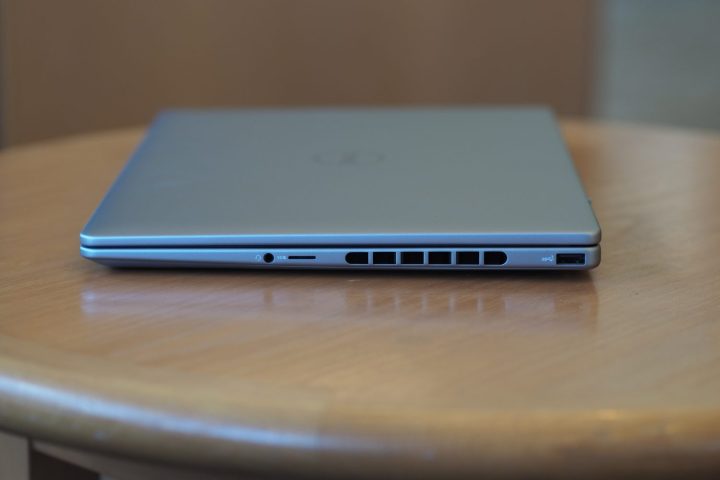“The Dell Inspiration 14 Plus is fast and efficient, but its display lacks the luster of close competitors.”
- Solid build quality
- Fast productivity performance
- Good battery life
- Very good IPS display
- Competitors offer OLED at similar prices
- Single Thunderbolt 4 port
- No touch display option
I just reviewed two laptops that cost $1,000 or less, the Asus Zenbook 14 Q425 and the Lenovo Slim 7i Gen 9. They’re excellent machines with very nice OLED displays. Because things often come in threes, I have another $1,000 laptop to review, the 2024 Dell Inspiron 14 Plus, which enters the fray armed only with an IPS display.
A few years ago, that was the norm. OLED panels weren’t nearly as ubiquitous and certainly not common at these prices. So, the Inspiron 14 Plus has a hill to climb. It offers a solid build, fast components, and good battery life, but its display keeps it from being the strongest against equally affordable laptops.
Specs and configurations
| Dell Inspiron 14 Plus 2024 | |
| Dimensions | 12.36 inches x 8.92 inches x 0.63-0.75 inches |
| Weight | 3.53 pounds |
| Processor | Intel Core Ultra 5 125H Intel Core Ultra 7 155H Intel Core Ultra 9 185H |
| Graphics | Intel Arc graphics |
| RAM | 16GB 32GB |
| Display | 14.0-inch 16:10 2.2K (2240 x 1400) non-touch, 60Hz 14.0-inch 16:10 2.8K (2880 x 1800) non-touch, 90Hz |
| Storage | 512GB SSD 1TB SSD |
| Touch | No |
| Ports | 1 x USB-C with Thunderbolt 4 2 x USB-A 3.2 Gen 1 1 x HDMI 2.1 1 x 3.5mm audio jack 1 x microSD card reader |
| Wireless | Wi-Fi 6E and Bluetooth 5.3 Wi-Fi 7 and Bluetooth 5.3 |
| Webcam | 1080p with infrared camera for Windows 11 Hello |
| Operating system | Windows 11 |
| Battery | 54 watt-hour 64 watt-hour |
| Price |
$1,000+ |
The Inspiron 14 Plus starts at $1,000 with an Intel Core Ultra 7 155H chipset, 16GB of RAM, a 1TB SSD, and a 14.0-inch 2.2K IPS display. That’s the configuration I reviewed. For $200 more, you can upgrade to 32GB of RAM and a sharper 14.0-inch 2.8K display. Dell lists other configuration options, but none are currently on sale.
That’s an attractive enough price for a midrange laptop. Dell’s challenge is that recent laptops like the Asus Zenbook 14 Q425 and Lenovo Slim 7i Gen 9 are around the same price with OLED displays, albeit lower-res 1920 x 1200 models, and the excellent 2023 Asus Zenbook 14 OLED (with a higher-res 2.8K display) can be purchased for under $800. As we’ll see, the Inspiron 14 Plus is a good laptop with one hand tied behind its back.
A good but forgettable design

The Inspiron 14 Plus sports a very conservative design. It’s a solid “Ice Blue” color scheme that runs throughout, giving the laptop a silverish sheen in some lighting and a very pale blue one in others. The lines are smoothed out and have the usual tapered appearance to evoke a slimness that’s not really there. Overall, I find the laptop good-looking, but it lacks the Asus Zenbook 14 Q425’s sharper angles and the Lenovo Slim 7i Gen 9’s more elegant, rounded edges. The more expensive Apple MacBook Air, a tweener that competes in both the 13-inch and 14-inch laptop classes, offers an even more elegant design and comes in more attractive colors.
Speaking of slimness, Dell lists the laptop’s thickness as ranging from 0.63 inches to 0.75 inches. That’s a bit thicker than the Zenbook and Slim 7i, which claim 0.59 inches. The Inspiron is also heavier at 3.83 pounds versus 2.82 and 3.06 pounds, respectively. The MacBook Air is an insane 0.44 inches thick and weighs 2.7 pounds, which gives it a perceived density that these other laptops lack. Oddly, the Inspiron doesn’t seem to weigh close to a full pound more than the others. I have no complaints about Dell’s build quality. The Inspiron’s aluminum lid and chassis feel as robust as the others, and the hinge opens easily with one hand, yet another example of today’s midrange

I’m a bit conflicted about the Inspiron 14 Plus keyboard. It has nicely sized keycaps and plenty of key spacing, and the switches are deep and springy. But I didn’t like typing on it as much as I did the Zenbook’s or Slim 7i’s keyboards, not to mention my favorite, Apple’s Magic Keyboard. Maybe it was the bottoming action, which felt abrupt and fatiguing as I wrote this review. I also wasn’t a fan of the mechanical touchpad, which was large enough but required too much force to activate the louder buttons. Haptic touchpads haven’t yet migrated to laptops costing $1,000 or less, but I’m looking forward to it when they do. There’s no touch display option, which is something available on competing
Connectivity is a mixed bag. There are plenty of legacy ports, including two USB-A ports and an HDMI connection. However, there’s only one USB-C port with Thunderbolt 4 support, and the laptop ships with a USB-C power adapter. That means that by default, you’ll have to use the sole USB-C port to power the laptop. There’s a proprietary power connector, but you’ll have to buy the adapter separately. One plus is the microSD card reader, something several recent laptops I’ve reviewed did without. Wireless connectivity is also a strength, ranging up to the bleeding-edge Wi-Fi 7, at least once the next version of Windows is released.

The Inspiron 14 Plus boasts a 1080p webcam, a resolution that’s becoming the new standard, and it’s good enough. There’s no infrared camera, but Windows 11 Hello is supported by a fingerprint reader embedded in the power button that’s quick and responsive.
Excellent productivity performance

The Inspiron 14 Plus uses the 28-watt Intel Core Ultra 7 155H, a Meteor Lake chipset with 16 cores (six Performance, eight Efficient, and two Low Power Efficient) and 22 threads. It’s the most popular Meteor Lake chipset, found in most laptops I’ve reviewed in 2024. Every laptop maker touts the chipset’s Neural Processing Unit (NPU), which powers a few on-device AI tools like Microsoft’s Studio Effects videoconferencing utility. Mainly, the NPU is good for futureproofing and thus far has little impact on real-world performance.
So, how does the Inspiron 14 Plus perform? In most benchmarks in our review suite, it’s pretty fast. It was particularly strong in our Handbrake test that encodes a 420MB video in H.265, and it did well in the multi-core test in Cinebench R23. It also led the comparison group in the PCMark 10 Complete benchmark, which mixes up productivity, casual, and creative tasks. Its single-core performance was a bit behind in Cinebench R23 and Geekbench 6, meaning it won’t be the speediest in day-to-day computing — not that anyone would know the difference. These are all fast laptops for productivity users.
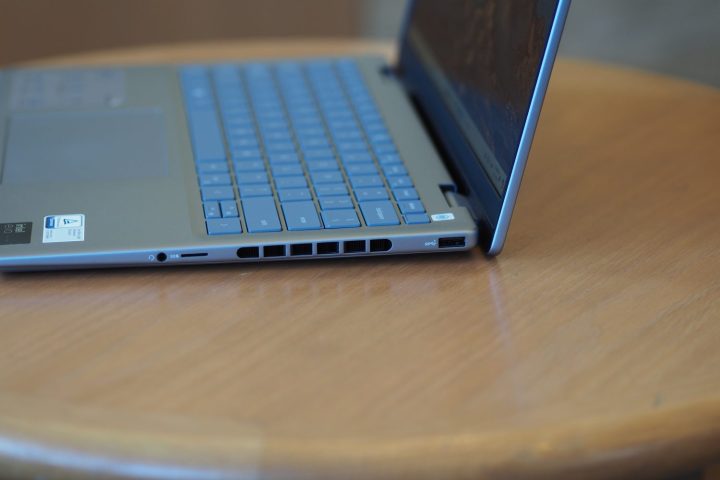
The Intel Arc integrated graphics are faster than the older Intel Iris Xe graphics but slower than an entry-level discrete GPU like the Nvidia GeForce RTX 4050. So, the Inspiron 14 Plus isn’t a great gaming laptop or a creator’s workstation. It’s speedy enough for everything else, though.
| Geekbench 6 (single/multi) |
Handbrake (seconds) |
Cinebench R23 (single/multi) |
PCMark 10 Complete |
|
| Dell Inspiron 14 Plus 2024 (Core Ultra 7 155H) |
Bal: 2,097 / 11,105 Perf: 2,111 / 11,883 |
Bal: 72 Perf: 70 |
Bal: 1,629 / 13,153 Perf: 1,676 / 14,529 |
6,688 |
| Lenovo Slim 7i Gen 9 (Core Ultra 7 155H) |
Bal: 2,260 / 11,777 Perf: 2,259 / 11,738 |
Bal: 107 Perf: 78 |
Bal: 1,764 / 11,517 Perf: 1,808 / 13,647 |
6,658 |
| Asus Zenbook 14 Q425 (Core Ultra 7 155H) | Bal: 2,257 / 11,820 Perf: 2,279 / 11,806 |
Bal: 94 Perf: 82 |
Bal: 1,653 / 9,156 Perf: 1,635 / 12,130 |
6,316 |
| HP Spectre x360 14 (Core Ultra 7 155H) |
Bal: 2,234 / 11,878 Perf: 2,246 / 11,821 |
Bal: 138 Perf: 83 |
Bal: 1,750 / 9,832 Perf: N/A |
6,316 |
| Lenovo Yoga 9i Gen 8 (Core i7-1360P) | Bal: 2,509 / 10,746 Perf: 2,553 / 11,324 |
N/A | Bal: 1,846 / 8,779 Perf: 1,906 / 9,849 | 6,102 |
| Asus Zenbook 14X OLED (Core i7-13700H) | Bal: 2,501 / 11,991 Perf: 2,512 / 11,862 |
N/A | Bal: 1,819 / 11,066 Perf: 1,826 / 12,795 | 6,020 |
| Apple MacBook Air (M3) |
Bal: 3,102 / 12,078 Perf: N/A |
Bal: 109 Perf: N/A |
N/A | N/A |
I’ve seen mixed results with the Core Ultra 7 155H in terms of efficiency. Despite Meteor Lake’s supposed improved efficiency, most laptops with the chipset haven’t impressed. However, the Inspiron 14 Plus did relatively well with less battery capacity at 64 watt-hours versus 75 watt-hours in several other 14-inch
In our web browsing and video looping tests, the Inspiron 14 Plus was slightly above average. It was well behind the Zenbook and even further behind the M3 MacBook Air, which is the efficiency leader by a massive margin. Depending on your workflow, the Dell may or may not last an entire working day.
| Web browsing | Video | |
| Dell Inspiron 14 Plus 2024 (Core Ultra 7 155H) |
10 hours, 24 minutes | 14 hours, 30 minutes |
| Asus Zenbook 14 Q425 (Core Ultra 7 155H) |
12 hours, 25 minutes | 18 hours, 1 minute |
| Lenovo Slim 7i Gen 9 (Core Ultra 7 155H) |
6 hours, 7 minutes | 6 hours, 21 minutes |
| Lenovo ThinkPad X1 Carbon Gen 12 (Core Ultra 7 155H) |
7 hours, 4 minutes | 10 hours 30 minutes |
| Asus Zenbook 14 OLED 2024 (Core Ultra 7 155H) |
7 hours, 9 minutes | 14 hours, 22 minutes |
| HP Spectre x360 14 (Core Ultra 7 155H) |
8 hours, 6 minutes | 13 hours, 3 minutes |
| Asus Zenbook 14 OLED 2023 (Ryzen 5 7530U) |
12 hours, 13 minutes | 17 hours, 19 minutes |
| Lenovo Yoga 9i Gen 8 (Core i7-1360P) |
7 hours, 41 minutes | 13 hours, 25 minutes |
| Apple MacBook Air M2 (Apple M3) |
19 hours, 38 minutes | N/A |
A very good IPS display, but it’s not OLED

The biggest difference between the Inspiron 14 Plus and the other $1,000 laptops I’ve discussed in this review is its use of an IPS display instead of OLED. Dell chose two higher-resolution displays in the unusual 2.2K (2240 x 1400) and 2.8K (2880 x 1800) resolutions, which are higher than FHD+ (1920 x 1200) OLED displays in the Asus Zenbook 14 Q425 and Lenovo Slim 7i Gen 9. However, the Dell’s 2.2K IPS display that I reviewed lacked dynamic colors and inky blacks. It was slightly sharper, but it didn’t jump out at me in the same way.
According to my colorimeter, it’s a very good IPS panel. It was bright at 418 nits and had good contrast at 1,690:1. But that’s well below the near-infinite contrast of OLED technology, and, by comparison, blacks still leaned toward grey. I suppose I’m spoiled by reviewing so many OLED laptops, but there’s a reason why the technology has become so popular. Colors were also good for IPS, at 100% of sRGB and 79% of Adobe RGB (IPS is usually around 75% of the latter), but the 79% of DCI-P3 was lower than I’ve seen in some recent IPS displays. Accuracy, though, was excellent by any standard at a DeltaE of 0.8 (less than 1.0 is indistinguishable to the human eye).
Overall, I can’t help but rate the display as inferior. Standards are changing, with recent laptops adopting technologies like OLED and mini-LED that provide much better colors and contrast. And some IPS panels, like the ones Apple uses on the MacBook Air, also provide better colors. Dell’s choice puts the Inspiron 14 Plus at a disadvantage. Note that the 2.8K IPS display offers a 90Hz refresh rate, while the 2.2K display I tested is limited to 60Hz.
A good laptop that’s hard to recommend
If I were reviewing the Inspiron 14 Plus a couple of years ago, I could easily recommend it. It’s well-built, very fast, and it has good battery life. What’s not to like? At $1,000, it’s a very good midrange laptop by most standards.
However, it’s competing with laptops like the Zenbook 14 Q425, which boasts the same qualities, has even better battery life, and costs around the same price but uses a superior OLED display. The Inspiron also lacks an additional Thunderbolt 4 port, and its keyboard and touchpad aren’t the best. I suggest that you consider some other midrange