
If you know what RAM is, then you know that it is one of the primary components in a PC, and that it is important that you have at least a certain amount of RAM depending on what you want to do with your PC. However, there are more things to RAM than just capacity: Frequency and latency are important considerations, too.
The question of whether RAM speed matters is especially important now that we have two generations of RAM available, both DDR4 and DDR5 — and they have vastly different speeds. The official maximum clock speed for DDR4 was 3200MHz, while DDR5 starts at 4800MHz, an increase of 50%; however, you’ll easily find RAM kits reaching above 7000MHz. Although latency significantly went up, from CL14 on most 3200MHz DDR4 kits to CL40 on most 4800MHz DDR5 kits, DDR5 is still found to be faster.
So, does RAM speed matter? The short answer is: It depends. Don’t worry — we’ll explain.
What makes RAM fast?
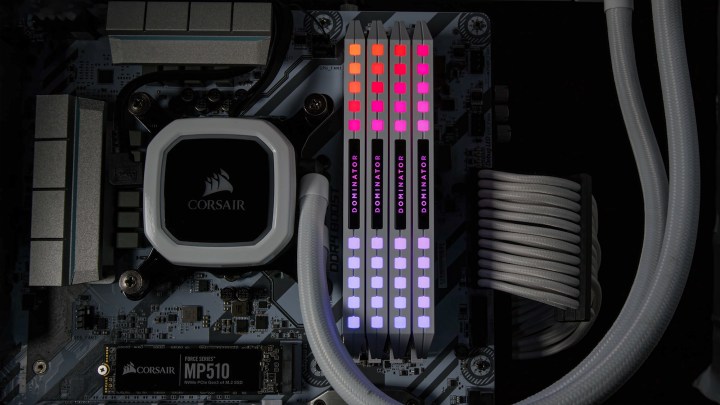
RAM speed is affected by three key things: Higher frequencies, lower latencies, and more channels. Each of these aspects is distinct and means different things for the performance of RAM.
Frequency or clock speed is the most straightforward thing: You increase it, and the performance goes up. Increasing frequency increases memory bandwidth, or the amount of data that can be transferred at any given time. It’s pretty simple, and overclocking RAM works basically the same way as overclocking your CPU or overclocking your GPU. However, differences in RAM frequency can have a pretty subtle effect on performance, depending on how big a boost you’re getting and whether there are any other, more pressing, bottlenecks in your system.
Latency is the other side of the coin, because lower latency doesn’t increase the amount of data transferred per second, but it does decrease the amount of time needed for the CPU and RAM to communicate. Manually lowering latency is much more complicated and difficult than increasing frequency, so it’s almost certainly not worth the hassle for most users. We recommend you merely enable XMP (Extreme Memory Profiles, accessible in the BIOS), which will set your RAM to the highest frequency and lowest latency that your RAM is rated for.
One more thing to note about frequency and latency: Improving one often comes at the expense of the other. It’s harder to increase frequency while increasing latency, and vice versa. This is another reason that, if you want to overclock, increasing frequency alone is generally better than increasing frequency and latency together.
Memory channels aren’t something you can change in a settings menu, but rather, they depend on your CPU and how many sticks of RAM you have. Mainstream motherboards and processors typically only offer two memory channels. If you have two or four sticks of RAM, they will run in dual-channel mode. If you have just a single stick, your RAM will run in single-channel mode, which incurs a critical memory bandwidth penalty.
How does faster RAM improve the performance of my PC?
It’s all about the CPU, which needs access to lots of data that can be quickly transferrable. CPUs actually have their own exclusive high-speed memory called cache, but cache is only available in small quantities (even the Ryzen 7 7800X3D only has 104MB of shared cache). The CPU will inevitably ask the RAM for some data, and when that happens, the RAM becomes the bottleneck, so in theory, faster RAM means better performance.
But in practice, not all software is the same, and not all applications and games depend on RAM in the same ways, much like how not all applications and games benefit from more CPU cores, faster individual cores, or faster graphics. Your experience with faster RAM is going to depend on what you do with your PC.
Performance benchmarks

So, exactly how much performance do you stand to gain by going from single- to dual-channel memory, increasing frequency, or lowering latency? It’s difficult to answer this comprehensively, so we’re just going to focus on mainstream applications and games.
Unfortunately, not very many people or publications compare single-channel memory to dual, mostly because everyone just uses two sticks of RAM unquestioningly. However, for laptops, this is actually very important, because many laptops by default run in single-channel memory (which is terrible) or have half the memory soldered to the board and the other half in a RAM slot. The Asus Zephyrus G14 belongs in the latter category, and Ultrabook Review did some testing on it to see how bad single-channel memory was.
Switching from dual- to single-channel memory affected the performance of most applications, from synthetic benchmarks to games. The gaming benchmarks are particularly interesting because you would expect the G14’s older 2060 Max-Q graphics card to be the most limiting factor. Yet performance drops by nearly 20% in Shadow of the Tomb Raider. If this were a test using a much faster laptop or a desktop that could run games at a higher frame rate, you’d see a much larger difference between the single- and dual-channel memory benchmarks.
As mentioned, benchmarks comparing single- and dual-channel RAM are rare, hence the use of pretty old hardware in the Ultrabook Review test. Another publication that tested this, Hardware Times, came to a very similar conclusion when running DDR4 RAM combined with a Ryzen 9 3900X CPU. Again, the hardware is old, but if anything, these gaps should grow wider.
When comparing 2400MHz of single-channel RAM to 2400MHz of dual-channel RAM in a benchmark in Assassin’s Creed Origins, Hardware Times found that single-channel RAM is a massive downgrade — no surprise there. The average frame rates were not only massively affected, going from 47 frames per second (fps) in single-channel up to 81 fps in dual-channel, but the lows were much lower: 20 fps and 55 fps, respectively. Using 2400MHz of dual-channel memory proved to be even faster than 3600MHz of single-channel, and by no small margin, with the average frame rates sitting at 81 fps and 68 fps, respectively.

In benchmarks focusing specifically on frequency and latency on both DDR4 and DDR5 memory, Techspot tested a variety of applications and games on Intel’s 12th-gen Alder Lake CPUs. The TL;DR here is that the frequency and latency usually doesn’t matter much, although of course, there is a marked difference if there’s a vast gap in frequency. In Adobe Photoshop 2022, there were noticeable performance differences between slower and faster RAM, though these differences were modest. In most games, the fastest memory that was tested — 6200MHz DDR5 — wasn’t noticeably faster than even the slowest 2400MHz DDR4. Cyberpunk 2077 and Hitman 3 did, however, show the 6200MHz RAM achieving 29% and 15% more frames, respectively.
When comparing within the same generation of RAM, Hardware Times found the differences to be noticeable, but as long as you’re sticking to dual-channel RAM, it’s always playable. Using DDR4-2400 RAM produced a 99th percentile fps of 55 fps, and an average of 81; meanwhile, switching to DDR4-3600 resulted in much higher lows (86 fps) and slightly higher averages (98 fps).
Although faster RAM doesn’t always mean better performance, it is still a good idea to get a decently fast kit of RAM. At the time of writing, there’s almost no price difference whatsoever between a 32GB kit of DDR5-6000 RAM and a 32GB kit of DDR5-4800 RAM, so paying a few bucks more for the 6000MHz is totally worth it. Even higher frequencies are still fairly affordable, with a DDR5-7200 kit only being around $30 pricier than the DDR5-6000.
Of all the things that affect memory performance, dual-channel mode is easily the most important. Not only is it easy to enable (you just need to have two or four sticks of RAM), but it also greatly increases performance in both applications and games. Meanwhile, frequency and latency are important sometimes but usually don’t matter very much, if at all. However, the prices of some of the best RAM kits have gone down a lot in the last couple of years, what with it being a requirement for AMD’s AM5 platform — and soon also for Intel. You might as well get something faster, for future-proofing if for no other reason, unless you’re building a budget-oriented PC.




