One thing Mac users have always been able to count on in recent years is the blazing speed of their computer’s storage. The brand-new M2 Pro MacBook Pro and M2 Mac mini, however, look set to be bitterly disappointing in that regard.
That’s because multiple outlets have confirmed that Macs outfitted with entry-level M2 chips (both the M2 itself and the M2 Pro) come with much slower read and write speeds compared to the previous-generation models. For instance, 9to5Mac benchmarked the new 14-inch MacBook Pro with M2 Pro chip and found its SSD’s read and write speeds dropped by 40% and 20% respectively.
Similarly, MacRumors benchmarked the M2 Mac mini using Blackmagic Disk Speed Test and found the device’s read and write speeds were anywhere from 50% to 30% slower than its predecessor.
None of this is good news for potential Apple customers. Apple devices are expensive and, while that usually means you get a quality product in return, no one likes to see performance drop between device generations.
Letting the chips fall

What’s causing this slowdown in SSD performance? Well, it’s all to do with the way the SSD storage is distributed among chips on the Mac’s logic board. Previously, Apple would split storage into two or more chips — the 256GB M1 Mac mini used two 128GB NAND modules, for instance. Now, though, the M2 Mac mini puts that 256GB onto a single chip, as confirmed by YouTube channel Brandon Geekabit. Doing this impacts the performance, hence the slower-than-expected results.
In the base-model 14-inch MacBook Pro’s case, Apple formerly arranged its 512GB storage onto four chips. According to 9to5Mac’s teardown, that is now split across two chips, which cuts down its speed. That means if you want the absolute best SSD output you can get, it might be worth bumping up from the minimum amount of storage.
It’s not the first time we’ve seen an M2 Mac offer much slower storage speeds than a previous model. Both the M2 MacBook Pro and the M2 MacBook Air suffered in this regard if you bought the entry-level models with 256GB of storage.
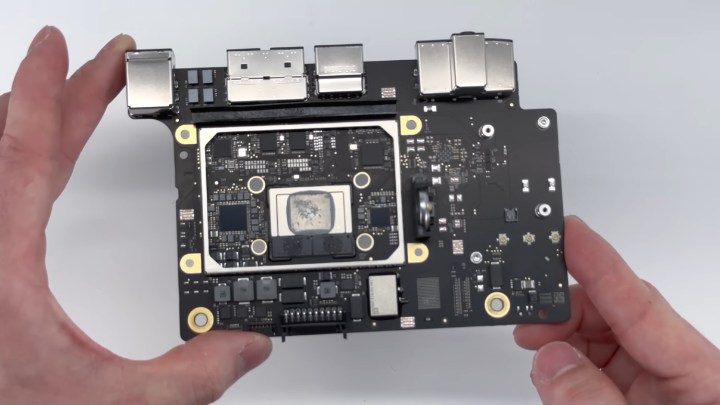
Interestingly, the problem did not affect any M2 MacBook with more than 256GB of storage, as those models use more than just a single NAND chip. We’ll have to see if that’s also the case with the M2 Mac mini and M2 Pro MacBook Pro.
It’s a disappointing turn for Apple’s Mac range. While the Mac mini and MacBook Pro are still blazing fast when it comes to SSD speed — 9to5Mac recorded write speeds of 3154.5Mbps in the M2 Pro MacBook Pro — it’s never good to see performance that can’t match a previous-generation model.
We suspect Apple may have taken this approach to save money. During its October 2022 earnings call, Apple explained that it expected Mac revenue to “decline substantially” year-over-year in the first quarter of 2023. Perhaps that prompted the apparent cost-cutting measure in the Mac mini and MacBook Pro. Let’s hope the next generation of Mac SSDs don’t suffer a similar fate.



