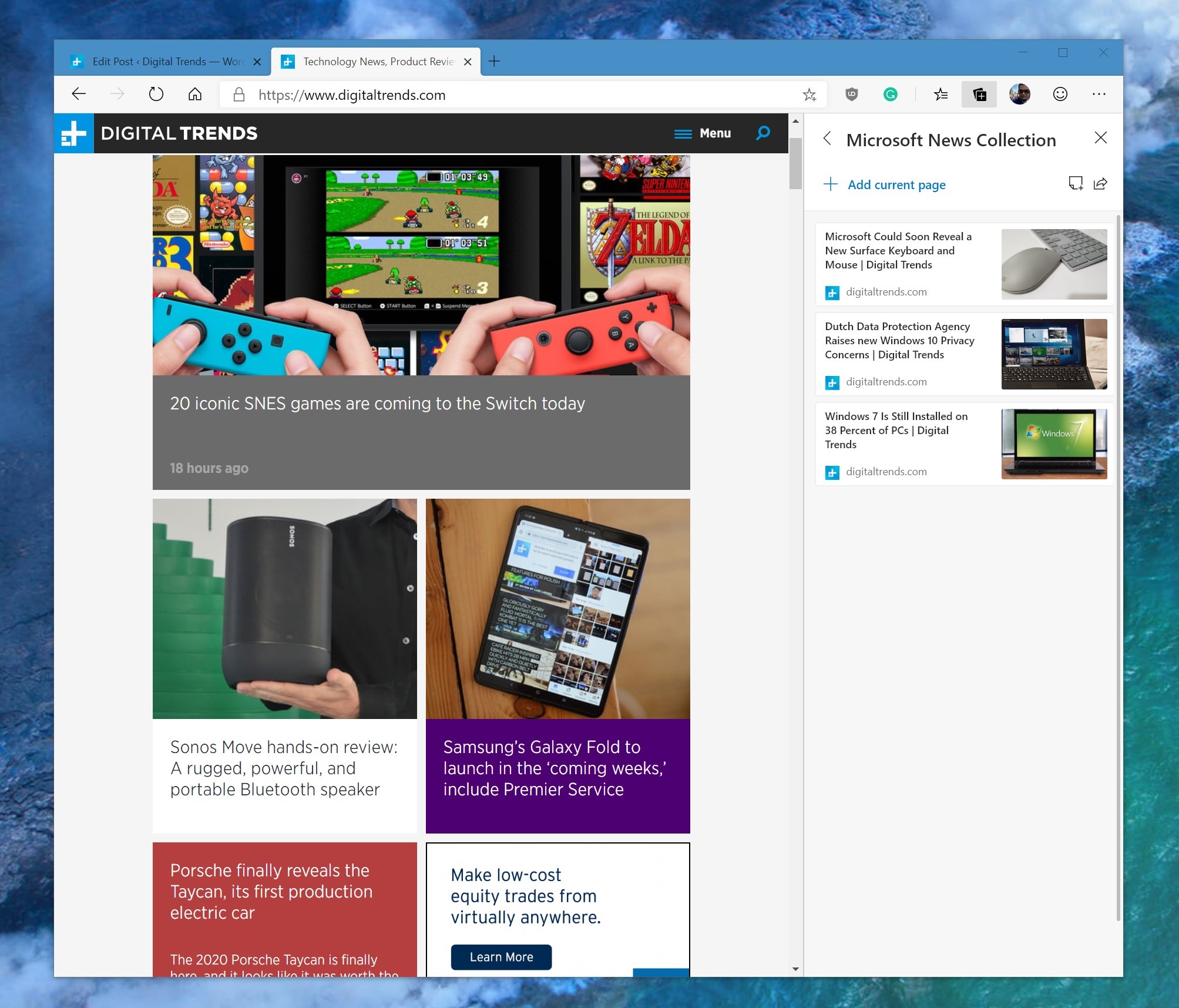
Microsoft made a lot of noise when it launched a browser based on Google’s open-source Chromium engine, and it continues to tweak and improve on the experience based on the feedback of early beta testers. One of the latest updates for the “Dev” Channel of the Edge browser is now widely introducing features that further separate it out from regular version of Chrome — and may signal a challenge to Google’s reign of the browser market.
The most current update, labeled as build 78.0.262.0, brings a “Collections” feature to the new Microsoft Edge browser. Previously tested in both the “Canary” and “Beta” channels, this is one of many features that are not part of or available in Google Chrome.
Activated by visiting edge://flags and enabling the Experimental Collections feature flag, the new feature allows users to click a button and quickly gather a list of webpages in one central hub right inside the browser. This can be especially useful for shopping and research projects. Collections has the potential to make it easier to go back to webpages whenever multiple tabs are open at once.
Other features coming in this Edge Dev build that set it apart from Google Chrome include small tweaks such as a button in the user interface. to easily access favorites. Microsoft also updated the Share functionality in the browser, so that it integrates with the stock Windows experience familiar to most users.
Less-noticeable tweaks include fixes for the Internet Explorer mode. Users can now add a management policy to use two separate site lists for Internet Explorer mode and stand-alone Interner Explorer instead of having them share the same list. The feature is designed for compatibility and allows users to open webpages designed for Microsoft’s older browsers — something Chrome can’t do very well.
This Chromium Edge browser is currently still in beta, but anyone is free to download it. There are three “channels” to choose from, each of which is constantly receiving new features and updates on a weekly, daily, or monthly basis. We have a guide on how you can download the browser and we previously went hands-on with it, finding that it was faster and more reliable than ever.
Editors' Recommendations
- 5 web browsers you should use instead of Google Chrome or Edge
- This new GPU feature is ‘a whole new paradigm’ for PC gaming
- Microsoft Bing and Edge are getting a big DALL-E 3 upgrade
- Microsoft Copilot vs. Google Duet: battle of the next-gen AI smart assistants
- I hope Microsoft adds this rumored AI feature to Windows 11


