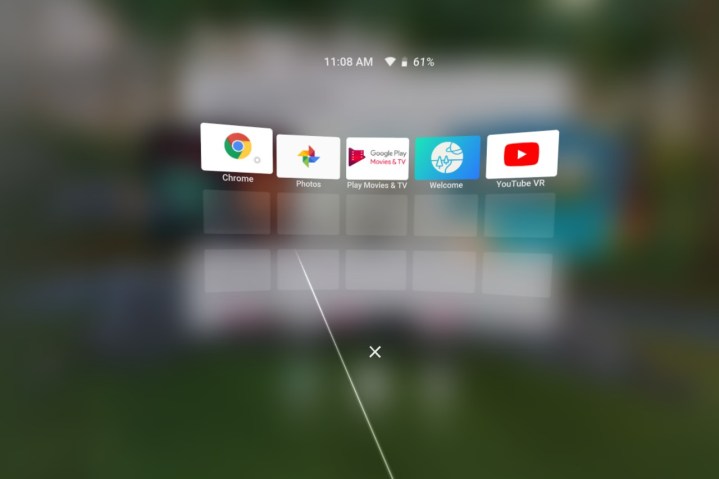
Bridging the gaps between different platforms, users of Google’s Daydream VR will now be able to use the web browser Chrome, granting the ability to view webpages in Chrome from within their VR-bubble, as well as access all of Google Chrome’s usual features.
Users will be able to access the same features they expect from Google Chrome, including incognito mode, voice search, and saved bookmarks — but Google has also taken the liberty of adding some new features just for Daydream VR use. “Cinema mode” is perhaps the most notable, and promises an optimal way of viewing web video within a virtual environment. Google hasn’t revealed exactly how this works, but it’s safe to imagine it works similarly to other VR video viewers that place you within a dedicated cinema for your viewing pleasure.
Also, since Chrome is now fully integrated with Daydream VR, users are able to easily jump between viewing on their phone and on a Daydream headset. According to Google’s announcement, users will be able to browse webpages on their phones before seamlessly switching to viewing that same page in Daydream VR, whether that page contains news articles or a YouTube video.
To use Chrome in your Daydream VR headset, all you need to do is update your Chrome for Android app to the latest version from the Google Play Store. The app should then appear on your Daydream VR homepage to allow you to view and interact with webpages in virtual reality.
Google’s Daydream VR is available on a variety of Android phones across all price points, through Google’s Daydream View headset. Though it’s available on the Google Pixel range, some of Samsung’s Galaxy range, and more phones, there’s also the option to dump the phone entirely with Lenovo’s Mirage Solo headset.
Despite being the biggest tech leap around just a few years ago, virtual reality has somewhat faded into the background recently, with advancements in augmented reality taking center stage over bulky headsets. Innovation hasn’t halted, though, and there’s still a ton of fun to be found in virtual space. Check out our favorite Daydream VR apps, or check out the alternatives with the best Gear VR apps for the Samsung Gear VR.

