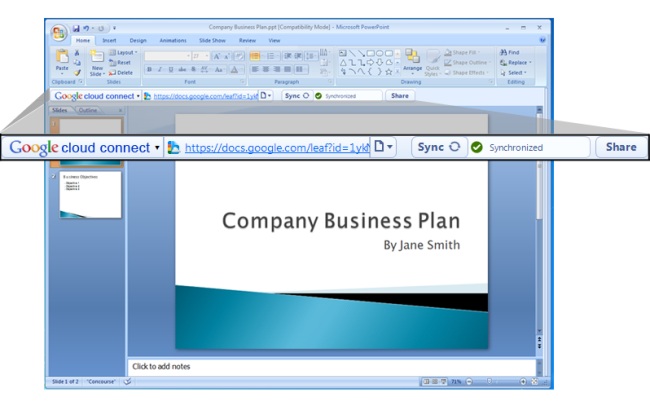
Yesterday, Google took its latest shot at Microsoft Office. In a blog post, the search company unveiled Google Cloud Connect, an add-on to Microsoft Office 2003, 2007, and 2010 that allows users to automatically upload and sync their documents as Google Docs in the cloud, allowing access from multiple computers with an Internet connection.
“Once in the Google cloud, documents can be easily shared and even simultaneously edited by multiple people, from right within Office,” writes Shan Sinha, group project manager for Cloud Connect. “A full revision history is kept as the files are edited, and users can revert to earlier versions in one click. These are all features that Google Docs users already enjoy today, and now we’re bringing them to Microsoft Office.”
Within a few hours, Google filled its early testing spots as thousands of businesses signed up. When it is released, Cloud Connect will be a huge hit at Microsoft, who opened up APIs to its Office suite a couple years ago under the promise of greater openness. Google is using those APIs to create a product that teaches users how to live without Office by moving to Google Docs. Microsoft has not issued a response.
The technology for Cloud Connect comes from DocVerse, a company Google acquired earlier this year. In the last year, Microsoft has made a concerted effort to make its Office products more cloud-based (meaning stored on the web and accessible from anywhere). In October, it announced a huge deal with the city of New York and in July it made its Office 2010 web-apps free for anyone to use. Google appears to still have the upper hand on cloud-services, but 2011 is another year.
Google Cloud Connect is not currently available for Macs.
Editors' Recommendations
- Microsoft Word free trial: Get a month of service for free
- Best Microsoft Office deals: Get Word, PowerPoint, and Excel for free
- How to fix the ‘Google Drive refused to connect’ message
- I tried Microsoft Office on my Quest 3 and came away disappointed
- Microsoft Copilot vs. Google Duet: battle of the next-gen AI smart assistants


