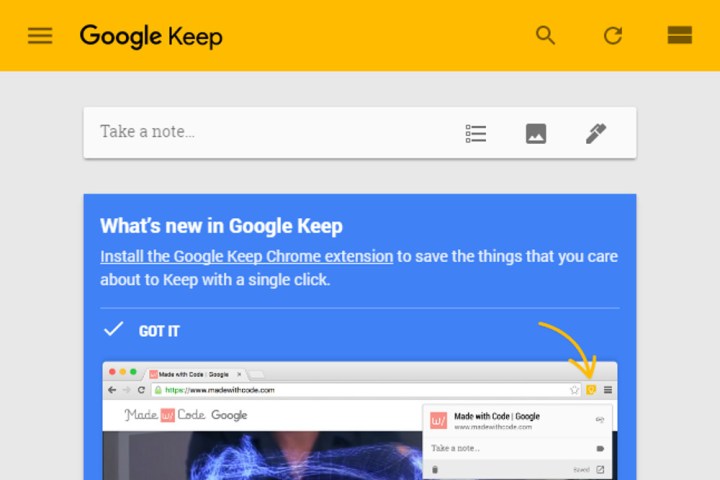
The new functionality closely resembles its implementation in the Android version, which gained support for drawing and doodling over a year ago, according to a report from 9to5Google. To get started, users can either select the “new note with drawing option” from the “take a note” toolbar, or simply go into an existing note and click “add drawing.”
At that point, Keep opens a blank canvas and offers up a selection of drawing tools. A pencil, a marker, and a highlighter are all available, and each of these three options can be customized with six different tip sizes and a palette of 28 different colors.
There’s also an eraser to take care of any mistakes that the undo and redo buttons can’t take care of. Finally, there’s a handy tool that can select groups of drawings in order to adjust their size and positioning after they’ve been sketched out.
While these drawing options work fine using a trackpad or a mouse, it’s clear that they’re intended for use with a touch-based interface. The fact that Google is bringing these capabilities from the mobile versions of Keep to its web app might suggest that touchscreens will be a prominent component of future Chromebook devices.
As of the time of writing, Google Keep’s new drawing functionality is only available through a packaged app from the Chrome Web Store, rather than being accessible via the web-based version of the app. However, it seems likely that all iterations of the app will receive these features sooner or later.
Editors' Recommendations
- The best resume templates for Google Docs
- Google Drive vs. Dropbox: which is best in 2024?
- Google quietly launches a new text-to-video AI app
- How to keep your gaming laptop cool
- 5 calendar apps you should use instead of Google Calendar

