MacOS Monterey is the latest version of Apple’s operating system for its Mac and MacBook systems, and it comes with plenty of great features and reasons to upgrade. If you haven’t upgraded to Monterey yet, it’s important you know how much space MacOS Monterey takes up so that you can be sure you have enough storage to fit the big update.

The MacOS Monterey installer is 12.16GB. However, this isn’t the whole picture, as it’ll work out to a much larger install once unpacked. It’s imperative you have much more space than 12GB available on your Mac when upgrading, which is especially important for those running much earlier MacOS versions.
If you’re looking to install Monterey on a system that runs MacOS Sierra or later, Apple recommends you free up 26GB of storage space, while earlier versions could need as much as 44GB of space to complete the upgrade.
It’s best to be on the safe side when it comes to upgrading a system that contains all your files and sensitive information. You don’t want such data to be lost during the process of upgrading due to a lack of storage space or for any other reason, so we recommend you have upwards of 35GB to 40GB of space to err on the side of caution, even if you have a newer system.
When it comes to actually downloading and installing MacOS Monterey, there are a few important aspects to consider. First, you will need to be connected to a Wi-Fi or Ethernet connection in order to download the installer itself. How long that takes is completely dependent on your internet connection speed. Once the installer has been downloaded, you will now be greeted with the option to move through with the actual installation process. Depending on the age of your Mac system, this can take several hours to complete.
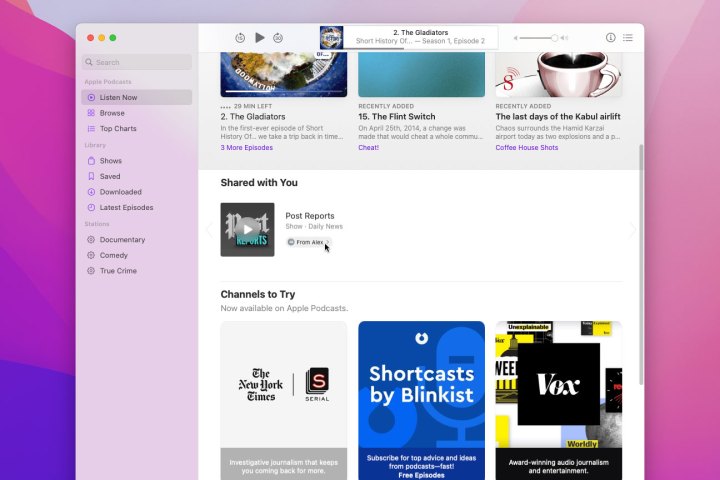
Before you begin that process, you should ensure all your important files and data are backed up. This is particularly important because there have been numerous reports of certain older Macs getting bricked after installing MacOS Monterey — that said, these are generally isolated incidents. In any case, if you’re unsure about the methods available for backing up a Mac, head over to our comprehensive guide explaining how to back up your Mac.
Once you’re ready, here’s how to upgrade to MacOS Monterey, step by step.
Editors' Recommendations
- Don’t download the latest macOS Ventura update just yet
- How to take a screenshot on a Mac
- The best MacBook to buy in 2024
- How to change the default apps on a Mac
- Best MacBook deals: Get an Air for $605 and save on M3 MacBook Pro




