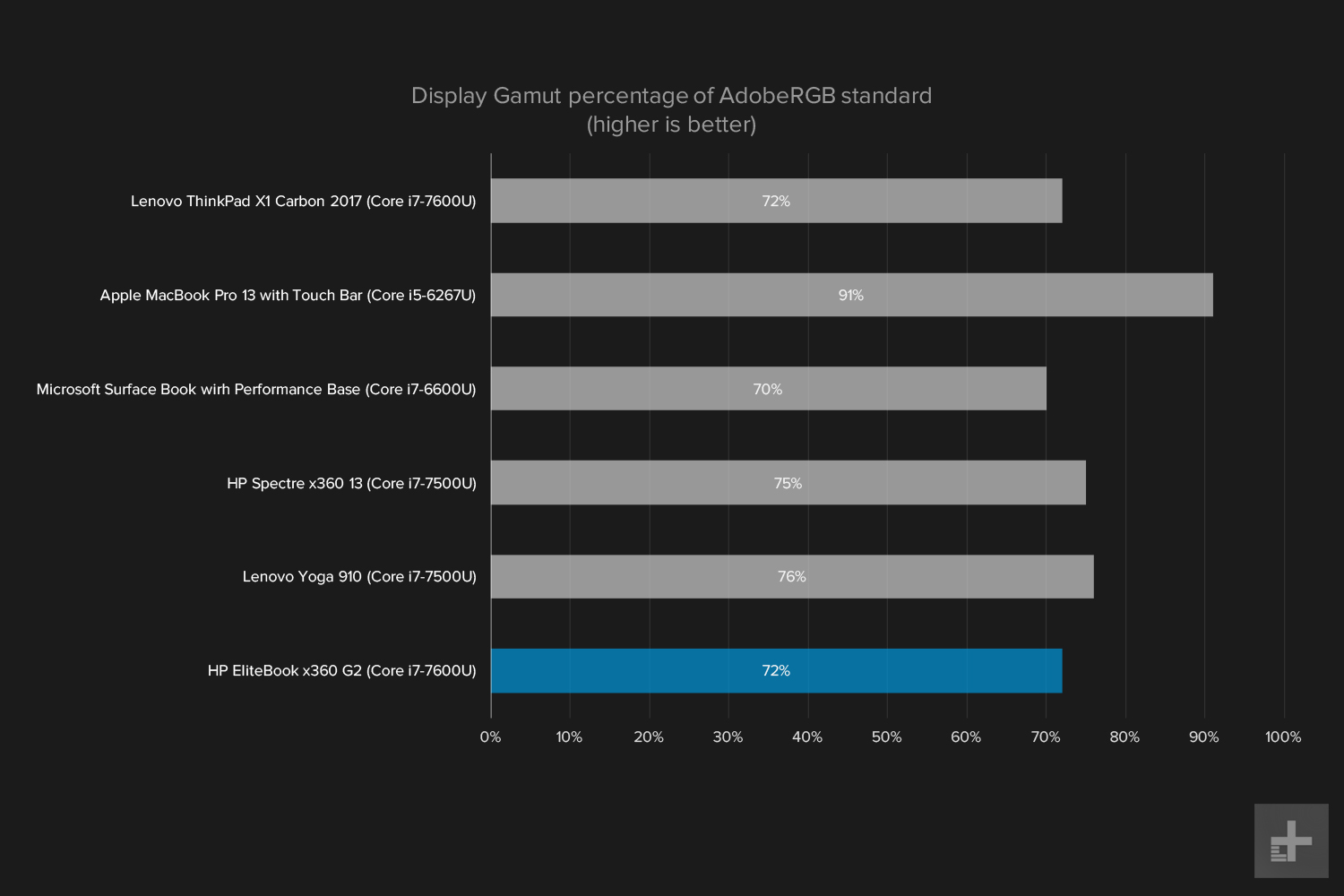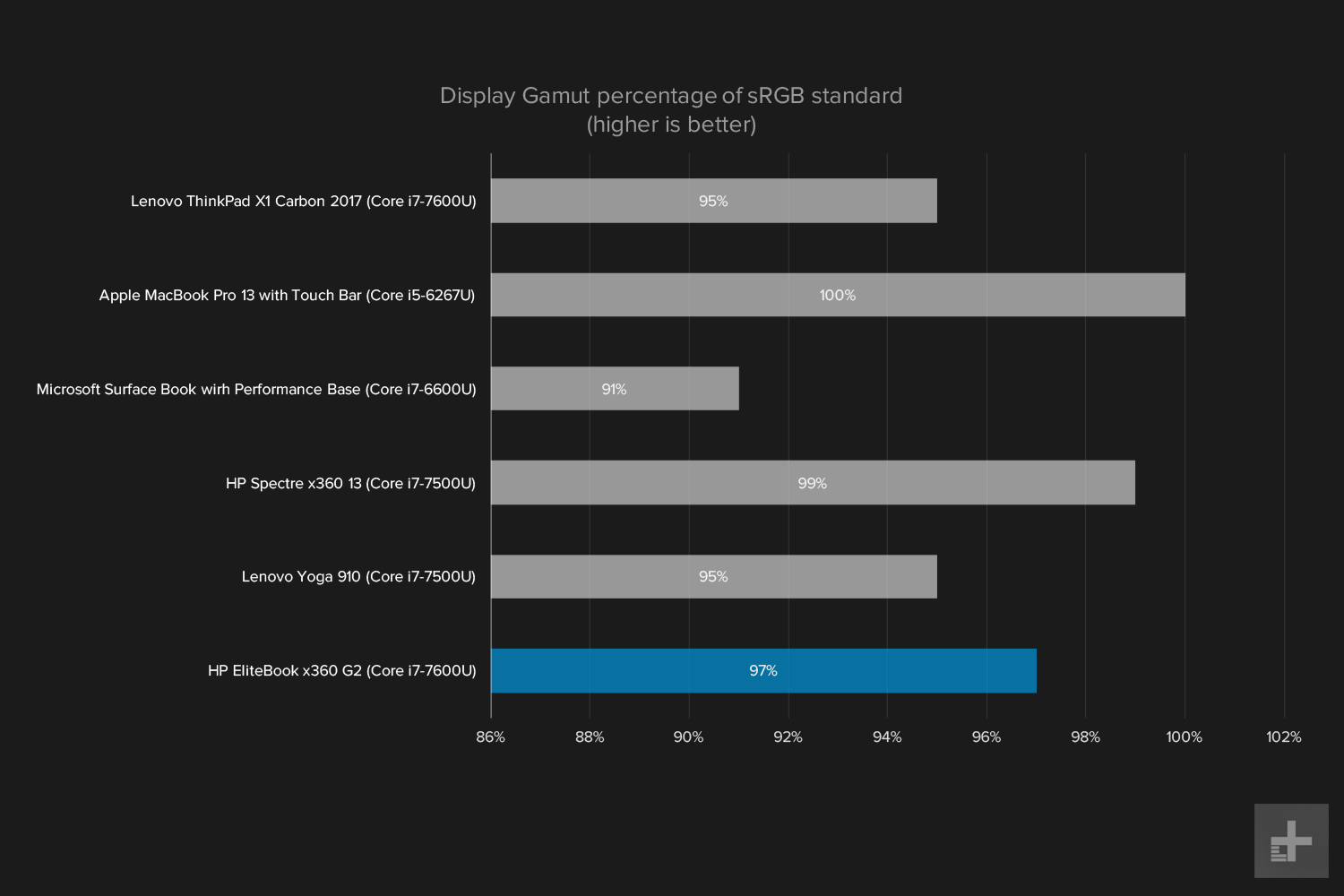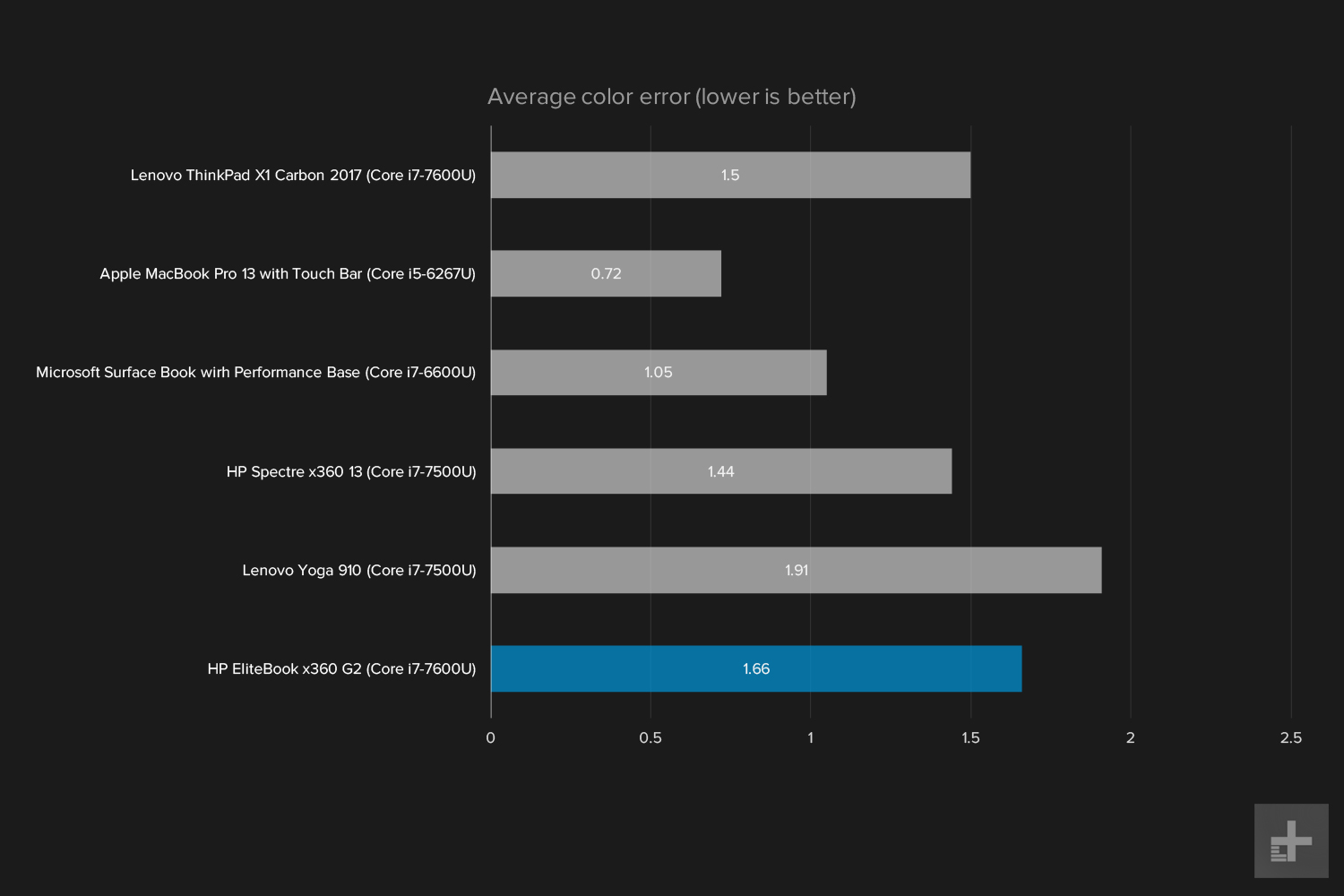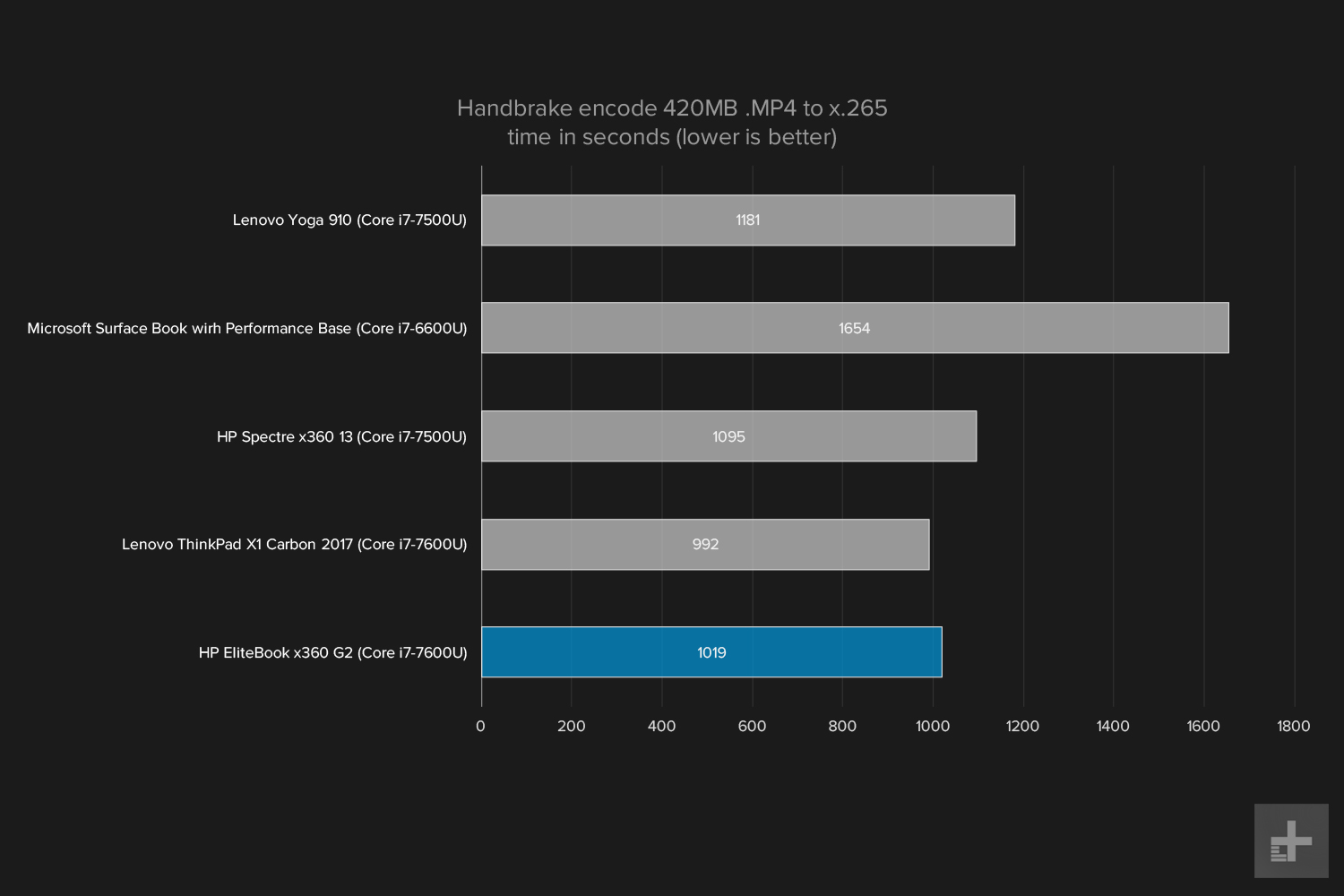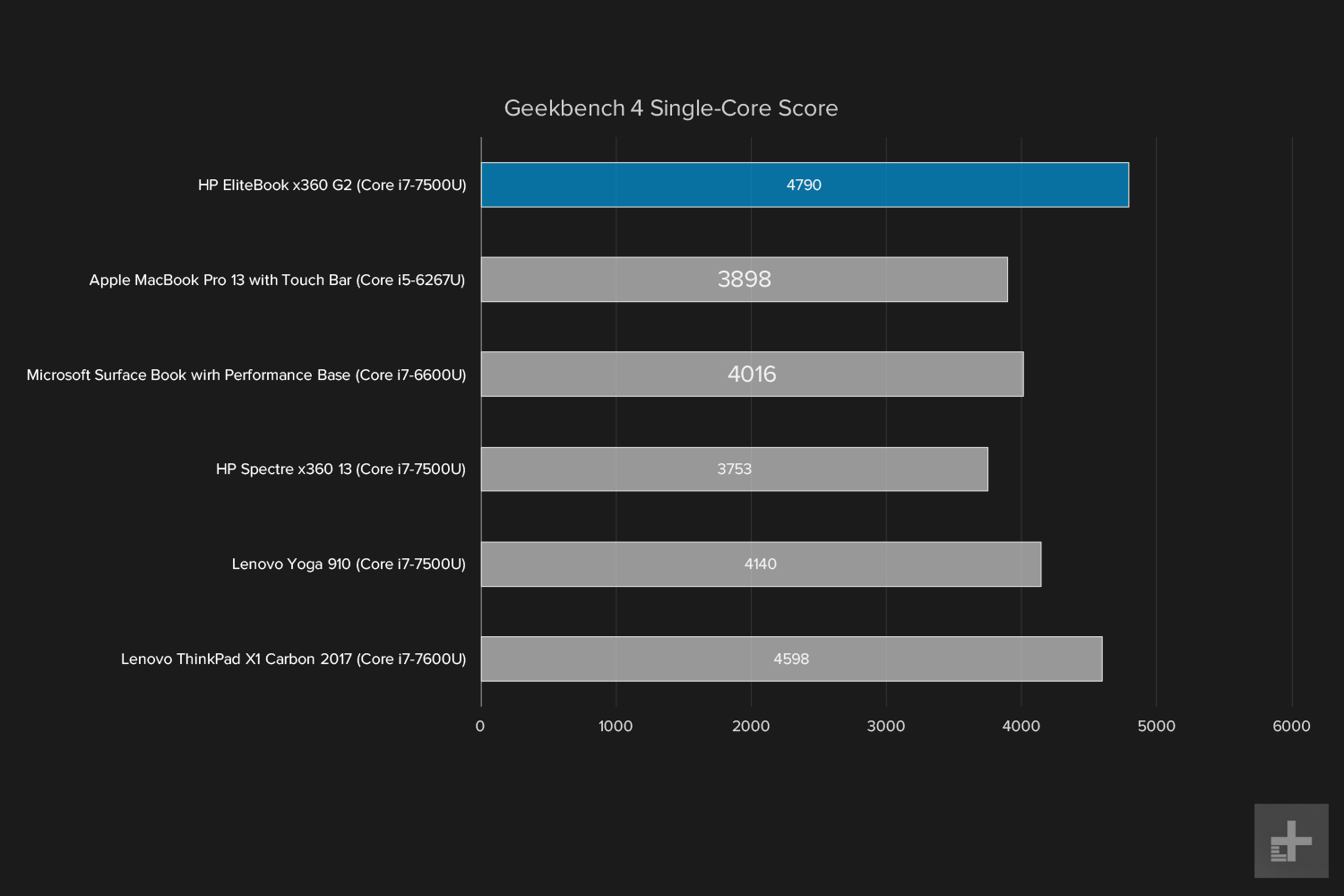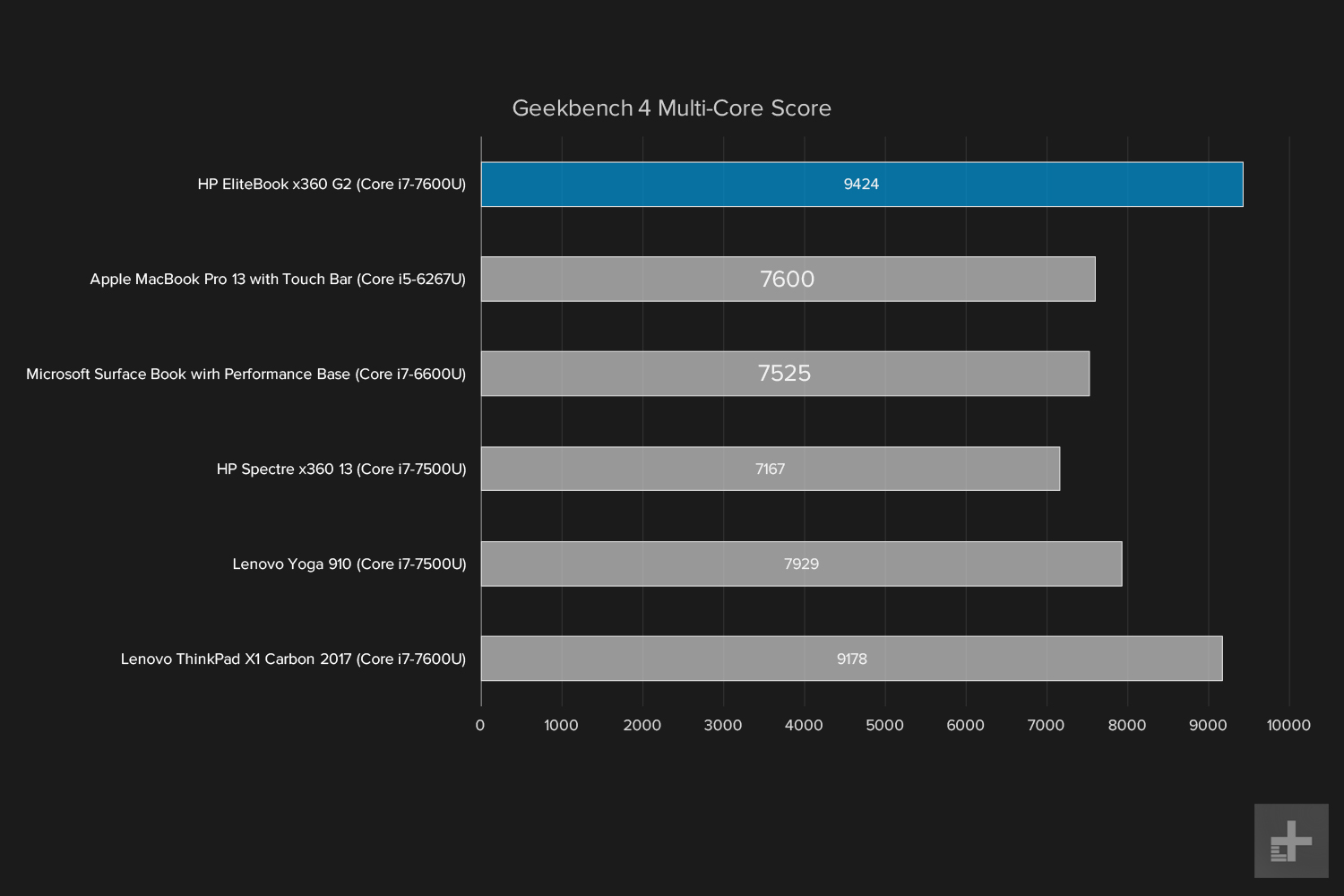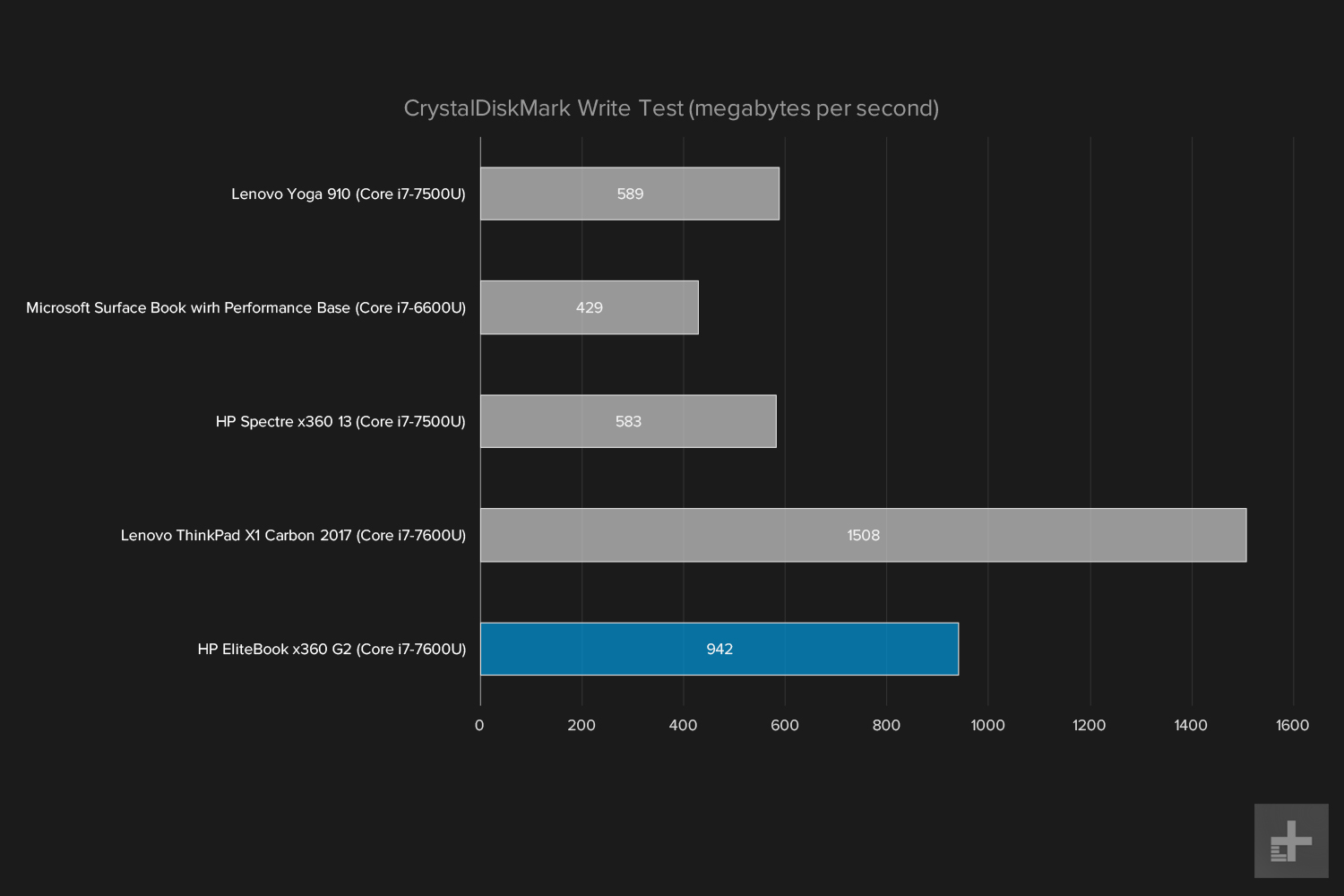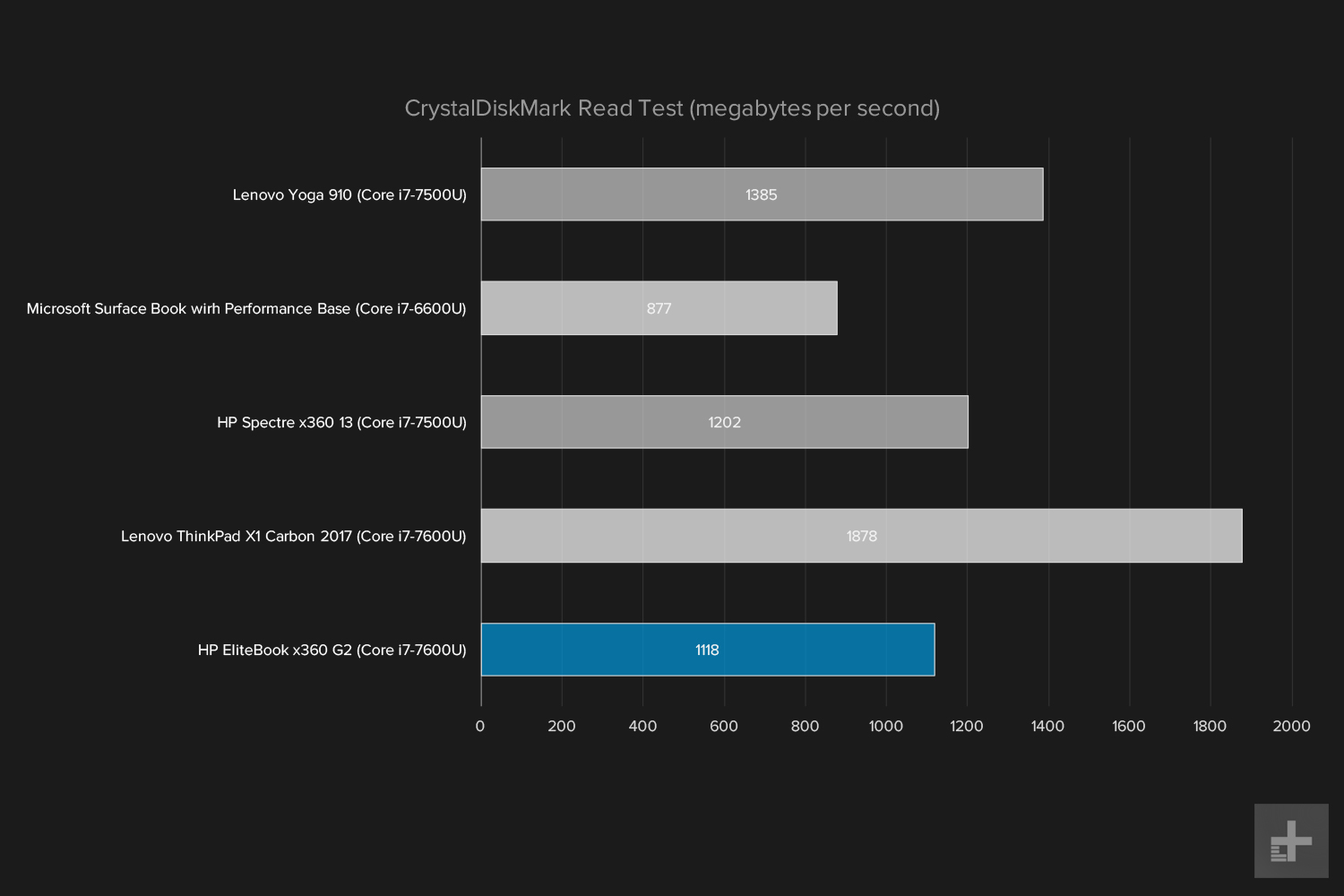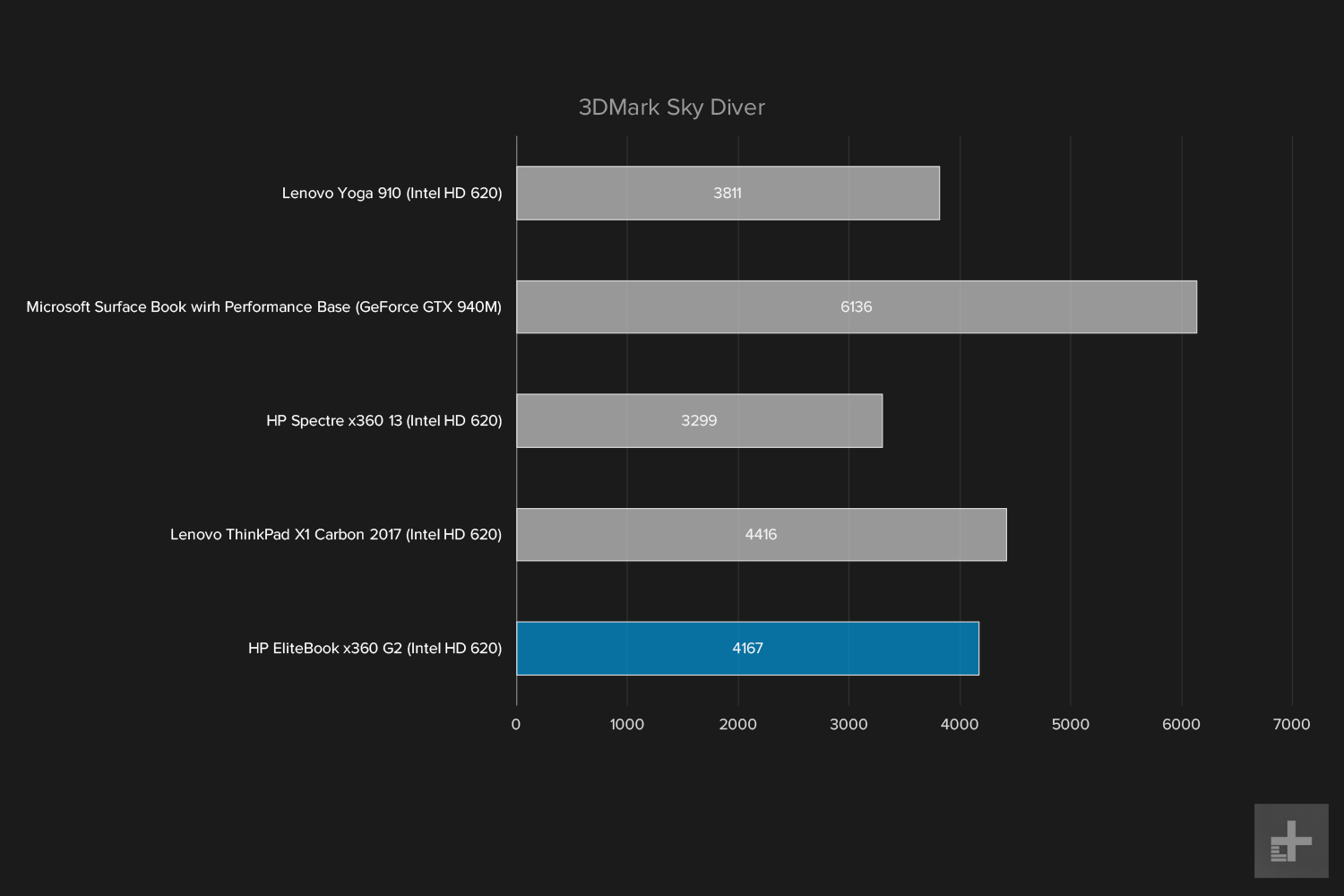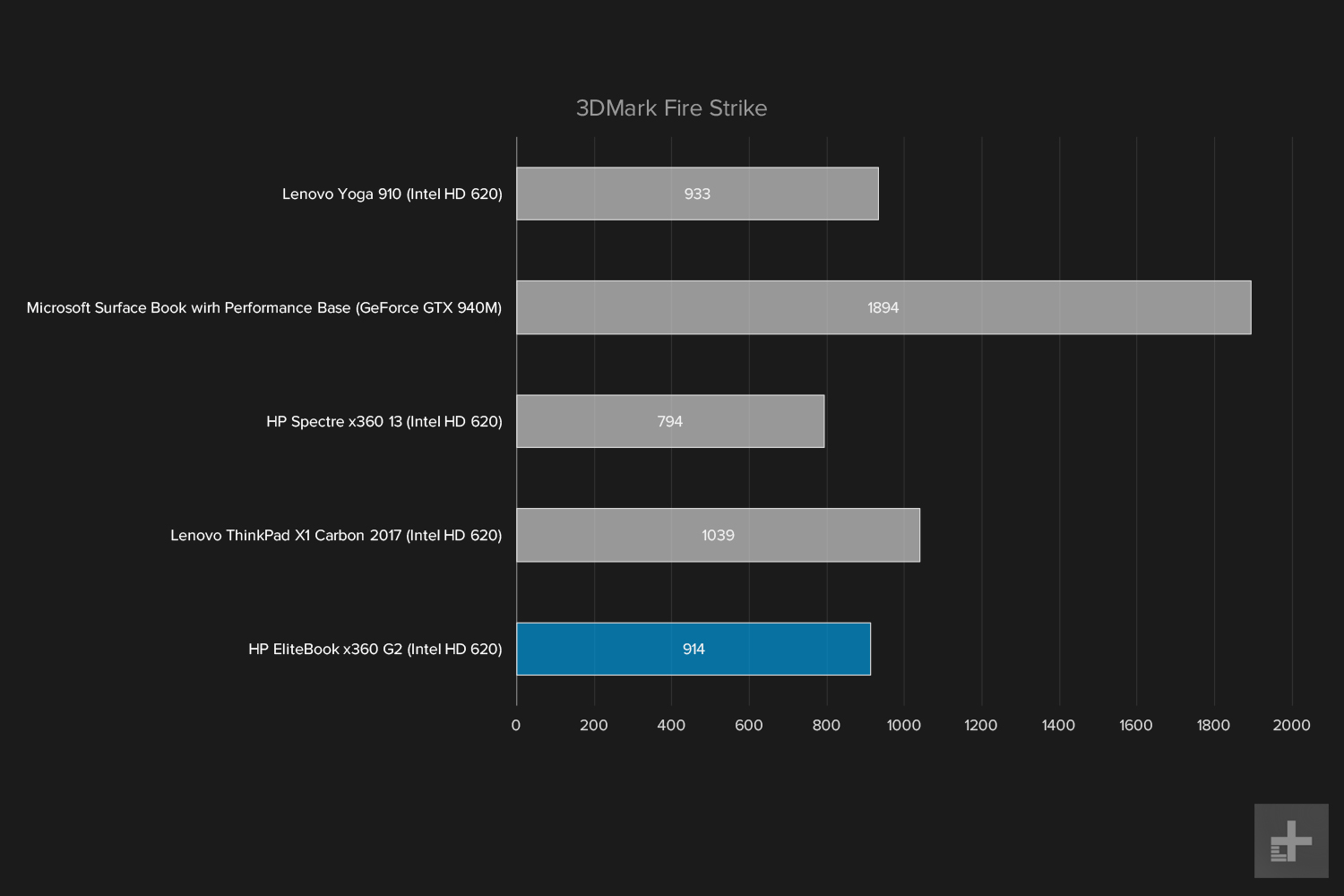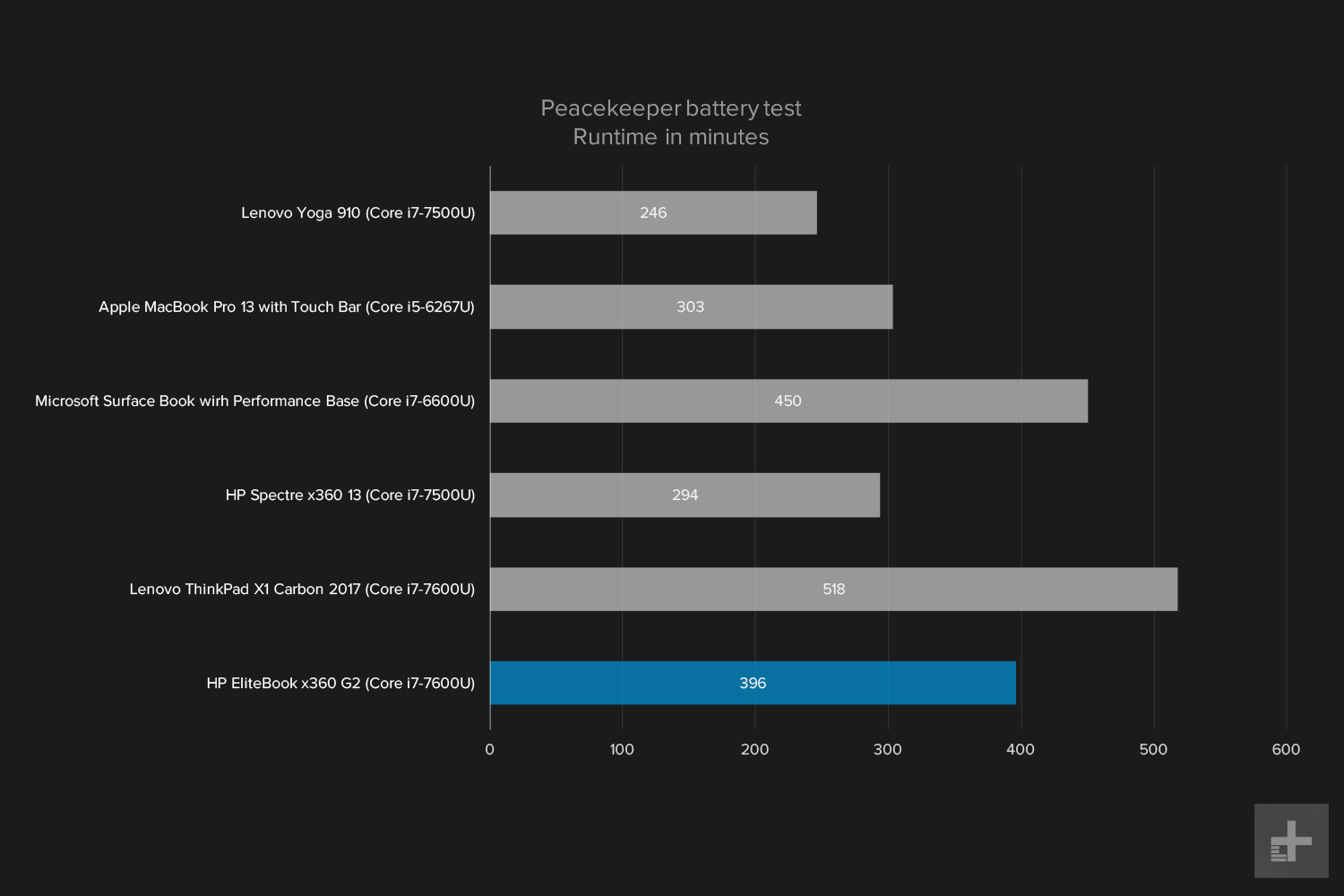“The HP EliteBook x360 G2 is a killer business laptop with an outstanding keyboard and speedy performance.”
- Elegant design and superior build quality
- Excellent keyboard and touchpad
- Strong business features and value
- Solid performance
- 3-year standard warranty
- A little expensive
- Dim 1080p screen with only average quality
- Uncomfortable heat exhaust port
Intel’s Ultrabook initiative and Microsoft’s Surface have raised people’s expectations of what qualifies as an acceptable high-end Windows 10 PC. Nowhere is this truer than with business-class notebooks, where employees expect the same qualities in employer-provided machines as they do in the consumer devices they would buy for themselves.
Simply put, it’s no longer acceptable for a company to buy cheap, bulky notebooks to distribute to employees. Rather, today’s workers appreciate thin and elegant designs, quality displays, and other features just as much as anyone else. At least, that’s HP’s position — and judging by its most recent business-oriented 2-in-1, the EliteBook x360 G2, the company is taking it seriously.
Of course, the combination of quality and business chops make for an expensive machine. We looked at an EliteBook x360 G2 equipped with a seventh-generation Intel Core i7-7600U CPU with Intel vPro technology, 16GB of DDR-2133MHz
Built both beautiful and robust
HP has incorporated just enough similarity between its high-end machines to maintain the brand, but included just enough differentiation to please different target markets. The EliteBook x360 G2 is no different.
The machine has the same diamond-chiseled lines found in the company’s Spectre machines, and many of the same general design cues. Nevertheless, it retains its own understated professional look, with a silver chassis that offers an attractive mix of class, elegance, and business demeanor.
Build quality is excellent, as is the case with many Windows 10 PCs lately. The chassis is constructed from machined aluminum, the 360-degree hinge is smooth and reliable throughout its entire range, and the machine feels supremely solid. It’s clearly in the same class as the best-built notebooks being produced today.
The EliteBook x360 G2 is in the same class as the best-built notebooks produced today.
Proving that beauty isn’t only skin deep, HP also designed the EliteBook 360 G2 to pass the MIL-STD-810G suite of tests for things like drop, vibration, and temperature resistance. That doesn’t mean that HP is selling the machine for use in military duty, exactly. Rather, it means that HP took pains to ensure that the machine will stand up to any abuse that business professionals are likely to dish out.
That’s not to say the EliteBook 360 G2’s design is perfect. HP missed out a bit on thermal management, specifically in terms of how hot air is vented. The input vent is on the bottom and towards the front, which isn’t that unusual, but it does mean that the machine needs some clearance to make sure sufficient air can be sucked in.
However, the exhaust vent is more problematic. It lines the rear edge underneath the display, and points downward. The machine was never more than very warm during testing, and fan noise was at a minimum. Nevertheless, what heat the EliteBook x360 G2 does produce is exhausted down onto a user’s legs when used in a lap, which made things a bit uncomfortable.
Just enough connectivity
For such a thin machine, at just 0.59 inches thick, the EliteBook x360 G2 has a decent selection of ports. There’s a USB Type-A connection for legacy support, a 3.5mm headset jack, and a smart card reader along the left side. The right side offers up a second USB Type-A connection for even better legacy support, a full-size HDMI port, a USB Type-C with
Interestingly, HP went with an old-school power adapter rather than adding a second USB Type-C port, which was a disappointment, but might make IT departments happy if they have compatible AC adapters in their inventories. We plugged in a USB Type-C adapter from another machine and it charged the EliteBook, although a warning popped up recommending an HP power supply.
Wireless connectivity is provided by Intel dual-band 8265 Wi-Fi and Bluetooth 4.2. WWAN connectivity is also an option, though it wasn’t provided on our review unit. A near-field communications (
A plethora of input options
HP’s designers paid serious attention to the keyboard, and it shows. The EliteBook x360’s Premium Collaboration Keyboard is indeed excellent, maintaining the theme of strong attention to detail that pervades the machine’s overall design. The keys are a bit shallow at 1.3mm, which is slightly less than the 1.5mm travel we usually prefer. However, HP uses a mechanism that activates at just the right amount of force. It’s crisp, without any hint of bottoming out.
We thought the keyboard on HP’s Spectre x360 15 one of the best available, but this one beats it by a country mile. Not only do the keys feel great individually, but HP also took pains to make sure that keystroke is uniform throughout the entire keyboard. The keyboard is also quiet, and even spill-resistant.
We don’t usually gush over a keyboard, but HP knocked this one out of the park.
We don’t usually gush over a keyboard, but HP has knocked this one out of the park. If you type thousands of words a day, then you should consider the EliteBook x360 G2 for its keyboard alone.
At the same time, it’s not just the keyboard’s excellent feel that makes it great for productivity. HP has some additional support for using the EliteBook x360 as a business communications tool. Specifically, the function keys include a microphone mute key, dedicated Microsoft Skype for Business call and end call keys, and a key that fires up Outlook 2016. Of course, the keyboard is also backlit, offering two brightness levels.
The touchpad felt equally excellent. It’s large enough to be comfortable, fits well into the available space, and has a smooth glass surface that provides just the right amount of friction. In addition, the physical buttons have a nice click but aren’t unnecessarily loud. HP used an Alps touchpad, and in an interesting twist built in two modes, Windows Precision Touchpad mode, which works just as well as all touchpads supporting that protocol, and Alps Touchpad mode, which isn’t quite as responsive, but offers basically the same gestures. We’re not entirely sure why anyone would choose the Alps mode, unless the Windows Precision mode creates some unexpected incompatibility.
In another nod to flexibility, Microsoft supports Windows Hello via infrared camera and facial recognition as well as via the built-in fingerprint scanner. Both work reliably, and so it’s a matter of user or organization preference. For companies that are still using the older smart card technology, HP has built in that security option as well.
As a Windows 10 2-in-1, the EliteBook x360 G2 has a 10-point multitouch touchscreen that’s just as responsive as expected. HP also bundles its Active Pen, which provides 2048 levels of pressure sensitivity, and full support for Windows 10 Ink. It worked as well as any other active pen we’ve tried lately.
A strong but not exceptional 1080p display
Our review unit was equipped with a Full HD (1,920 x 1,080) display that was just sharp enough given its 13.3-inch 16:9 dimensions. A
According to our colorimeter, the EliteBook x360 G2’s screen is good, but not great. Contrast came in at 790:1, which is well below our comparison group and particularly poor compared to the Surface Book and MacBook Pro 13 with Touch Bar. AdobeRGB color gamut was also below average, whereas sRGB color gamut was a bit stronger. Color accuracy was 1.66, where anything less than 1.0 is excellent, and gamma was 2.3, a little off the 2.2 standard. Finally, brightness was a real weakness, at 251 nits.
HP will be offering other displays with the EliteBook x360 G2, including a
In use, our review unit’s screen was fine for general productivity work, but its glossy coating was a distraction, and it had to be cranked up to 100 percent brightness in some scenarios. In a dark room the display looked strong, with vibrant color and reasonable contrast. It’s no match for Apple’s MacBook Pro or Microsoft’s Surface line, however.
Simple speakers that get down to business
The EliteBook x360 G2 benefits from HP’s partnership with Bang & Olufsen, much like its consumer-oriented siblings. In this case, there are two speakers with HP Audio Boost. Subsequently, sound quality is very good for music and movies in each of the machine’s four modes.
Of course, this is a business-oriented machine that’s optimized for communications. Accordingly, Bang & Olufsen has focused on making sure that voice quality was above par, and HP has implemented its Noise Cancellation technology, to make sure that everyone in a teleconference can hear everyone else. We felt the call quality was indeed good, but we were not able to test it under every possible meeting scenario. User beware – Skyping from the airport still isn’t the best idea.
Solid productivity performance
The HP EliteBook x360 G2 that we reviewed was equipped with a seventh-generation Intel Core i7-7600U, which should put it at the top in terms of performance for dual-core notebooks. And indeed, the HP performed as well as expected. It also stayed remarkably cool with very quiet fans, though as mentioned earlier, the downward-facing venting is unfortunate.
In terms of objective benchmarks, the EliteBook x360 G2 performed as expected on the popular Geekbench 4 tests. It beat out each our comparison machines, including the similarly equipped Lenovo Yoga X1 Carbon, and it was significantly faster than 13.3-inch notebooks with Intel Core i7-7500U processors.
The EliteBook x360 G2 also performed as expected in our more taxing Handbrake test that converts a 420MB file to H.265. Its score of 1,109 seconds was just behind the Lenovo ThinkPad X1 Carbon, and ahead of the machines with slightly slower CPUs.
In the end, the Core i7-7600U, which is the fastest Intel dual-core processor available, gave the EliteBook x360 G2 superior performance.
A speedy SSD, but not the fastest around
HP is offering several storage options with the EliteBook x360 G2, including a choice between SATA and NVMe M.2 SSDs. Our review unit was equipped with a fast Toshiba NVMe M.2 SSD that was quick, but not quite at the top of the performance heap.
The EliteBook x360 G2 was a bit slower than some other similarly equipped machines, scoring 1,118 megabytes per second in the CrystalDiskMark read test. The 942MB/s write score was much more competitive. However, HP opted not to use today’s fastest M.2 drive, the Samsung’s SM961, that Lenovo used in its ThinkPad X1 Carbon, and that’s disappointing given the machine’s premium nature.
In real-world use, the EliteBook x360 G2’s results are still good, and the machine was plenty fast. No matter what you’re doing, you won’t find that accessing or saving files or applications unnecessarily slows things down.
Truly a business, not gaming, notebook
The EliteBook x360 G2 is a business laptop. Buying it to game would never make sense. Still, we like to be through, so we gave it a pass through a few of the games we normally test.
As you can tell from the 3DMark results, the EliteBooks x360 G2’s Intel HD 620 graphics perform exactly as expected. It’s competitive with the comparison systems, but that’s not saying much. If you’re looking to game on a notebook, then you don’t want to choose any laptop that uses Intel HD 620 integrated graphics.
The story is the same in real-world testing. We use Civilization VI, Battlefield 1, Deus Ex: Mankind Divided, and For Honor to test how modern games run on our review machines, and really, there’s no reason to even report any scores here. Suffice it to say, these games are essentially slideshows at 1080p resolution and medium detail.
You can play some Solitaire if you want to pass the time while working on spreadsheets, but you’d be better off playing most games on your smartphone than on the EliteBook x360 G2.
Portability
The EliteBook x360 G2 is a small and light machine, measuring 12.48 x 8.6 x 0.59 inches, and weighing in at 2.82 pounds. It’s easy to carry around, and feels solid while doing so. The machine packs in a 57 watt-hour battery, which promises at least decent battery life.
Our battery tests lived up to the machine’s promise. It didn’t last as long as HP estimated, which was 16.5 hours, but as always that’s an estimate that’s not based on real-world use. In our most aggressive Peacekeeper test, the EliteBook x360 G2 lasted six hours and 36 minutes. That’s a solid score, though it can’t keep up with the long-lasting Lenovo ThinkPad X1 Carbon.
On our moderate macro looping test, that more closely mimics general web browsing and productivity use, the EliteBook x360 G2 lasted eight hours and 31 minutes. The Lenovo X1 Carbon and HP Spectre x360 both had better endurance in this test, but the HP’s score is nevertheless a solid result.
Finally, we ran our video loop test, which repeats a movie trailer playing from storage. Here, the EliteBook x360 G2 lasted a more competitive 11 hours and 56 minutes. Again, that’s less than the Lenovo X1 Carbon, but longer than other comparison machines.
Overall, then, the EliteBook x360 G2 provides solid battery life that should last for a full workday before you need to plug back in. And when you do, you’ll benefit from HP’s quick charge technology, which we verified will charge the battery to 50 percent in just 30 minutes.
Loaded with software that’s a plus for business and IT professionals
HP loads this machine with a lot of software. Some is the usual mixture of casual games and Microsoft Windows 10 first-party apps like Mail & Calendar, Groove Music, and Music & TV. The rest are HP’s various support apps, which are generally useful, and its HP Orbit app, for connecting to a
The EliteBook x360 G2 is stocked full of security and management software that adds value to the business-oriented machine. IT administrators will benefit from how HP’s tools help maintain an inventory of EliteBooks, and everyone will benefit from advanced security features.
In our use, the tools were relatively unobtrusive, with only an occasional easily-dismissed pop-up asking us to configure a setting. In long-term use, we’re sure there’s an investment required in configuring settings for optimal performance and protection, but we’re also confident that these are concerns that would fall to an enterprise IT department to fuss over.
It should be noted that we can’t entirely test or verify such tools. That’s in the realm of IT departments to verify. We can say, though, that the software suite had no obvious downside, and it holds potential be useful for organizations.
Warranty information
The EliteBook x360 G2 is a part of HP’s business line, and as such comes with a strong three-year warranty. That’s an excellent benefit that anyone can appreciate. Most
Our Take
The HP EliteBook x360 G2 is a solid business-class notebook that offers compelling value for professional users and enterprise IT managers. It offers superior security and manageability to go along with an attractive design and robust build. The machine is a little expensive for its specifications, and doesn’t have the best display around.
Is there a better alternative?
There aren’t that many business-class Windows 10 2-in-1 machines to choose from that compete directly with the HP EliteBook x360 G2. Probably the most obvious alternative is the Lenovo X1 Carbon, which in its most recent iteration is an excellent business-class machine. It’s also $2,123 when equipped like our review EliteBook, which runs $1,979.
The Lenovo had a faster SSD, a somewhat better display, and better battery life. However, it doesn’t offer nearly the same security and manageability of HP’s EliteBook x360 G2. Choosing between them will come down to your priorities.
You could also consider one of the excellent mainstream Windows 10 2-in-1 devices in the same size class, such as HP’s own Spectre x360 13, and Lenovo’s Yoga 910. Both of those are great machines, and you’ll spend a little less picking one up. These machines lack the business-focused software suite, however, and aren’t MIL-SPEC tested for durability.
How long will it last?
The EliteBook x360 G2 uses the most up-to-date components, including seventh-generation Intel Core processors and fast SSD storage. Connectivity options give a nod to legacy devices and IT department needs while looking forward with a USB Type-C connection. Given the
Should you buy it?
If you’re looking for a secure, manageable, and good-looking productivity workhorse, then the HP EliteBook x360 G2 is an excellent option. You’ll pay just a bit more than for a mainstream 13.3-inch 2-in-1 machine, but you’ll get more than enough value to justify the extra investment.
Editors' Recommendations
- The best 2-in-1 gaming laptops for 2024
- Why the latest ThinkPad X1 Yoga Gen 8 isn’t worth the upgrade
- HP Envy x360 13 vs. Dell XPS 13: the best tiny laptop?
- Asus ZenBook S 13 Flip vs. HP Spectre x360 13.5: you can’t go wrong
- HP Spectre x360 13.5 hands-on review: Refinements that matter