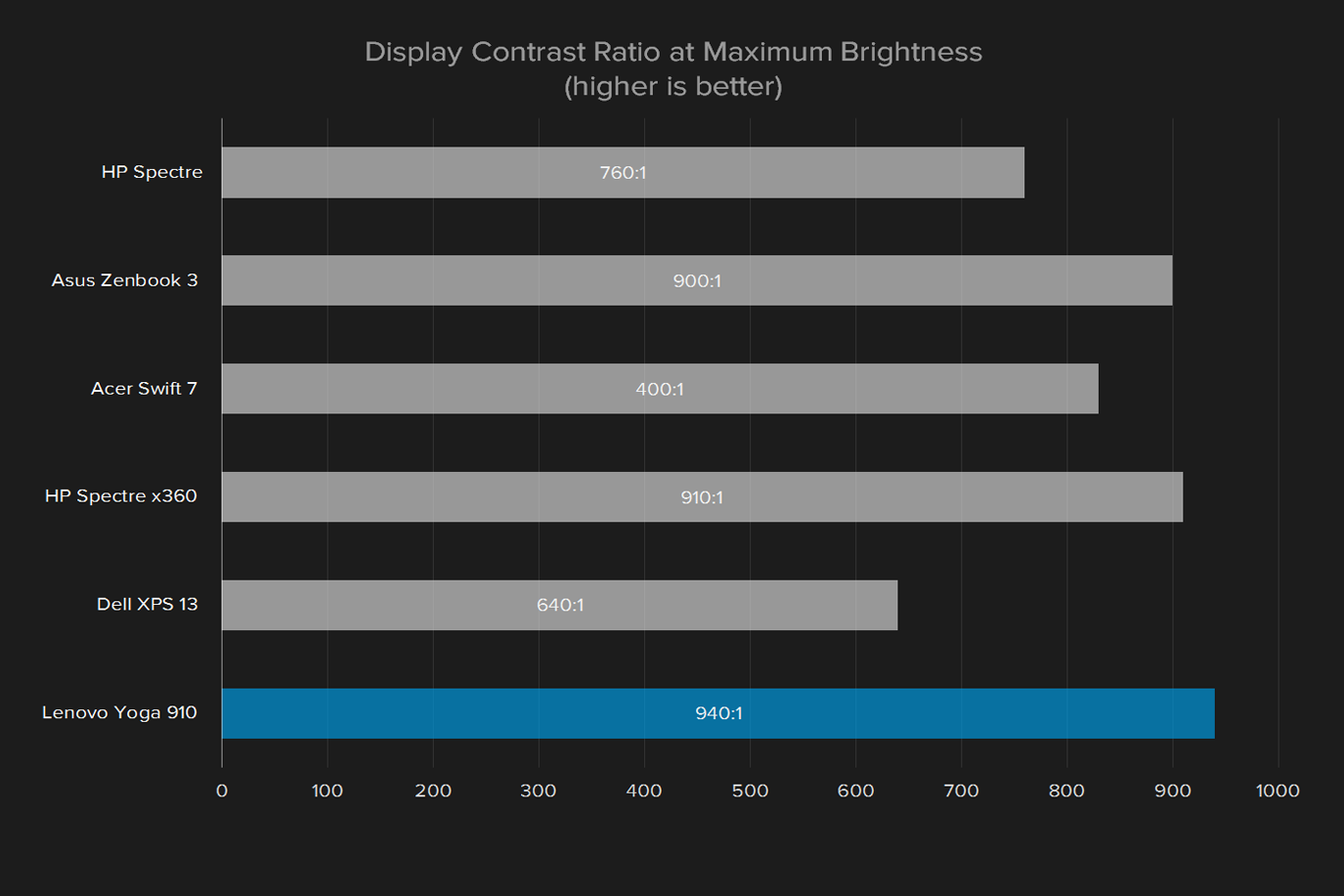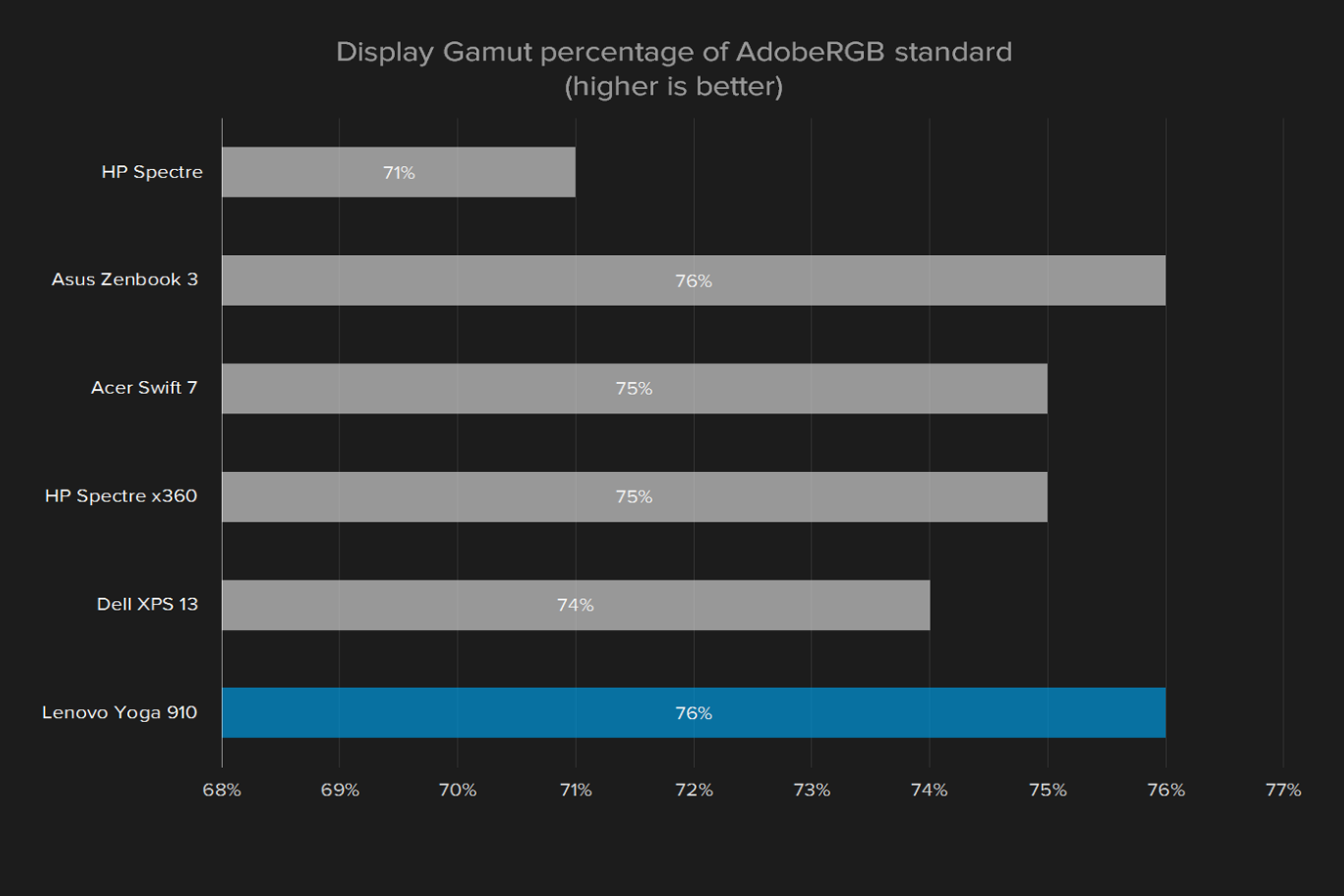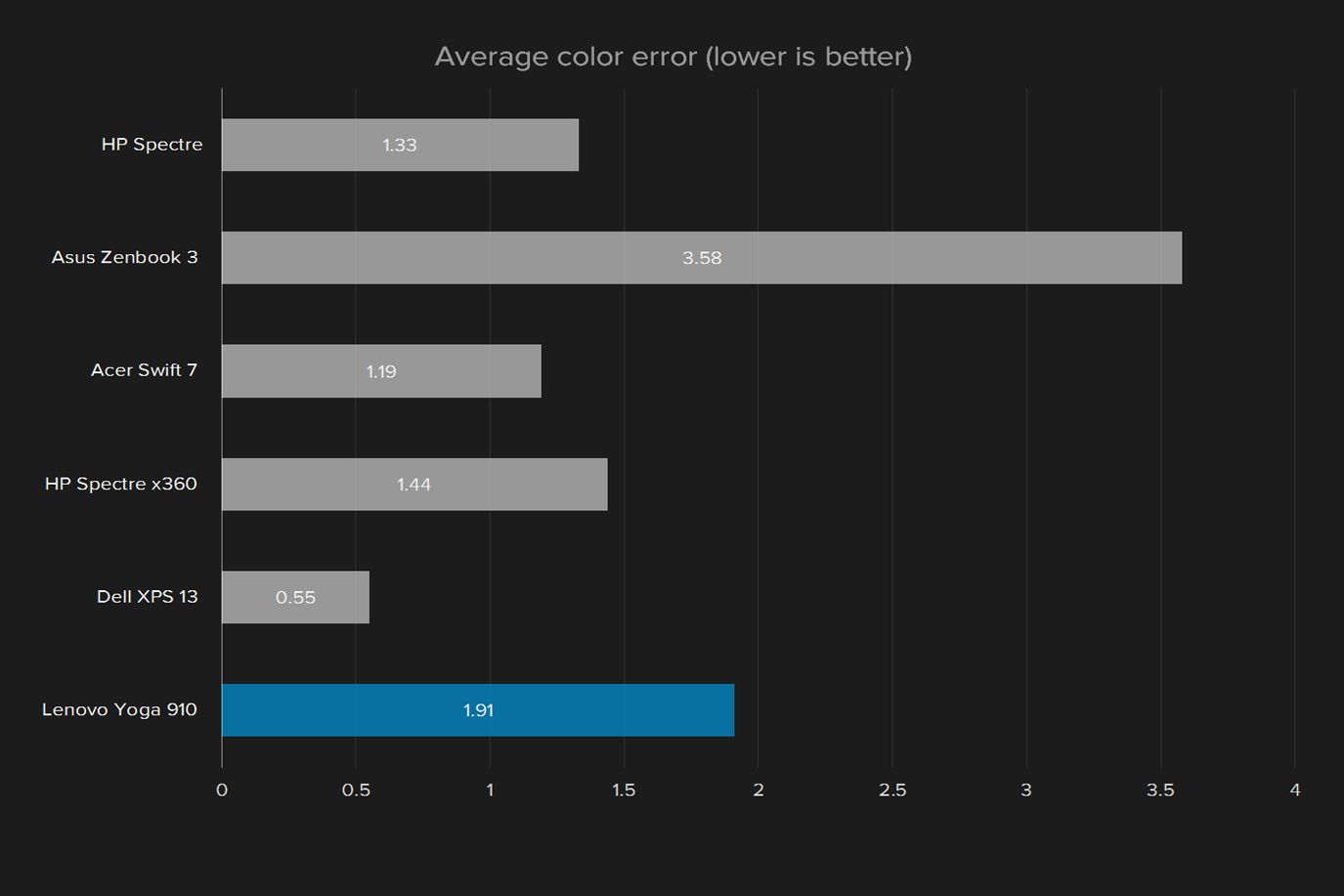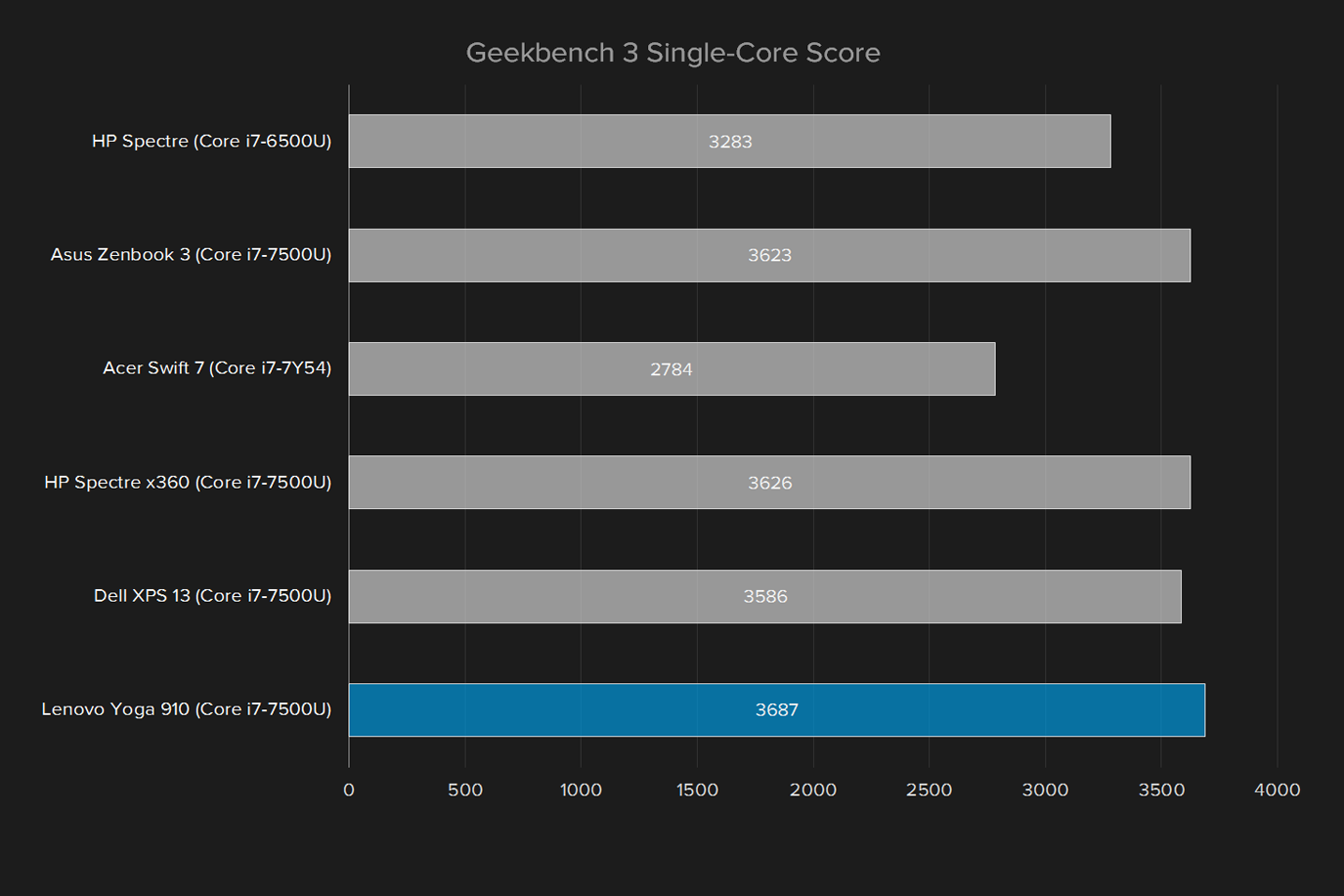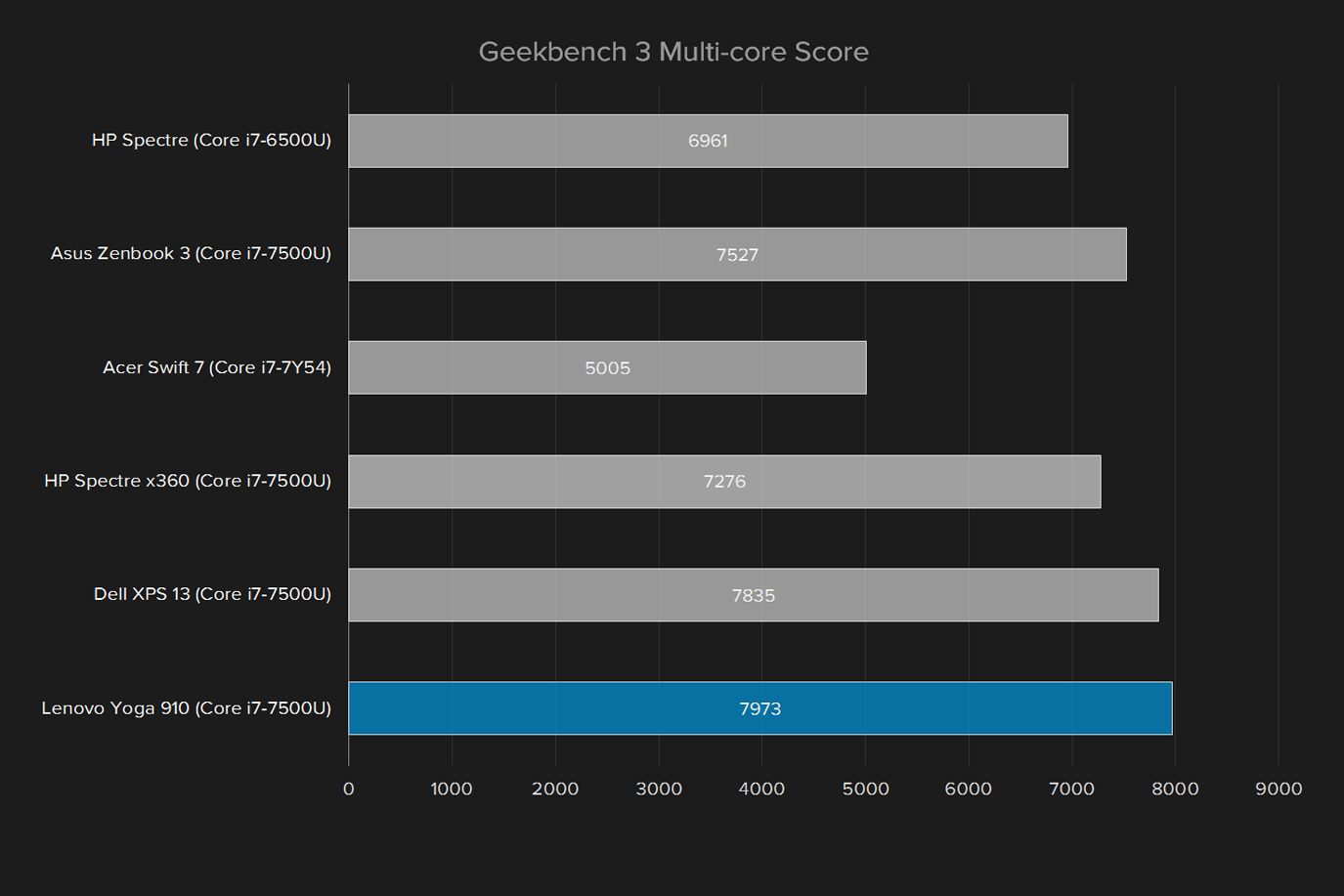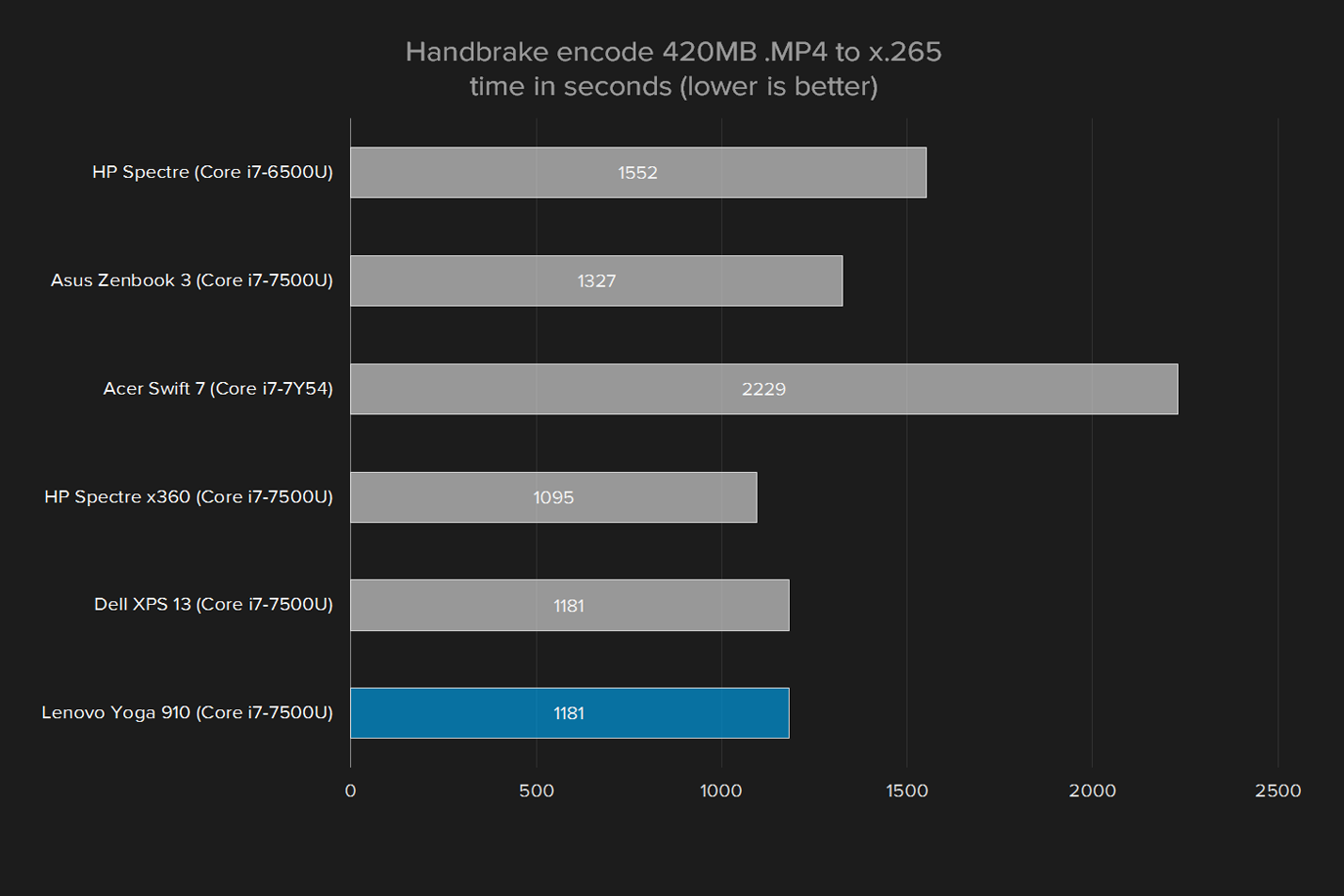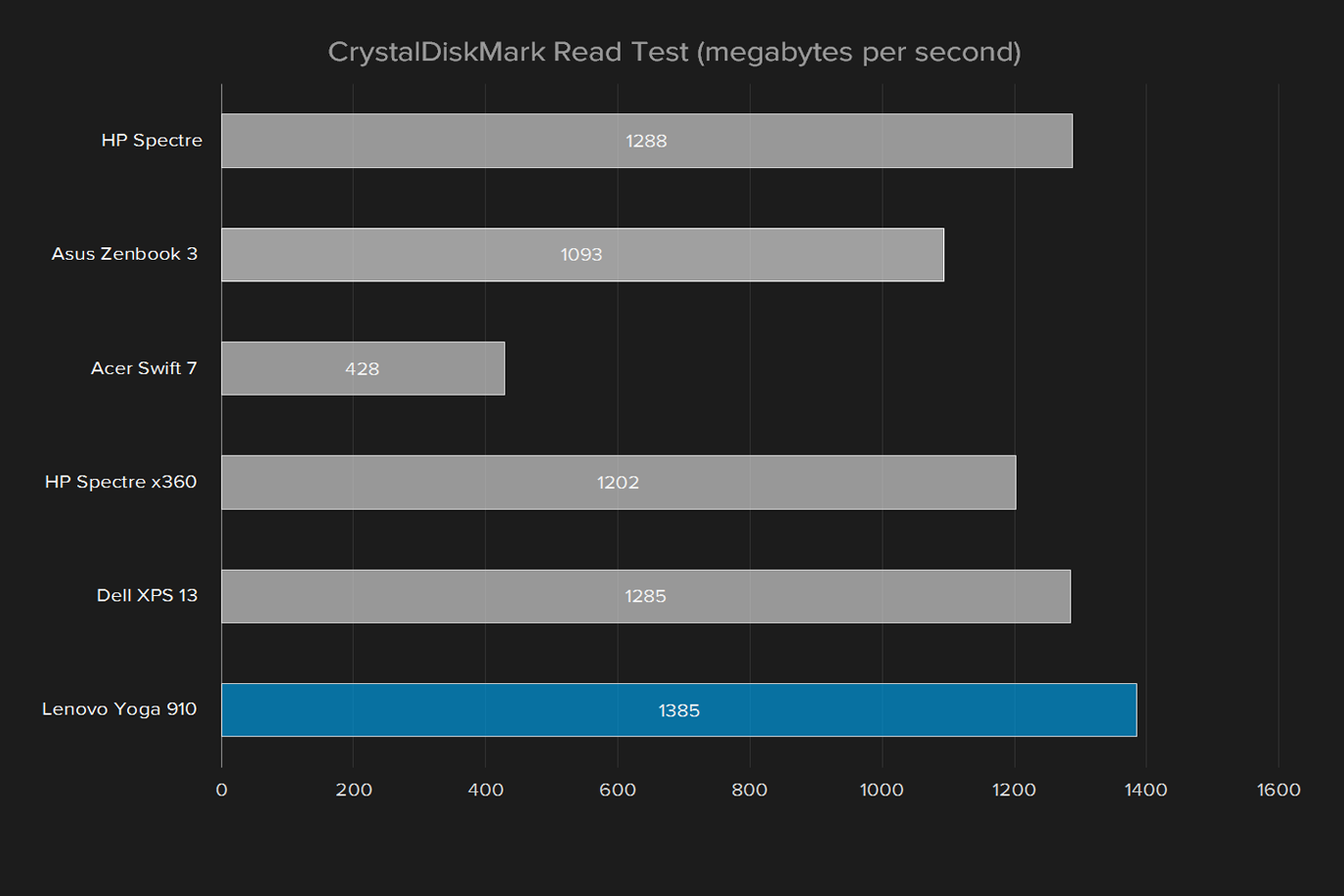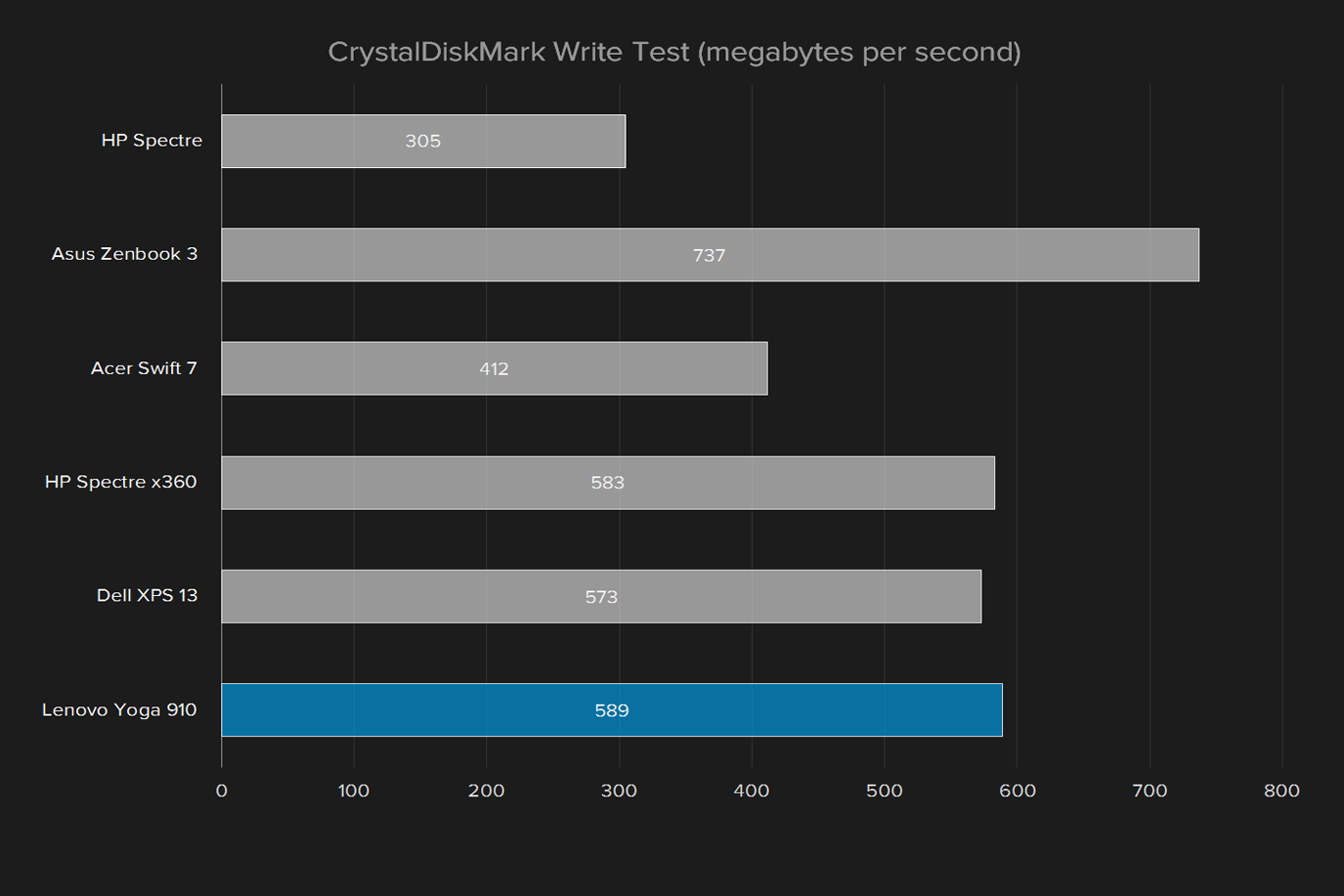- Smooth watchband hinge for 2-in-1 use
- Spacious keyboard
- Sharp 4K display
- Fast processor and hard drive
- Large battery
- Lackluster connectivity
- 4K display demands a lot of power
- Heavier than many peers
If you had any doubt whether the 2-in-1 market is here to stay, the 2016 holiday season should be your answer. This year we’ve seen a variety of high-profile releases into the space from HP, Lenovo, Microsoft, and more.
Importantly, this latest breed of 2-in-1 devices seeks to make fewer compromises than those that came before. They realize that most people use a 2-in-1 as a PC first, and everything else second.
Lenovo’s Yoga 910 is a great example of this. As the Yoga name tells you, it’s a 2-in-1 with a 360-degree hinge that folds the display over, turning the laptop into a tablet. The hardware puts priority on performance, not size.
We’re talking a standard 7th-generation Core i7-7500U processor with eight gigabytes of RAM. Our review unit, priced at $1,280, also came with a 256GB hard drive, and a 4K display. That’s some serious hardware. But is it good enough to make this 2-in-1 appealing even if you thought you only wanted a laptop?
Watch the watchband
Though you might not remember it, Lenovo deserves credit for popularizing the 360-degree hinge, which has become the most popular choice for 2-in-1 laptops. It became so popular, in fact, that the company built its own “watchband hinge,” as a design trait to help Lenovo stand out in the premium 2-in-1 market. It was the defining trait of the Lenovo Yoga 3 Pro, the first 2-in-1 to have it, and it remains the most distinctive element of the Yoga 910.
Yes, yes – a cool hinge isn’t much of a talking point. But once you use it, you’ll understand. It gives the Yoga 910’s display a particularly smooth action, whether it’s rotated back completely for tablet use, or simply nudged back and forth during everyday laptop routines. And it looks great. The intricate watchband components are subtle, elegant, and beautiful.
It’s good the hinge is attractive, because the rest of the laptop is bland, though well-built. The silver metal chassis is generic right down to the shade of silver chosen, and while the laptop’s edges have a brushed-aluminum finish distinctive from the matte silver found elsewhere, it’s once again subtle, and easy to miss.
But you can do worse than mundane. The Yoga 910 is not unattractive, and its professional demeanor makes it a laptop that looks good in a board room meeting, or at home on the couch.
As a 2-in-1, though, this device will sometimes be used as a tablet. That can cause trouble. The Yoga 910 is not as thin or light as competitors, and it feels quite bulky when folded over. It’s usable for a half-hour on the couch, but you’re not going to want to use it in bed, or while walking across an office. That is true of most 360-hinge devices, though. You’re better off with a detachable 2-in-1, like the Surface Pro 4, if frequent tablet use is important to you.
A strange arrangement of USB ports
The hinge’s intricate watchband components are subtle, elegant, and beautiful.
Like its competitors, the Lenovo Yoga 910 has boarded the USB Type-C train, placing a pair of the ports on the left flank. The implementation is a bit lackluster, however. Only one port supports USB 3.0, while the other is restricted to USB 2.0, and neither supports Thunderbolt 3.
Aside from that, there’s one USB Type-A 3.0 port with always-on charging and, of course, a headphone jack. This is yet another example of a laptop without an SDcard, which will surely disappoint photographers, but is now the norm rather than an exception.
Wi-Fi 802.11ac is also supported, of course, along with Bluetooth 4.1.
They’ve found fingerprints
Every Yoga 910 comes with a standard fingerprint reader that can be used with Windows Hello in Windows 10. It does its job, though like others we’ve tried, it’s not perfect. It can become confused, especially if you accidently graze the reader, rather than deliberately placing a finger on it. Still, there’s no harm in including it.
The keyboard and touchpad get it done
Lenovo’s keyboard design is extremely consistent, with almost all its
We’re not sure that makes a difference. But the 910’s keyboard is spacious, comfortable, and easy to use. Key feel is a bit on the vague side, which puts it behind our favorites, like the HP Spectre x360. Yet we doubt most users will find reason to complain.
The touchpad is reasonably wide, and deeper than some competitors. We’d had thought it big if we’d reviewed the 910 this spring. This year is becoming the year of plus-sized touchpads, however: the Apple MacBook, Acer Swift 7, and HP Spectre x360 all feature a surface far larger than the average.
While the Yoga 910 falls behind in sheer size, it’s pleasant to use. The surface is responsive, and large enough for easy activation of multi-touch gestures. This Lenovo boasts one of the better tactile click actions we’ve experienced in recent months.
4K wins the day
Though they look good on paper, we’ve seen a retreat from UltraHD displays in some recent
Lenovo also offers a 1080p display for the Yoga 910, but
And it’s worthwhile. While the Yoga 910’s footprint is almost identical to the HP Spectre x360 or Acer Swift 7, its display boasts bezels just a quarter-inch thick on three sides. That lets Lenovo stuff a 13.9-inch display in a space others can only fit a 13.3-inch panel. It may seem a small difference, but the Yoga 910’s combination of a large display space, and thinner bezels, results in a beautifully immersive experience matched only by the Dell XPS 13.
There is a downside, though; like the Dell XPS 13, the Lenovo Yoga 910 places the webcam at the bottom of the display. That’ll be a problem if you do a lot of web conferences.
Resolution and size aside, the Yoga 910’s display is like its competition. We measured a maximum contrast ratio of 940:1, which beats the Dell XPS 13, but is within 15 percent of the Acer Swift 7 and HP Spectre x360. We recorded a color gamut the spans 75 percent of AdobeRGB – again, meeting the competition – and a maximum brightness of 340 lux.
The numbers don’t stand out, though only because high-end
In short, the
Two speakers is enough
While some competitors have moved to a quad-speaker arrangement, the Lenovo Yoga 910 gets by with just two.
Thankfully, they’re loud and bold, with decent reproduction of bass and plenty of volume. As always, external speakers or headphones will be an improvement, but the speakers will do if neither is available.
You do need to place the Yoga 910 on a flat surface to hear them, though. A soft surface or an obstruction can drastically reduce volume because the speakers are on the front-bottom lip of the chassis. Even your lap can muffle them.
The fastest dual-core laptop yet
Our Lenovo Yoga 910 came with a Core i7-7500U processor, a chip that may feel familiar, as a lot of recent review systems have had the same. What’s different here, is that the Core i7-7500U processor is standard, not an option. Every Yoga 910 buyer will receive this level of performance.
And it’s fast. In Geekbench 3, the Lenovo Yoga 910 beats every other laptop in our graph, including the Dell XPS 13 with Core i7-7500U, and the HP Spectre x360 with the same. That means the Yoga 910 sets a record for a laptop with a dual-core processor in our Geekbench 3 results. Barely.
Handbrake, which is a demanding video encoding test, also had good things to say about the Yoga 910. Here it doesn’t set a record, but only because of the Dell XPS 13 with Core i5-7200U, which over-performed. This may seem odd, but the long runtime and high demand of Handbrake can tease out thermal limitations in each system. The super-thin Asus Zenbook 3, for example, is quite a bit slower than the Lenovo Yoga 910 or Dell XPS 13, though it has the same Core i7-7500U processor.
The hard drive is quick, too
Like so many of its competitors, the Lenovo Yoga 910 has a 256GB Samsung PM951 solid state hard drive that connects over PCI Express using the Non-Volatile Memory Express standard. This drive has performed well in the past, and performs well again here.
Except for the Acer Swift 7, which had a SATA solid state drive – and lost by a significant margin as a result – all the
Still, there must be a winner, and it’s the Lenovo. While the Asus Zenbook 3 does offer more balanced performance between read and write speeds, we think read speeds are generally more important for the everyday users. The Lenovo Yoga 910 wins there, without giving up much ground in write speeds.
Can it game? Barely
Intel HD 620 graphics powers the Lenovo Yoga 910, which is typical in the 2-in-1 segment. Discrete graphics is an extremely rare find, and these systems don’t target gaming. That’s obvious in the 3DMark score.

Okay, okay – actually, the Lenovo Yoga 910 beats its competitors here. In fact, the Fire Strike score of 933 is not all that far behind the Samsung Notebook 7 Spin, which we reviewed with Nvidia GT 940M graphics. It scored 1,383.
Still, a gaming notebook with GTX 1060 graphics will generally score 10 times better than this, which is a gigantic gap. You can load many modern games on the Lenovo Yoga 910, such as Civilization VI, but you’re going to have to turn detail way down. Also, you’ll have to play at 1080p resolution or lower.
A big battery fights the 4K display
The Lenovo Yoga 910 weighs a hair over three pounds, and is .56 inches thick. A year ago, these specifications would’ve been impressive. Today, they’re mid-pack. Its size and weight is almost identical to Apple’s new MacBook Pro 13, but the system is noticeably heavier the Acer Spin 7, the Dell XPS 13, the Surface Pro 4, and other competitors.
Lenovo equips every Yoga 910 with a massive 79 watt-hour battery.
Yet we doubt most users will complain much, as it’s still svelte enough to fit into most backpacks or bags with plenty of room to spare. And the extra heft is put to good use. Lenovo equips every Yoga 910 with a massive 79 watt-hour battery, the largest we can recall seeing in a laptop of its size. You might expect to see record-breaking battery results, but the high capacity is pitted against a large,
The result is battery life a tad behind competitors. Our web browsing loop reported six hours and 29 minutes of endurance. That’s better than the Dell XPS 13 with Core i7-7500U processor and 3,200 x 1,800 display, as that Dell hit six hours and 10 minutes. However, it’s behind the XPS 13 with 1080p display. It’s also behind the HP Spectre x360, Acer Swift 7, and Asus Zenbook 3, all of which we tested with a 1080p display, and all of which lasted at least a half-hour longer.
What you think of the Lenovo’s performance will probably depend on what you think of
Peace and quiet
Like most modern
Lenovo’s still not great about software
Some problems have been discovered in Lenovo’s software over the last year, raising concerns about security and usability of its
That seems to be reflected with the Yoga 910. It has few pre-installed programs. A trio of Lenovo apps are installed and visible on the start menu, but they’re easy to ignore, and we didn’t see any pre-installed anti-virus software.
Warranty information
Lenovo ships the Yoga 910 with a typical one year warranty. We’d like to see a longer warranty included with any expensive laptop, but this is typical of the market.
Our Take
Lenovo currently charges $1,280 for our review unit. That’s $100 more than the base model, with the only upgrade obtained for that price being the
Is there a better alternative?
There are many competitors to the Lenovo Yoga 910, but the most immediate are the HP Spectre x360 and the Acer Spin 7. Both systems are lighter, and the Spectre x360 lasts longer on a charge — we have not reviewed the Spin 7. The Yoga 910 is also bulky when compared to standard
However, the Yoga 910 has a
How long will it last?
The hardware inside the Yoga 910 should last a very, very long time. It comes with one of the quickest Core i7 mobile chips ever made, a cutting-edge hard drive, and a
Should you buy it?
Yes, if you’re looking for a 2-in-1 that’s also a powerful notebook.
Placed next to its peers, the Yoga 910 clearly trades a bit of portability in favor of high-end performance and a gorgeous
But not everyone needs that portability, and the Yoga 910’s excellent performance, at a lower price than many competitors, is hard to ignore. This 2-in-1 is a strong choice this holiday season, even if it’s not our absolute favorite.