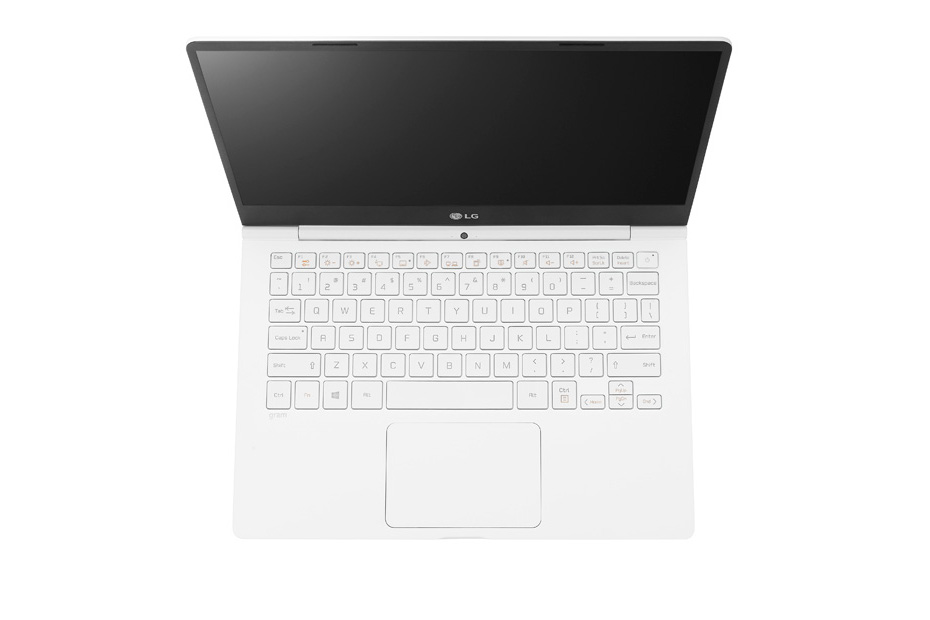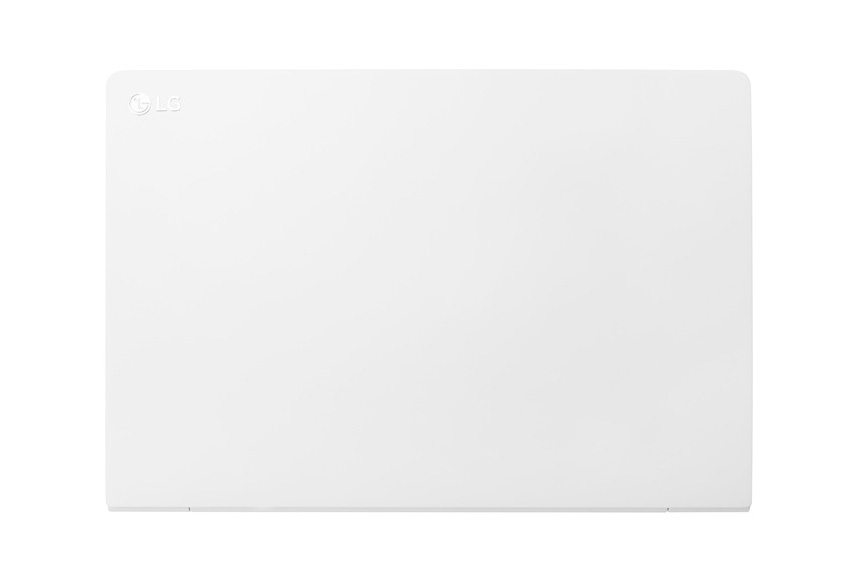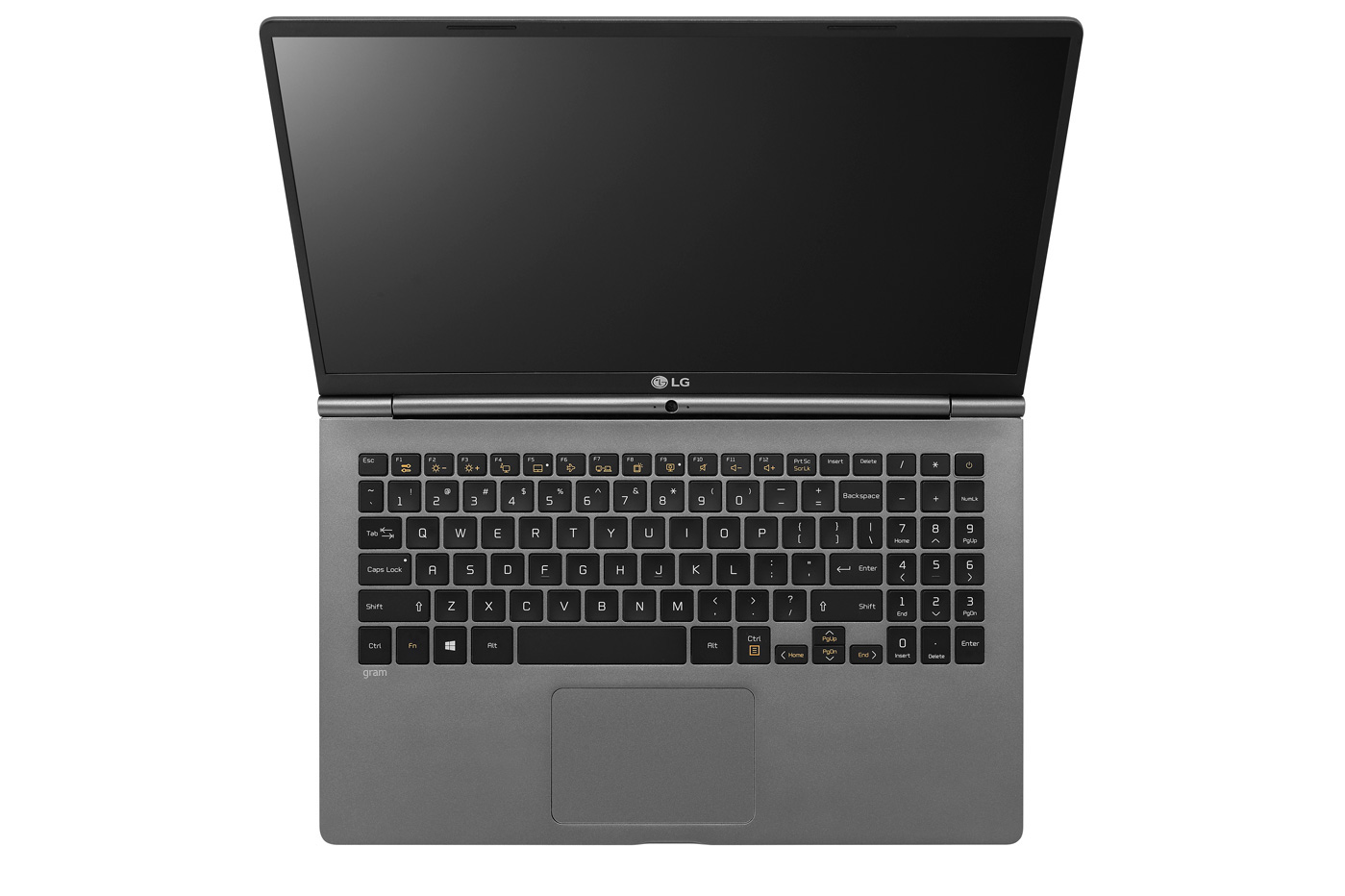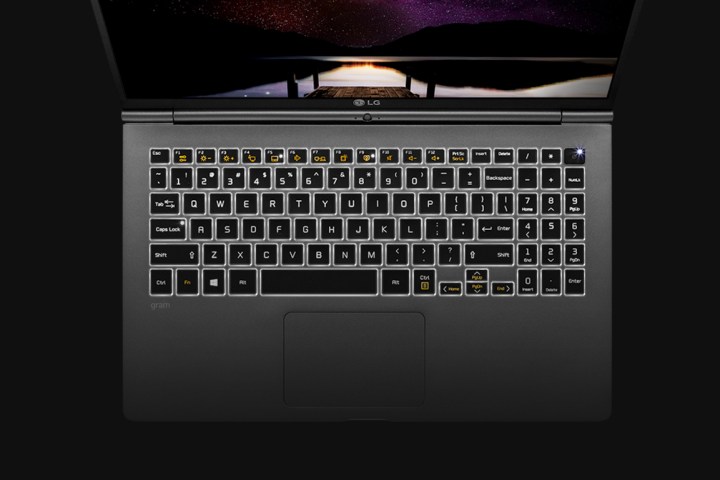
The laptops are all very similar, and are divided into three groups by screen size — 13.3, 14.0, and 15.6. They’re all 1,920 x 1,080, and the two smaller sizes include a daylight mode that boosts brightness. All models also sport a USB Type-C port, two USB 3.0 Type-A ports, and full-sized HDMI, with an extra USB 2.0 on the largest screen size. They also all have backlit keyboards this time around.
All the 2017 LG Gram notebooks are clad in dark gray, save the base�13.3-inch model , which is stark white instead. It’s available with an Intel Core i5-7200U, 8GB of RAM, and a 256GB SSD for $1,000, with a $100 upgrade for a touchscreen and fingerprint scanner.
Moving up a weight class, the 14-inch model comes in two more disparate variations. The $1,200 model includes the Core i5-7200U with 8GB of RAM and a 256GB SSD, while the $1,500 configuration bumps the processor to a Core i7-7500U and doubles the size of the SSD. It’s also a touchscreen model.
Finally, the 15.6-inch offerings are very similar to the 14-inch configurations. The $1,200 base model includes a Core i5, 8GB of RAM, and a 256GB SSD, while the $1,700 upgraded model has a Core i7, 16GB of RAM, a 512GB SSD, and the touch panel.
Of course, the real draw with the LG Gram laptop is its insanely light weight. Manufacturers are constantly taking the lightest and thinnest laptop award from each other, but even the largest LG Gram only weighs 2.4 pounds, and that goes down to just 2.07 if you opt for the 13-inch model.
Of course, batteries are heavy, but LG says its “stack and fold” battery technology helps offset the short endurance problems that tend to plague thin and light machines. Our previous experiences with these machines hasn’t left us optimistic, but we’ll wait to spend time with the new models before passing judgement.
If you’re interested, the LG Gram notebooks are already available at Amazon, Fry’s, Costco, and Microcenter, among others.
Editors' Recommendations
- LG Gram 16 vs. Dell XPS 15: The better large laptop?
- Best Buy drops up to $500 off the Surface Book 2 and the LG Gram 17 laptops