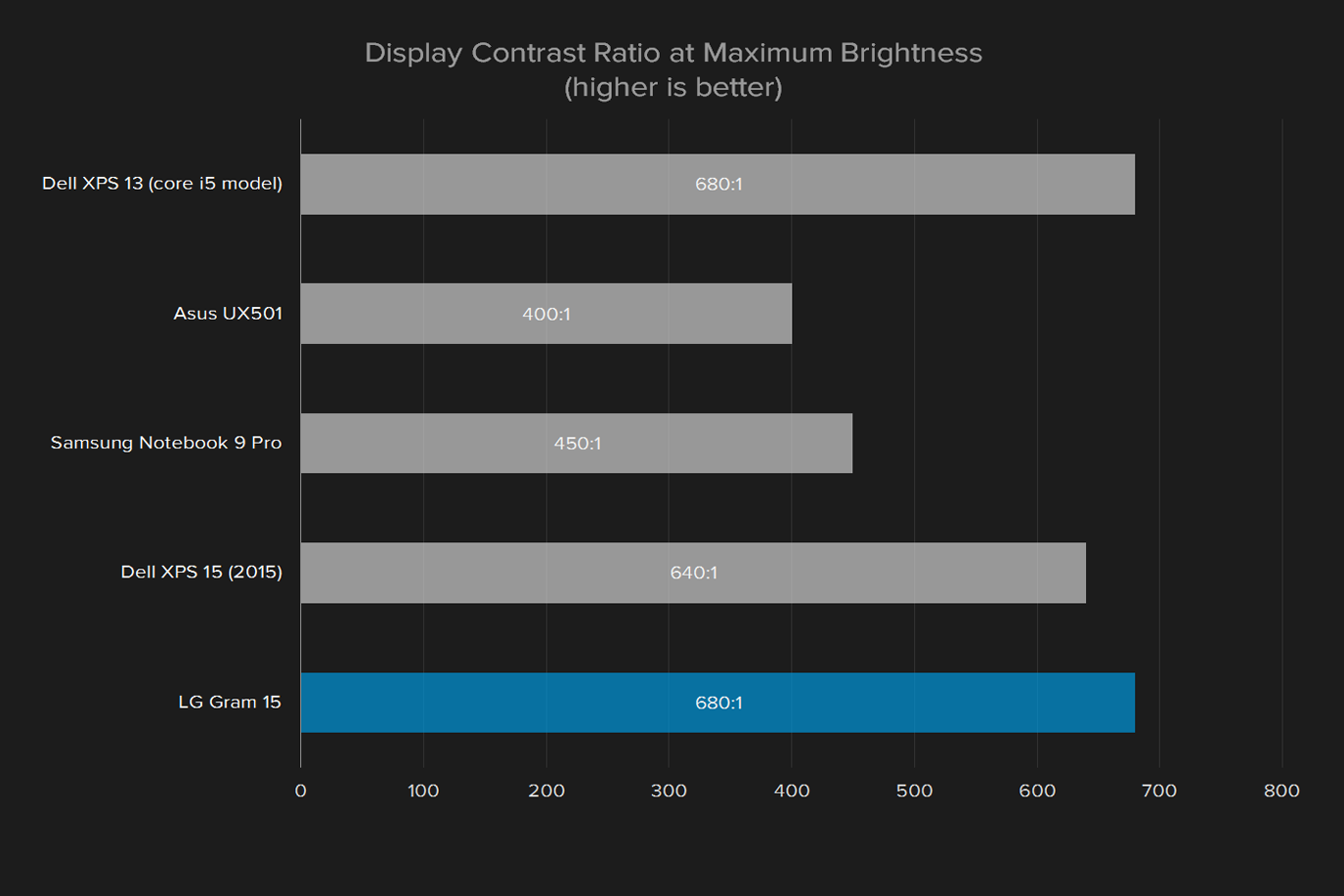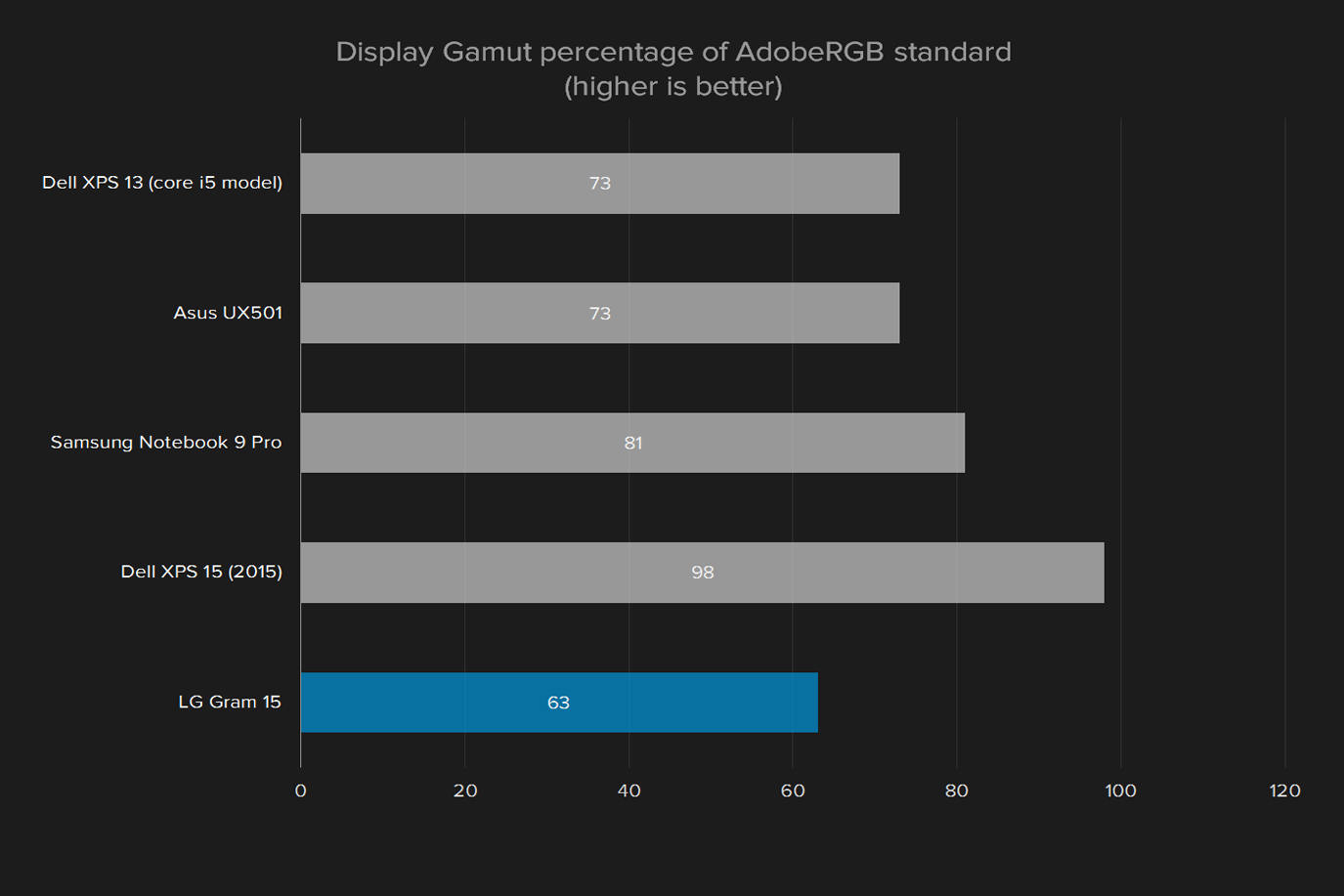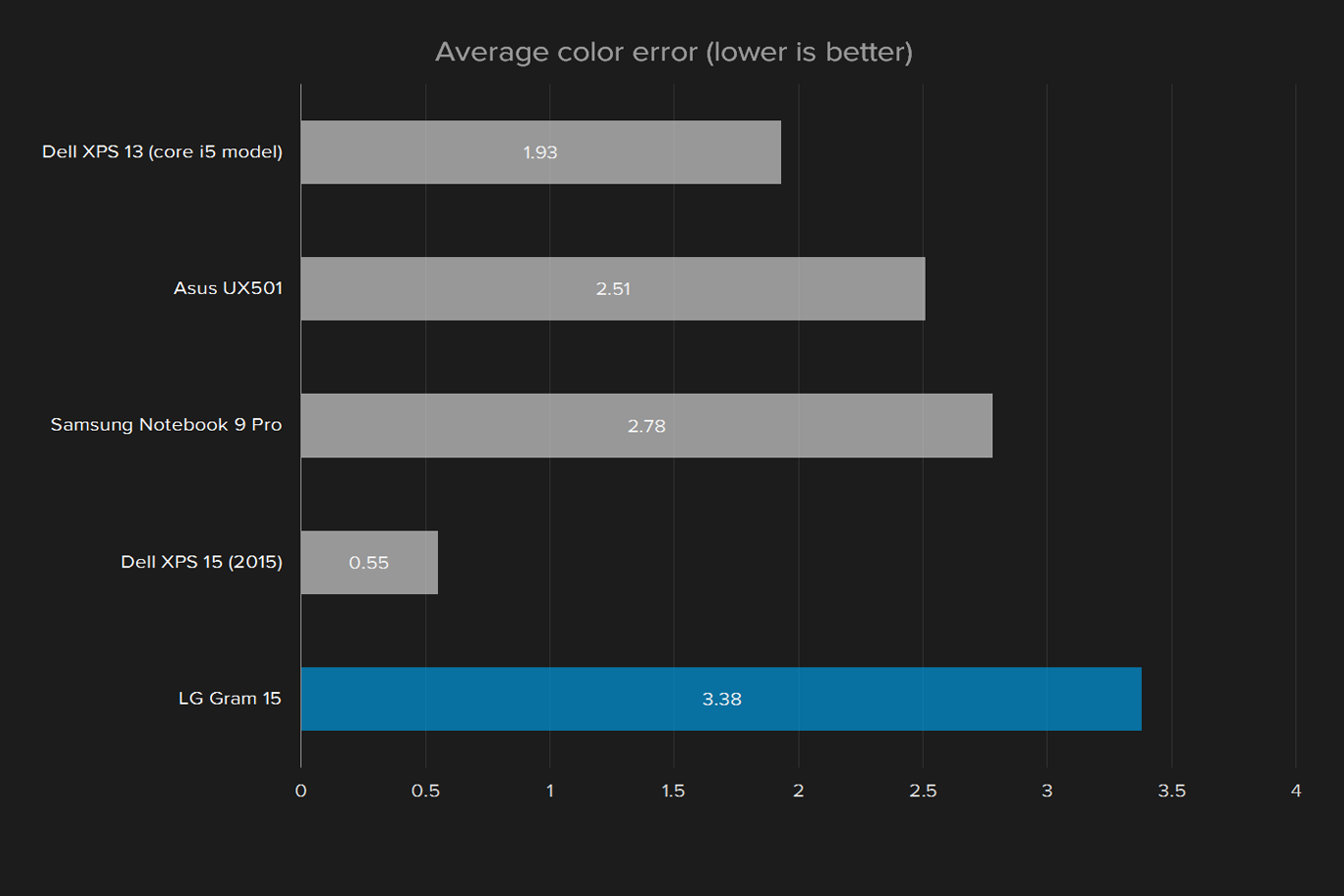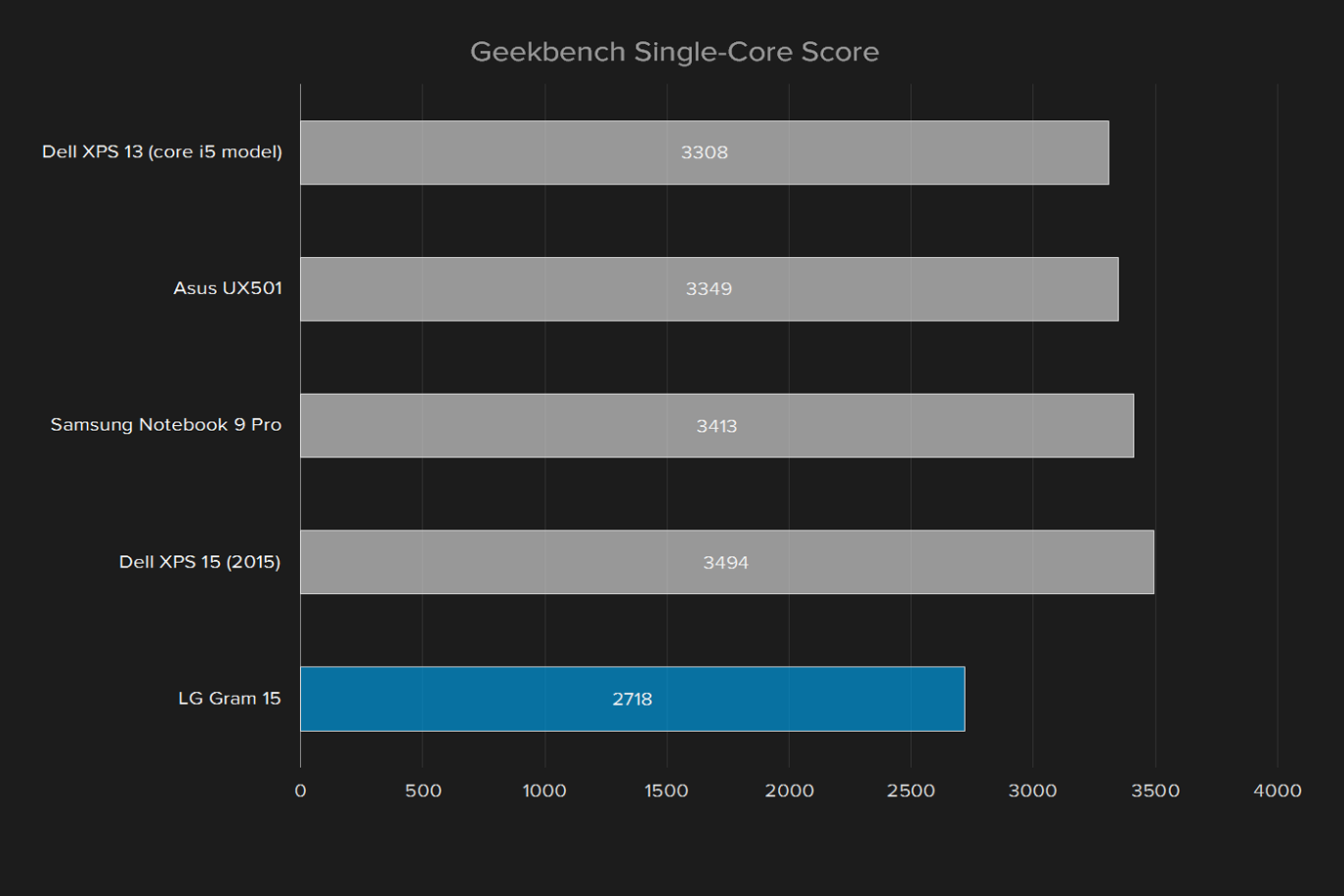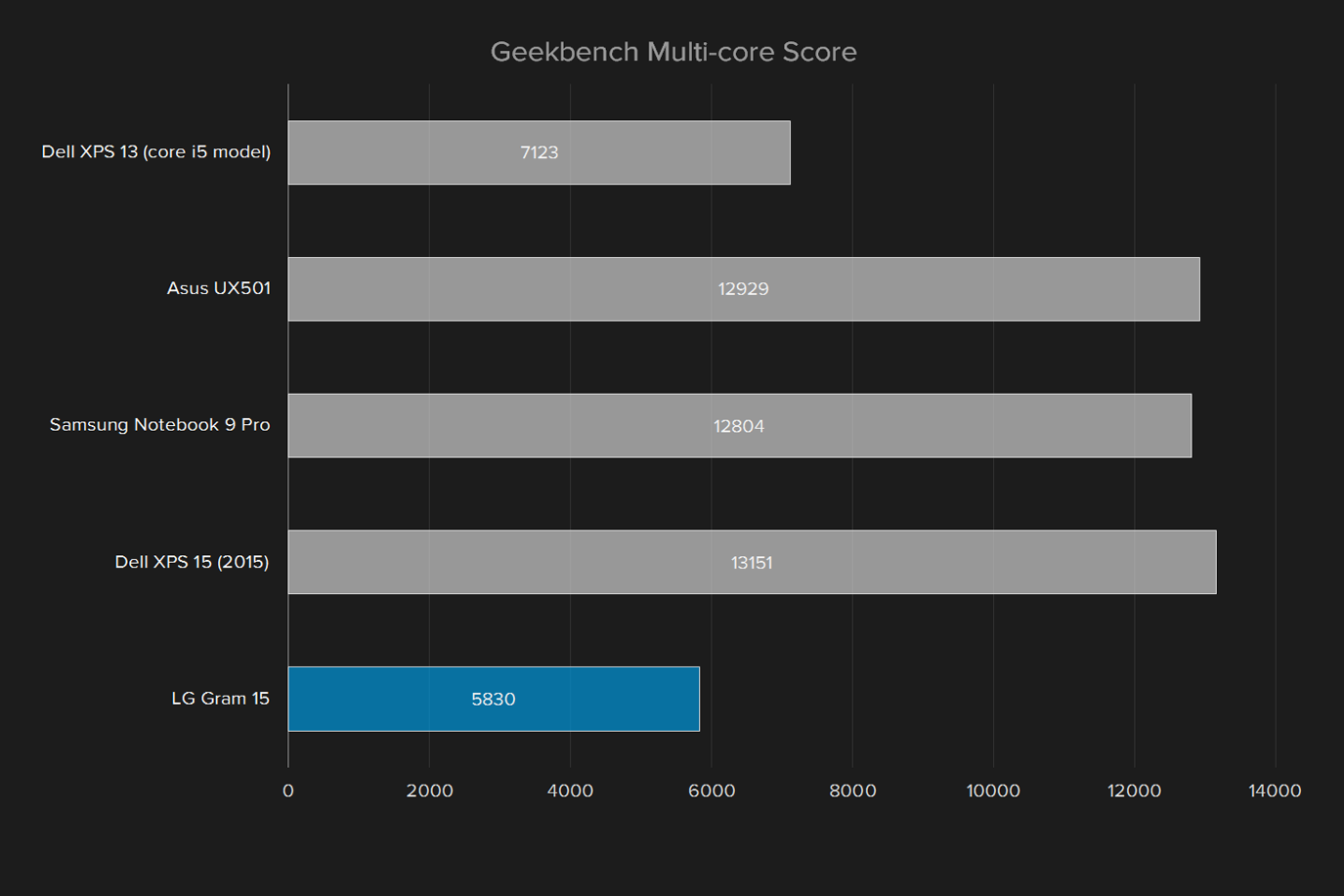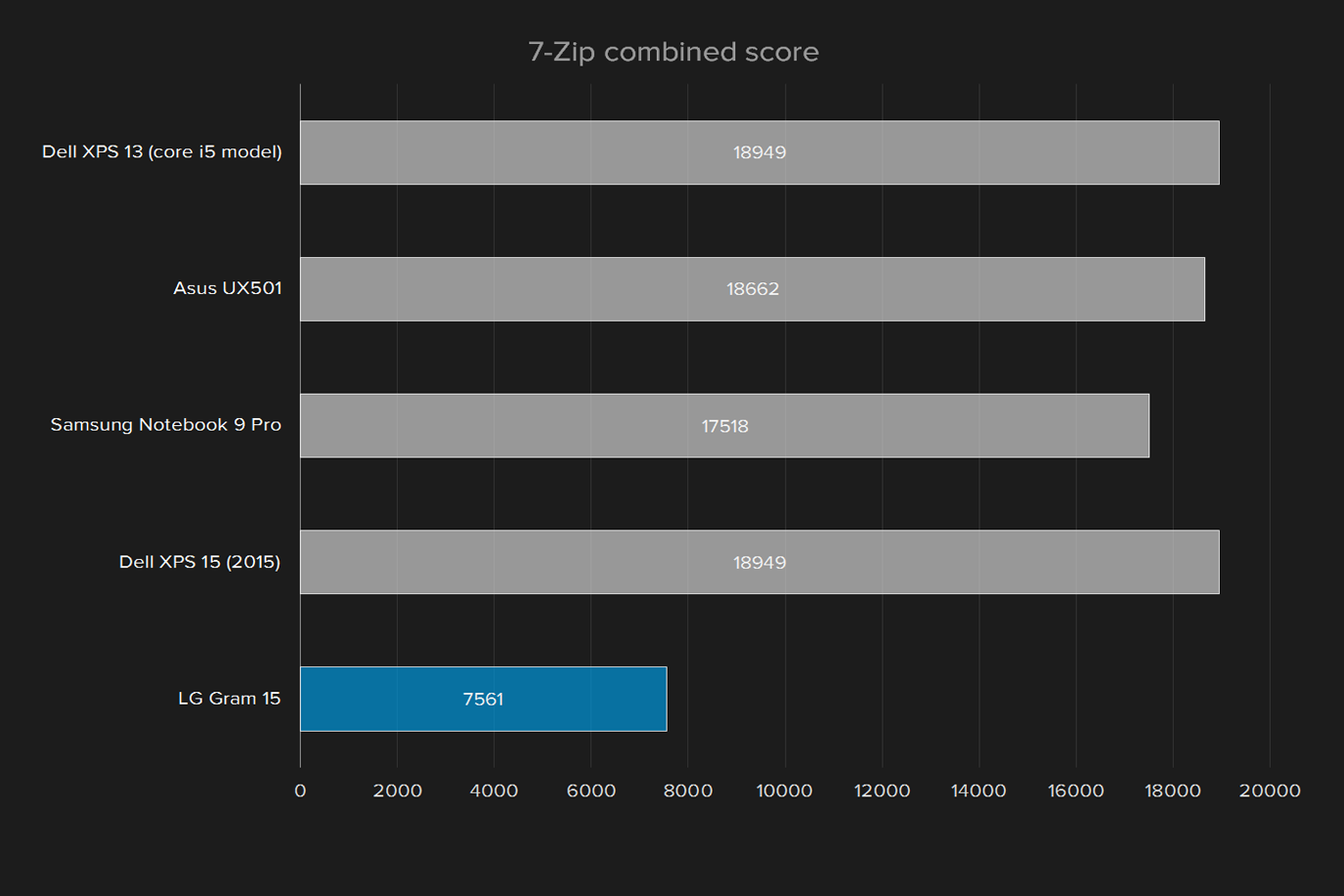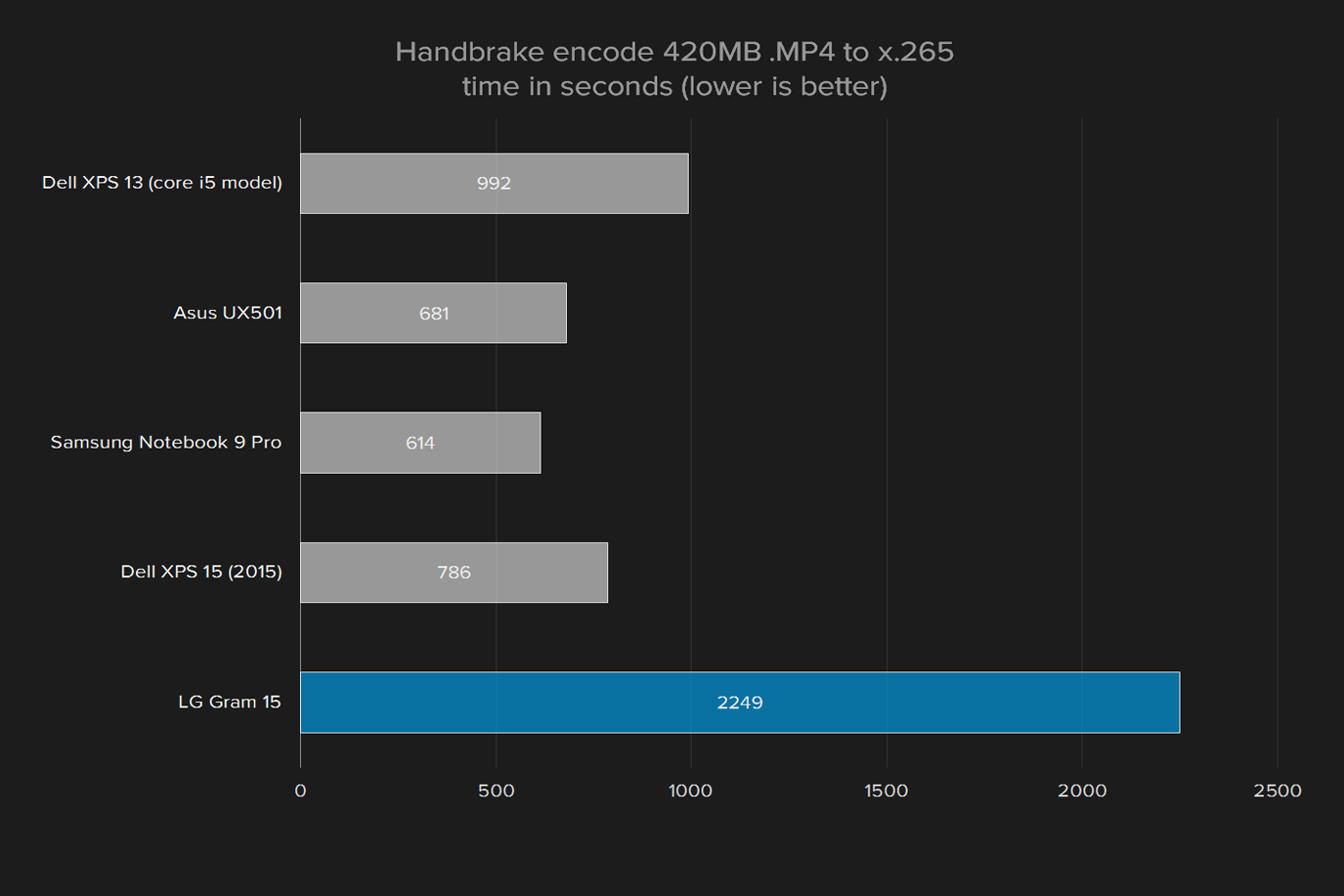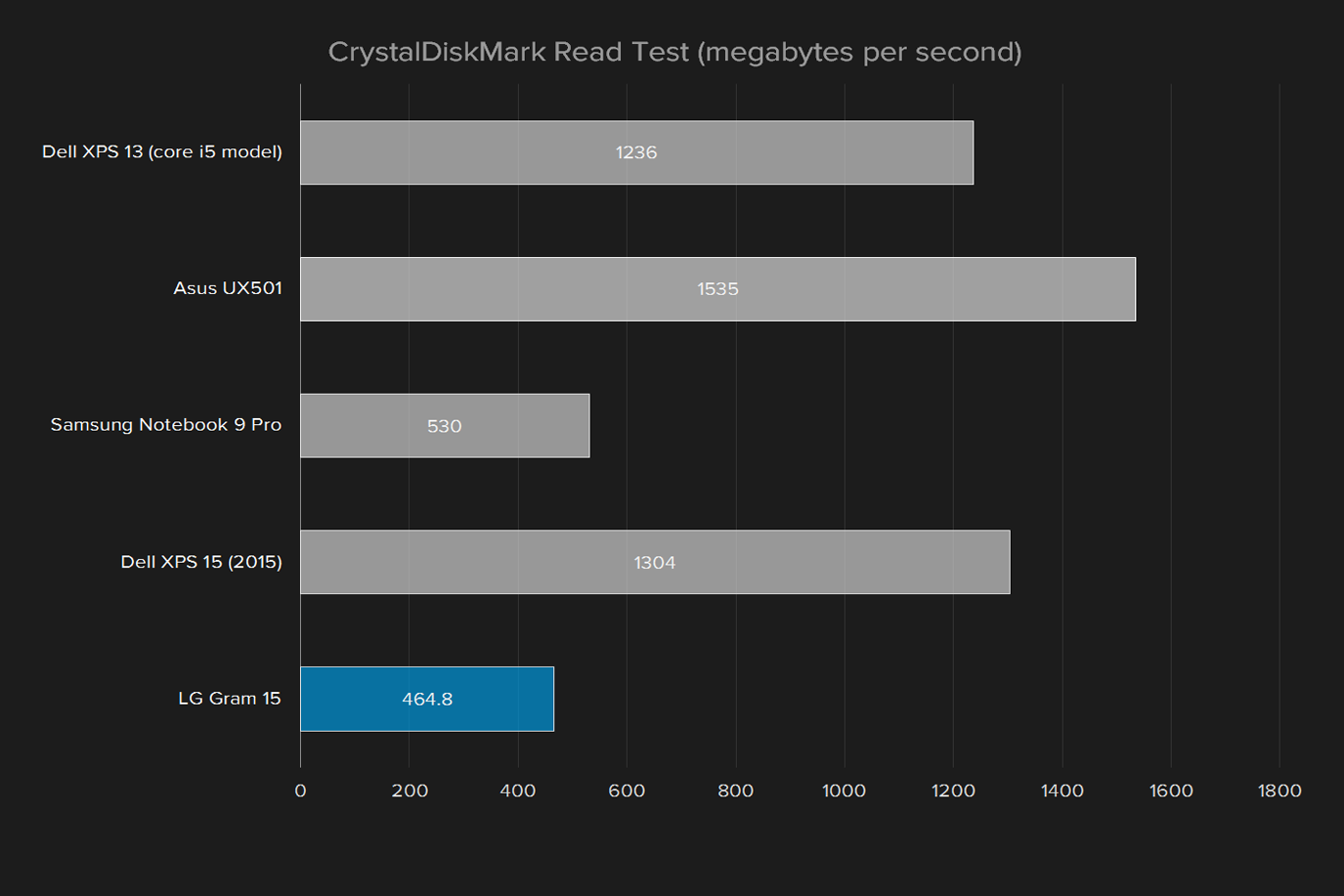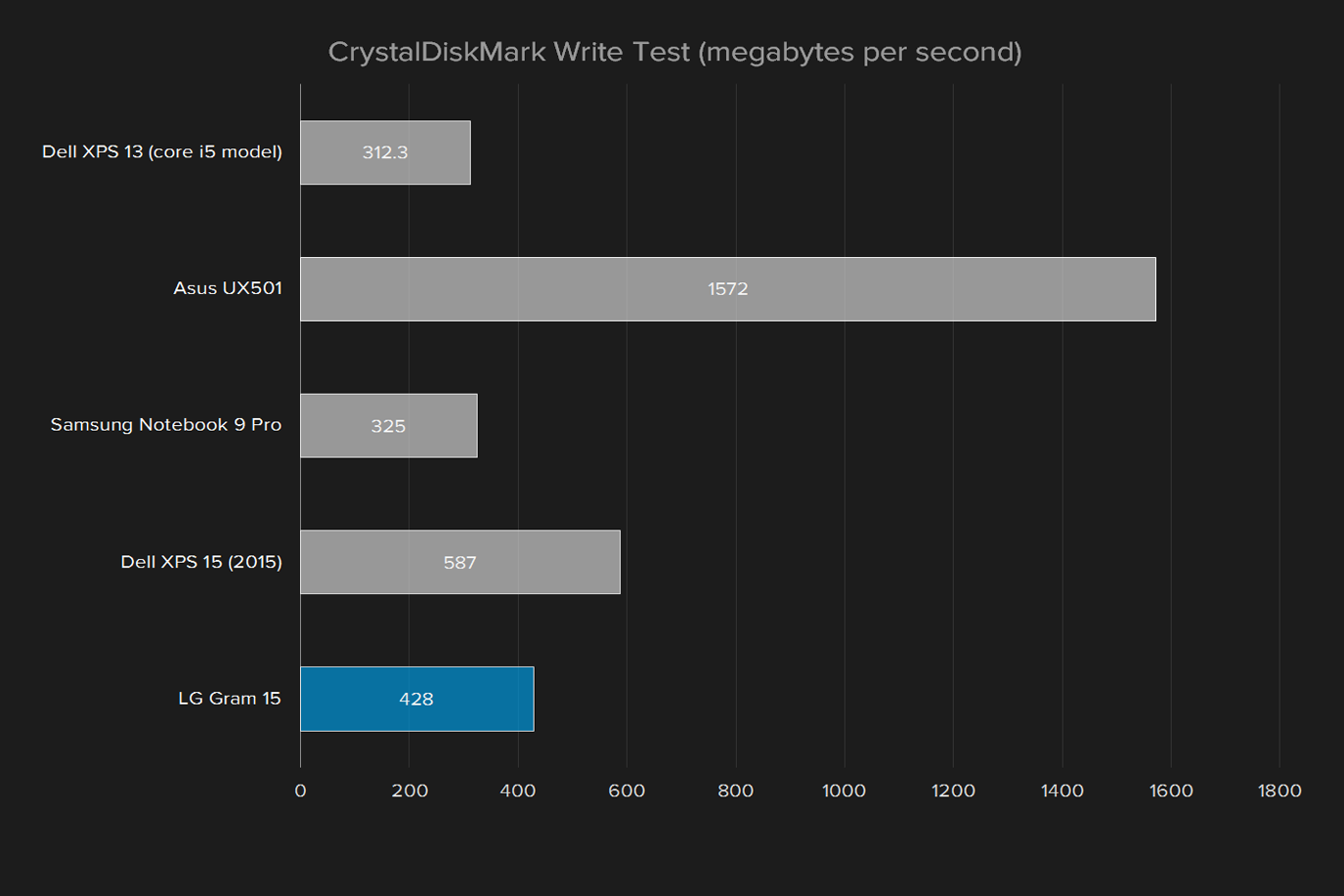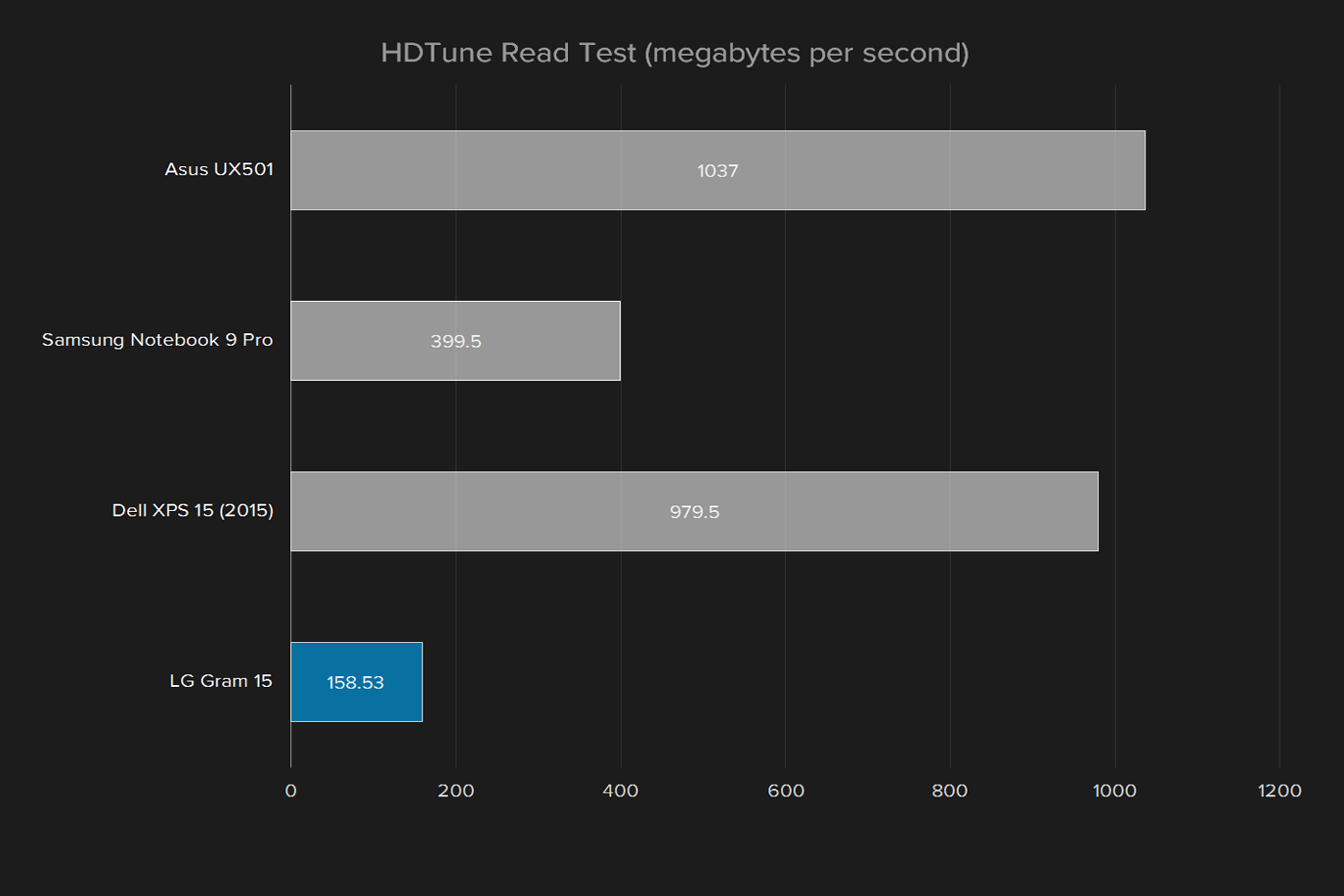“The lightest 15-inch laptop on the market doesn't offer much performance for its $1,500 price tag.”
- Amazingly lightweight
- Attractive
- Large display for such a portable laptop
- Great speakers
- A few design quirks
- Weak performance
- Battery warranty is just six months
- Expensive given the hardware
Shopping for a laptop means balancing three priorities — performance, price, and portability. LG’s first ever laptop in the US market, the LG Gram 14, went all-in on the portability side of that triangle, at the expense of both price and power.
The LG Gram 15 leans just as much into portability, this time with an even bigger 15.6 inch display. It’s not a small laptop, but it’s also not a heavy one. It weighs 2.2 pounds, or less than a kilogram. That makes the LG Gram 15 the lightest desktop replacement ever. It’s also a super-thin 0.7 inches thick while closed, only 14.1 inches across, and 9 inches deep. That gives it a conservative footprint similar to the Dell XPS 15.
Inside the case is a 6th-generation Intel Core i7 dual-core processor, 8GB of RAM, and a 512GB solid state drive. The price? $1,500 – which seems a bit high, given the hardware. Much of the laptop’s cost has been sunk into its design. Does that pay off, or is there such thing as too light when it comes to a laptop?
Possibly lighter than air
Weight, as the name “Gram” implies, is this laptop’s defining feature. It has a 15-inch display and weighs less than a kilogram. Even if you’re used to lightweight laptops, that is extreme. We actually thought we were handling a cardboard model of a laptop when we first picked it up. When it sits on your lap, the Gram 15 is so light you won’t really notice it’s there. We’d be afraid to leave this outside on a windy day, because it might blow away — and that’s less of an exaggeration than you think.
This lightness can unfortunately make the device feel less premium than it is. Handling it might make you think it’s plastic. It’s not. Magnesium alloy is used throughout to keep weight down without sacrificing durability. The chassis will flex a little if manhandled, but feels sturdy enough in normal use.
We’d be afraid to leave the Gram outside on a windy day. It might blow away!
Oher elements of the laptop suggest LG’s engineers paid attention to the details. The hinge is easy to move, but sturdy when stable. Everything is very well balanced on a table or desk. The ports and speakers are placed thoughtfully.
The bezel surrounding the display is barely there, making the laptop smaller than most devices with a 15-inch display. This has led to one odd decision, however — the webcam’s placement. Instead of putting it above the screen, which would necessitate a wider bezel, the LG Gram 15’s camera is below the display, turning when the hinge does. Look at the screen while video chatting and friends will see you looking over them, and give them a nice view of your chin. It’s awkward.
Overall, though, this is a very sleek, very attractive, and — it bares repeating — very lightweight laptop.
Connects to basically anything
The LG Gram 15 is generous in port selection. It has two USB 3.0 ports, a USB 2.0 port, and even a USB Type-C port. There’s no wired Ethernet, but an included USB Type-C to Ethernet adapter lets you connect the Gram to wired networks. There’s also wireless capability – 802.11ac Wi-Fi and Bluetooth 4.0 means you can connect to anything.
A full HDMI port if offered for connecting additional displays, and a standard audio jack is included for connecting headphones or your desk speakers. There’s also a MicroSD card reader, letting you transfer photos from your camera without a dedicated adapter. There’s no reader for full-sized SD cards.
Decent keyboard and touchpad
The Gram sports a full keyboard, and we do mean full. The number pad is included, a rarity on all but the widest of laptops. Its inclusion means spreadsheet junkies can input data to their heart’s content.
The keys themselves feel fine, if not quite premium. They’re generously sized, and well-shaped, but we wish there was more feedback while typing. Things can feel a bit slippery during long writing sessions.
The layout of the keyboard is standard, but the top row functions as the “F” keys by default. That means you’ll have to hold the FN key to use the buttons as volume or brightness toggles. This behavior used to be standard, and we’re sure some users still prefer it, but it feels a little dated in 2016.
Despite its size, the Gram 15 performs more like a 13-inch laptop.
The other disappointment is the lack of backlighting on the keyboard. Sure, backlit keys remain a luxury in the laptop market, but considering the price point it’s not excessive to expect premium features.
Which isn’t to say there aren’t any lights on the keyboard. There are three. One is on the power key, at the top right. Another is on the caps lock key. And the last is on the key you can use to toggle the touchpad. It’s the third one that bothers us. If the touchpad is enabled, this light is on, and it’s toward the center of the screen.
The touchpad itself is four by two-and-a-half inches, which is standard if a little on the short side. It’s above average, if not perfect. Input works for the most part, but things like two-finger scrolling can be a little bit unpredictable. We found ourselves scrolling at one quarter the normal speed with some frequency, and could never quite work out why. Still, the texture is nice and input was generally very responsive.
A display of mixed quality
The 15.6 display offers 1080p resolution, or full HD. In an era where 4K displays are increasingly common, this is a bit of a disappointment for a premium laptop, especially one with a 15-inch display. That’s 141 pixels per inch in a market where laptops offering 200 or more are common.
Display quality is mixed in other ways. Contrast is good, with a ratio of 640 to 1. This means text is crisp, and shadows are easy to make out in dark videos or games. And with a max brightness of 279 lux, it’s relatively easy to use in in well-lit rooms, though direct sunlight might be an issue. Laptops like the Samsung Notebook 9 offer a max brightness of 374.9, meaning the Gram is far from outstanding, but it’s also not much of a problem. The display is bright enough to be readable in a bright room, or even outdoors on all but a cloudless day.
But if contrast and brightness are a strong point, color is a weak one. Our tests showed the LG hits only 82 percent on the sRGB scale. Most laptops beat 90 percent.
That is doubt going to be a problem for designers, but for day-to-day usage we found the display pleasant. Text looked sharp, dark videos were easy to follow, and games looked great (if not for the terrible frame-rate; more on that later).
We also found the audio surprisingly good. Predictably, there’s not a lot in the way of bass, but the decision to put speakers on the extreme left and right sides of the laptop, toward the front, gives about as good a surround-sound feel as laptops are capable of. You can become absorbed in music playing on this device, especially when the laptop is sitting on a solid surface. External speakers are a good idea, as with most laptops, but these speakers offer a better-than-average experience when that’s not possible.
The processor is a lightweight too
The LG Gram we tested sports a 6th generation Intel Core i7-6500U processor, which sounds great in theory. But this isn’t a quad core processor, it’s a dual core. This means, despite nominally having a latest-gen i7 processor, the Gram offers half the processing power of many laptops similar in size and price.
Benchmarks revealed this clearly. Geekbench gave the LG Gram 15 a 2,718 single-core score, and a 5,830 multi-core score. The latter is under half the performance of laptops like the Dell XPS 15, which makes sense considering the LG has half the cores.
The pattern of poor performance persisted across our other benchmarks. The 7-Zip compression rate was 8,119, and decompression rate was 7,361. Similarly priced laptops typically score over 10,000 for both. Our Handbrake test, where we convert an HD movie trailer, took 2,249 seconds, nearly four times as the fastest quad-core competitors.
If you use the LG Gram for day-to-day things like spreadsheets and web browsing, you may not notice this as a shortcoming. We enjoyed writing on the Gram 15, and browsing the web didn’t reveal any noticeable snags. But our benchmarks suggest that processor-intensive tasks, like photo editing or database management, are going to be significantly slower on the Gram than they will be on similarly-priced laptops.
We’re assuming the reason for the dual core processor is portability. Perhaps there was no way to manage the heat of a quad-core given the Gram 15’s thin case, or the impact on battery life would be too great. Whatever the reason, the result is a premium laptop with far-from-premium processor performance.
Decent hard drive speeds, but not premium
The LG Gram comes with a 512GB solid state drive, which is generous so far as solid state capacity goes. But how is the speed?
Our Crystal Disk Mark test showed a read speed of 465 megabytes per second, and a write speed of 428MB/s. That’s a faster write speed than some of the competition, including the Samsung Notebook 9 Pro, but less than a third of the speed offered by computers that connect their SSD over PCIe, like the Asus Zenbook UX501.
The SSD inside the LG Gram is a SATA drive, and that connection is only capable of speeds around 600MB/s, at the very best. The Gram’s performance is standard for a SATA drive, and certainly way faster than mechanical hard drives. But this is another category where the Gram 15 falls short of the competition.
It’s not as though the Gram’s hard drive is slow. For day-to-day it’s more than fast enough. It’s just far from the fastest drive on the market. Again, given the price point, that’s disappointing.
Don’t even try gaming
No one would argue the Gram 15 is a gaming device, and the use of onboard graphics makes that clear. But can the Intel Graphics 520 that power this laptop handle a little bit of 3D gaming? Possibly, but benchmarks suggest you won’t love the experience.

The Skydiver score is 3,059, which is less than half that of the Samsung Notebook 9 Pro and the Asus Zenbook UX501. The Fire Strike score is an abysmal 660 — watching it in real-time was akin to a slide show of images. For comparison, the Samsung Notebook 9 Pro is a laptop that disappointed us in terms of graphical power, but it still more than doubles the LG Gram 15 in every benchmark we ran.
The keyboard squeezes in a numpad, yet remains pleasant to use.
This lack of performance translated to our playtests. Playing Heroes of the Storm at the Gram’s default resolution (1080p), at the lowest possible settings, we saw an average framerate of 33 frames per second. At the highest setting, the average was 15FPS. The Samsung Notebook 9 — which, again, we called a graphical disappointment — offers an average framerate of 96 FPS on low settings, and 69 FPS on high.
Counter Strike: Go told a similar story for the Gram 15. At low settings we saw 28 FPS, and with the settings cranked up we saw 13 FPS. Both scores are terrible. You might be able to make some modern games run on this laptop, but it won’t be a great experience.
Sure it’s small, but so is the battery
In case it hasn’t sunk in, we’ll say say it again — this laptop somehow offers a 15-inch display while weighing less than two pounds. Put this in your bag and you likely won’t notice you’re carrying anything.
But the lightest laptop in the world isn’t portable in a useful way if the battery dies quickly. And we’re sad to say that the battery is another weak spot for the LG Gram 15. Our Peacekeeper battery test, which runs a variety of browser-based benchmarks on a loop, drained the Gram’s battery in just two hours and 52 minutes. That’s one of the worst results we’ve seen in recent memory, at least among non-gaming laptops.
The results were slightly better during our web loop: the Gram lasted 3 hours and 33 minutes. Playing a looping HD video, the Gram held up for 6 hours and 58 minutes, which is a lot better but still lower than similar laptops. The Asus UX501, for example, last 8 hours and 3 minutes doing the same thing.
So why do all these other laptops, which offer higher performance almost across-the-board, also offer better battery life? Because batteries are heavy. Adding more battery life would have meant adding more weight, and that got in the way of LG’s goal of making an extremely light laptop. This means you need to carry the charger with you, which nearly doubles the weight in your bag.
Quiet and cool
We rarely heard the fan on the LG Gram 15, even while running benchmarks. Tried as we might, we couldn’t measure the sound of the fan above the ambient noise in our office.
As for heat, that also didn’t seem to be much of a problem. Even running benchmarks, the LG Gram never felt more than warm to the touch.
One year warranty
LG offers a one year parts and labor warranty on the LG Gram 15, which is standard for a laptop. The battery is only covered for six months, a strange loophole that seems unfair given the price.
If weight is all that matters, this is your laptop
The more you look into the LG Gram 15, the more you realize that prioritizing weight does not come without cost. LG could have offered a quad-core processor in this laptop, but that would have cut back on battery life. They could have included a bigger battery to compensate for that, but that would have made the laptop heavier. Every design choice, from the magnesium alloy case to the super thin bezel, is calculated to minimize weight.
It’s hard to call any of this a design flaw, because it’s clear the designers had a clear objective in mind. They wanted to build the lightest 15 inch laptop on the market. They achieved that — but the question is whether that weight loss is worth the tradeoffs.
This is a $1,500 laptop with significantly worse performance than the competition that doesn’t see a corresponding gain in battery life. If the price were lower, or the performance were better, we might be able to recommend this laptop. But as-is, the LG Gram 15 is only worthwhile if you’re absolutely obsessed with weight, to the near exclusion of all other factors.