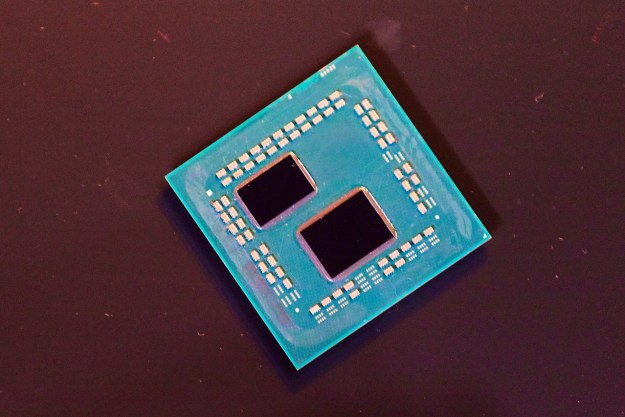Logitech gave its Pro series of gaming peripherals a refresh. We have the Pro X Superlight 2 mouse, the Pro X TKL keyboard, and the Pro X 2 Lightspeed headset. But after using all three for over a week, I’ve concluded that there’s only one worth buying.
Logitech’s gaming peripherals are traditionally expensive, and some products truly meet the expectations set by their price, such as the G915 TKL. The new range doesn’t quite hit that mark, short of the Pro X Superlight 2 mouse, which hasn’t left my desk since it showed up.
An exceptional gaming mouse
The $160 Pro X Superlight 2 mouse doesn’t look like much. You could stack it up right next to an original Pro X Superlight and see basically no differences. Both mice have the same look and design, and they’re available in the same colors. So, why should you buy the Pro X Superlight 2, especially now that the original model is on sale?
All the changes are inside. The mouse packs the Hero 2 sensor, which bumps the Dots Per Inch (DPI) range from 25,000 up to 32,000. That allows it to reach a higher maximum speed of over 500 Inches Per Second (IPS), due to both the new 2,000Hz polling rate and the extra sensitive sensor.

The result of these changes is a mouse that feels very responsive. That’s usually not a big concern, especially if you already own one of the best gaming mice on the market, but the Pro X Superlight 2 is remarkably well equipped to handle the quick flicks required by competitive games. With the light weight of only 60 grams, as well as the resistance-free PTFE feet, the Pro X Superlight 2 glides across your desk regardless of if you’re searching the cosmos in Starfield or getting down and dirty in Rainbow Six Siege.
It’s all the ways the Pro X Superlight 2 isn’t a gaming mouse that has kept it on my desk, though. First is RGB, or rather, the lack of it. Slap some lights on any device, and it’s automatically a “gaming” device. The Pro X Superlight 2 ignores that tired trend.
You could go weeks without charging the Pro X Super 2.
That’s fine. The standard black variant looks a little boring, but the white and magenta color options look fantastic, adding plenty of gamer flair to your setup. Then there’s the Pro X Superlight 2’s insane battery life. Logitech says it will last 95 hours, but you’ll likely get much more life out of a single charge.
Logitech quotes the battery life for the device being in motion. That means it lasts 95 hours of actual use — with a hand moving the mouse. I charged it when it showed up, but I haven’t touched a charger since, and that’s after using it for 10 to 12 hours per day. According to G Hub, the mouse still has 88% of a charge left.
You could go weeks without charging the Pro X Super 2, and that’s largely due to the fact that it doesn’t have any extraneous lighting. I’ve used a wireless mouse plugged in for years simply because it’s a pain to keep it topped off so often. But with the Pro X Superlight 2, the charges are so infrequent that it hardly matters. Another improvement over the base model here is USB-C charging, ditching the micro-USB port on the original model.
Everything else

The other two devices Logitech launched aren’t nearly as impressive. Let’s get the Pro X 2 Lightspeed out of the way first. For $250, it just doesn’t meet the bar for a premium wireless gaming headset. It’s comfortable, and it sounds good, but it’s not worth the asking price.
Even more than a year after launching, the Steelseries Arctis Nova Pro remains the crown jewel of gaming headsets. It’s not wireless like the Pro X 2 Lightspeed (though a wireless version is available for $350), but it sounds and feels much better to use. That’s not to mention the included GameDAC that bumps up audio quality and the Active Noise Cancellation (ANC) on the wireless version, both of which the Pro X 2 Lightspeed lacks.
The Pro X 2 Lightspeed really struggles compared to the HyperX Cloud Alpha Wireless, though. HyperX’s headset is just as comfortable, sounds a little bit better, and it’s as much as $50 cheaper. You can find it as much as $100 cheaper on sale. It’s a better overall headset, though the Pro X 2 Lightspeed has better passive noise reduction.
The new Pro X TKL is a bit of a different beast. It’s just boring, and that’s a problem for a keyboard Logitech is asking $200 for. Similar to the Pro X 2 Lightspeed, it doesn’t get anything wrong. In this case, though, the Pro X TKL also gets very little right.

It’s a standard mechanical gaming keyboard, and it’s releasing in a keyboard market that’s hotly competitive. Just a few weeks ago, Asus released its excellent Strix Scope II 96. It’s not only $20 cheaper than the Pro X TKL, but it also comes with hot-swappable switches and a much better out-of-the-box typing experience.
The TKL’s form factor is a little dated for Logitech’s esports range as well. This design, if you’re unfamiliar, chops the number pad off to increase the space you have with your mouse. A lot of similar keyboards have moved on to smaller form factors. Something like the Corsair K70 Pro Mini Wireless makes a lot more sense for highly competitive gamers with its 60% layout. And once again, that keyboard is cheaper than Logitech’s offering and comes with hot-swappable switches.
The gaming keyboard market has stayed stagnant for quite a while, but that’s rapidly changing. More mainstream brands like SteelSeries, Asus, and Corsair are starting to bring some ideas from the enthusiast mechanical keyboard community into their products, and with much better results. The Pro X TKL didn’t get that memo, it seems.
At the very least, it comes with a great carrying case, and there are some nice touches like dedicated media controls and multiple connection modes. The keyboard just feels a little too stock for $200 when there are so many great options already for less than that price.
It’s one out of three for Logitech’s new lineup, at least for truly standout devices. The Pro X TKL isn’t worth the price, and the Pro X 2 Lightspeed is middling, but the Pro X 2 Superlight mouse is exceptional. It’s light and glides with ease for competitive gamers, but the weeks-long battery life is truly why it hasn’t left my desk.
Editors' Recommendations
- AMD’s new anti-lag tech could land you with a ban in games
- I tested Nvidia’s new RTX feature, and it fixed the worst part of PC gaming
- GeForce Now brings native resolution PC gaming to the MacBook Pro
- After two years, the new Surface Pro X is finally living up to its potential
- I bought a four-year-old MacBook Pro instead of a new one. Here’s why