
Meta will delete your Oculus account on March 29, 2024, if you’re still using the old Quest login method. If you’re a longtime Quest 2 owner, you might have a big library of VR games at risk.
This shouldn’t come as a surprise. Meta started moving people away from Oculus to a Facebook account as far back as 2020. That move was met with resistance and Meta removed the requirement for Quest users to sign in with Facebook, allowing the use of a Meta account instead.
If you recently created a new account to play mixed reality games on your Meta Quest 3, you don’t have to do anything. This only affects older accounts created for the Oculus Rift, original Quest, and Quest 2.
Meta allowed plenty of time to make the transition — over a year to switch to a Meta account that doesn’t have to be linked to Facebook. Now we’ve come full circle and it’s time for Quest owners to switch if they haven’t yet.
Despite the early warning, some people were suspicious of a recent email reminder and warning from Meta about the need to update to a Meta account. Redditor tangentlyric posted the email they received, asking if it was a “fake email.”
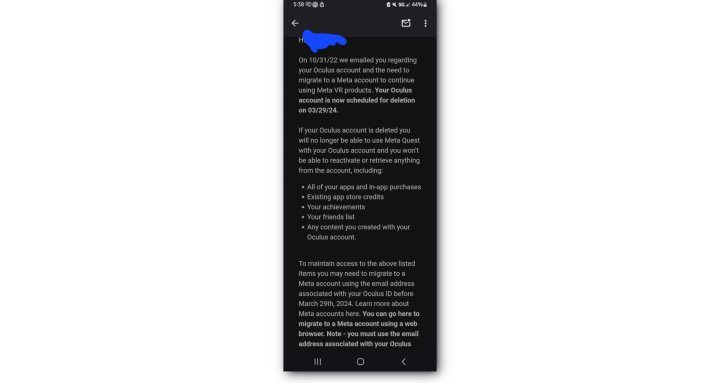
It’s good to be wary of scams, but in this case, it’s real. You need to update your Quest login to use a Meta account or you’ll lose access to all the games, apps, and downloadable content you’ve purchased, as well as your friends list and other Oculus account data.
It’s easy to make the switch and Meta guides you through the process. Simply visit Meta’s account setup website and follow the instructions to create a new account to replace your Oculus login.
Meta says you can also “Open the Oculus mobile app on your phone or put on your headset and follow the on-screen instructions.”
Editors' Recommendations
- Meta has a bold new strategy for VR
- 8K VR comes to the Quest 3
- Your Quest 3 just got so much better — for free
- These are all the must-try apps for your Meta Quest 3
- A cheaper version of the Meta Quest 3 now seems more likely than ever




