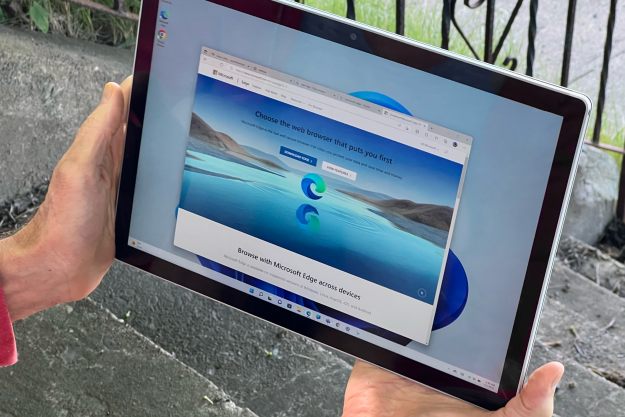Microsoft is updating its Chromium-based Edge web browser and giving the Bing search engine new features to help you shop smarter this coming holiday season. The updates include a new price comparison feature, the ability to earn rebates or give back with Bing, and more.
Leading the list is a new price comparison utility for the Collections feature in Microsoft Edge. This feature is now generally available for everyone and helps you find the best price when shopping online.
With it, you’ll be able to compare the price of a product you want across other websites, where it is available with a single click. Once you add an item to the Collections feature by clicking at the top of Edge’s navigation bar, the process is automatic. When a “compare price to other retailers” button is clicked, you’ll be able to see a list of prices for that item across other websites, and links to purchase them.
“What we’re actually doing is that now when you save a product page to Collections, we know that there are retailers that offer the same product. In the past, I had multiple tabs open to do that, but now it’s actually really easy,” Divya Kumar, from Microsoft Edge Product Marketing, told with Digital Trends.

Paired up with that is Bing Rebates. This feature of Bing lets you leverage the Bing search engine to find deals from participating merchants via Bing’s search results page. After A/B testing, Microsoft says the program is now rolling out more widely.
Bing Rebates works in combination with Microsoft Rewards. Whenever users sign in with a Microsoft Account and search for products, brands, or categories on Bing, Bing rebates will show a certain cashback amount in search results pages. That amount can then be redeemed a few weeks after purchase into a PayPal account through Microsoft Rewards.
Coming alongside Bing Rebates is a new feature called Give with Bing. After an initial launch earlier this year, Microsoft is expanding the program so that, through Microsoft Rewards, Edge users can earn points for searching on Bing, and donate them to the causes they care about.
“With Microsoft Edge, our core focus is to push what users expect from the web. One of the pillars is how we want to give back to our users. Given the time is perfect and this is the holiday season we’re introducing these features to help users shop smarter and save money,” Kumar said.
As announced a few months ago, Microsoft is also getting ready to generally release Pinterest integration with the Collections feature in Edge. With it, Edge users can find related items online. It’s a great idea for holiday recipes and online shopping. The feature works so that when items are added to a collection, you’ll see suggested pins related to your collection at the bottom of the collections pane.

Though shopping is the highlight, Microsoft is also tweaking smaller elements of the Edge browser, too. Coming this month is the ability to quickly launch ad-hoc video calls from the new tab page in Edge. It’ll be available via a “Meet Now” button, which will let you create a link for friends to join. Microsoft is rolling this out to Edge this month, and it will be available in Outlook on the web and on the Windows 10 taskbar in the coming weeks.
Also coming to Edge is the ability to set your own custom photo as the background on the new tab page, a new web capture tool to capture images of webpages, and support for table of contents when reading PDFs in the browser.
The features are likely to be appreciated as Edge gains market share. It recently surpassed Firefox in popularity. “Microsoft Edge has been installed on hundreds of millions of devices and that number is increasing each day. Now that we’re built on Chromium open-source, we’re able to contribute back as well,” Kumar said.
Editors' Recommendations
- 5 web browsers you should use instead of Google Chrome or Edge
- Microsoft Edge is slowly becoming the go-to browser for PC gamers
- Google Chrome gets one of Microsoft Edge’s best features
- Beware: Hackers are using a clever Microsoft Edge malvertising scam
- Microsoft Edge has a new trick for increased performance