Google Chrome has announced new updates for its browser to make searching more effective without having to open a new tab or return to a previous page after inputting a new search.
The Chrome sidebar feature comes just months after Microsoft introduced a similar feature to its own browser, Edge.
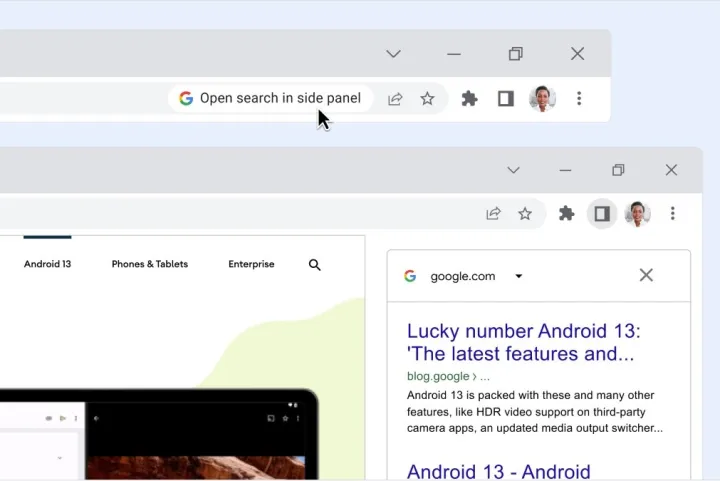
Google shared details about the new browser feature on its blog, detailing that the feature works by allowing you to type your desired search into the address bar, after which you will click a little Google “G” logo at the right of the address bar and select “Open search in side panel.” This will open your search results in the side panel on the right side of the browser, while the content of your current tab remains open on the left side.
Google notes this feature would be good for comparing various search options. One way to access the feature is by highlighting text in the browser, right-clicking, and then selecting “search in sidebar.”
Chrome’s new sidebar is sleek, though it remains less comprehensive than Edge’s equivalent feature, which functions more like a standalone search engine.
Google also shared other Chrome updates it plans to bring to its desktop browser, which mostly pertains to shopping. The brand is introducing its price-tracking feature to the desktop version of Chrome after the feature has been available on the mobile version for several months. You can select a bell icon in the address bar of an online store when you’re signed into your Google account to receive email alerts of price changes of various items.
Many of the best browsers seem to get various features a lot sooner than Google Chrome; nevertheless, Chrome remains the top-used browser globally with 67.34% of desktop browser users trusting the tool in September, according to StatCounter. The rest were 10.8% Microsoft Edge users, 8.93% Apple Safari users, and 7.28% Mozilla Firefox users.
Editors' Recommendations
- 5 web browsers you should use instead of Google Chrome or Edge
- Google’s Incognito Mode is in trouble
- Google brings AI to every text field on the internet
- Google witness accidentally reveals how much Apple gets for Safari search
- Chrome is still a RAM killer, but this new feature would be a huge help



