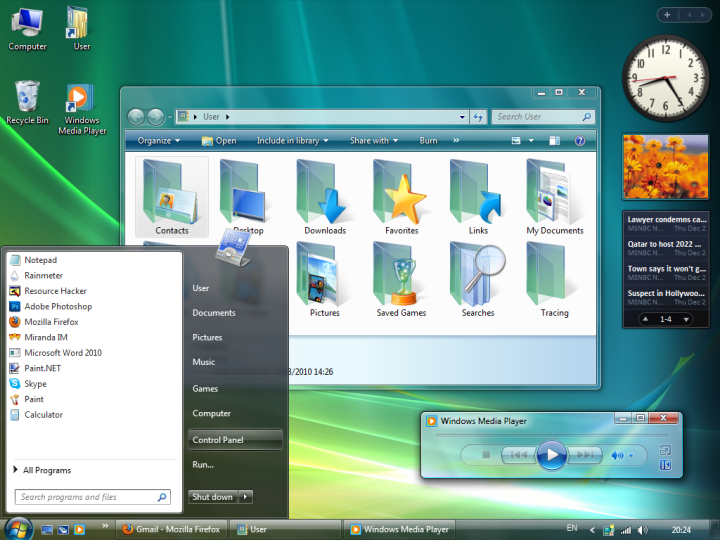
Specifically, Microsoft is officially ending Windows Vista extended support as of today, April 11, 2017. That follows fully five years after the OS hit its end-of-maintenance support date of April 10, 2012, and roughly 10 years since Microsoft first released Windows Vista to a litany of complaints and its eventual replacement by the much more well-received Windows 7.
Microsoft’s operating system support policies are spelled out fairly specifically, as follows:
- Mainstream support. Microsoft will offer mainstream support for a minimum of 5 years from the date of a product’s general availability. For example, if you buy a new version of Windows and five years later another version is released, you will still have two years of support left for the previous version.
- Extended support. Microsoft will offer extended support for a minimum of 5 years from the date of a product’s general availability.
What this means is that Windows Vista will no longer receive any kind of update, including new security updates, non-security hotfixes, or free or paid support. Microsoft will also no longer provide any online technical content updates. In other words, if you’re intent on continuing to use Windows Vista — and there aren’t many of you who remain committed to one of the company’s least popular operating systems — then you’re completely on your own.
Perhaps the most significant downside to using an unsupported OS is that you’re leaving yourself wide open to security vulnerabilities. You’ll also likely receive zero support from hardware and software vendors in terms of keeping their products working well.
Most users will likely go ahead and upgrade their machine to Windows 10 if it’s currently stuck on Windows Vista. Windows 10 offers a host of improvements, not the least of which is enhanced security — albeit raising some potential privacy concerns — along with the best level of third-party support. If your PC can’t handle an upgrade to Windows 10, then you might just want to consider buying a new one.
Editors' Recommendations
- Scores of people are downgrading back to Windows 10
- Windows 11 might nag you about AI requirements soon
- You’re going to hate the latest change to Windows 11
- Windows 11 tips and tricks: 8 hidden settings you need to try
- Microsoft announces a new threat to push people to Windows 11


