Happy Valentine’s Day — Internet Explorer is now dead. After announcing it would phase out the legacy browser last year, Microsoft announced that it permanently disabled Internet Explorer 11 on consumer versions of Windows 10.
The browser was available on Windows 10 previously, despite Microsoft noting that it was “retired” and “out of support.” Windows 11 never shipped with Internet Explorer, with Microsoft moving to its new Edge browser.
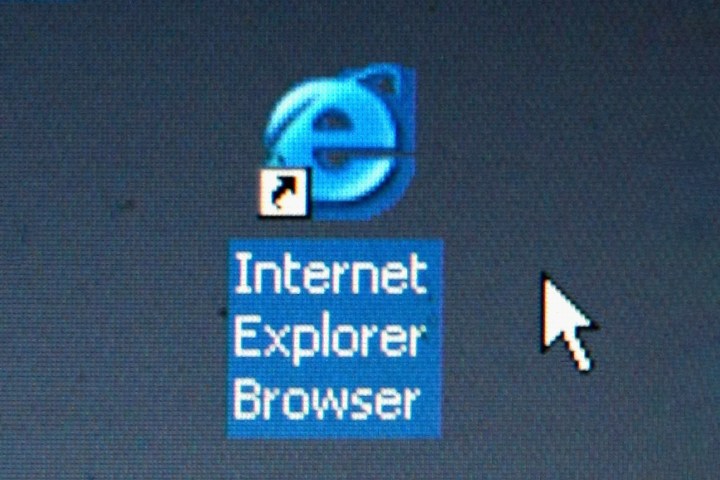
Microsoft confirmed in December 2022 that it would proceed with its ultimate end-of-life update for older versions of Windows, which would disable Internet Explorer 11 (IE11) function for systems including Windows 10 Home, Pro, Enterprise, Edu, and IoT.
Previously, Microsoft shuttered functionality for Windows 11 versions of Internet Explorer on June 15, 2022, but left the browser functional on the older versions of Windows that were associated with businesses. The December announcement was a final warning for organizations to update to Microsoft’s current browser, Microsoft Edge, or risk having their companies disrupted due to incompatibility.
However, there are still some exceptions that will maintain support of the browser, including Microsoft’s Long-Term Servicing Channel for Windows 10 and versions such as the Windows 10 China Government Edition.
Today’s update will make it so that if you attempt to access Internet Explorer, it will not launch. It will also wipe all IE11-dependent applications from various Windows 10 systems.
Administrators and IT managers who have already taken actions to disable IE11 and update to Micrsoft Edge prior to February 14 do not have to take any action today. However, there is another update set for June 2023, which will remove IE11 visual references, including IE11 icons, from the Windows 10 Start Menu and taskbar.
Despite the eight-year curtain call on Internet Explorer, it also already lives on through Microsoft Edge with a “Reload in IE mode” button located in the taskbar to get you accustomed to using the newer browser. Internet Explorer mode allows you to view websites and applications based on legacy scripts and code in a more compatible fashion.
This feature will make it so Microsoft will continue to use the base technology that runs Internet Explorer, MSHTML and Trident engine, for the foreseeable future. The brand said it plans to support IE mode at least through 2029.
Editors' Recommendations
- Microsoft finally kills this legacy Windows app — for good this time
- Google’s answer to Microsoft Copilot is finally here
- Microsoft is finally fixing one of the worst parts of Outlook
- Edge Copilot finally delivers on Microsoft’s Bing Chat promises
- Microsoft is already expanding Bing Chat to Skype and phones



