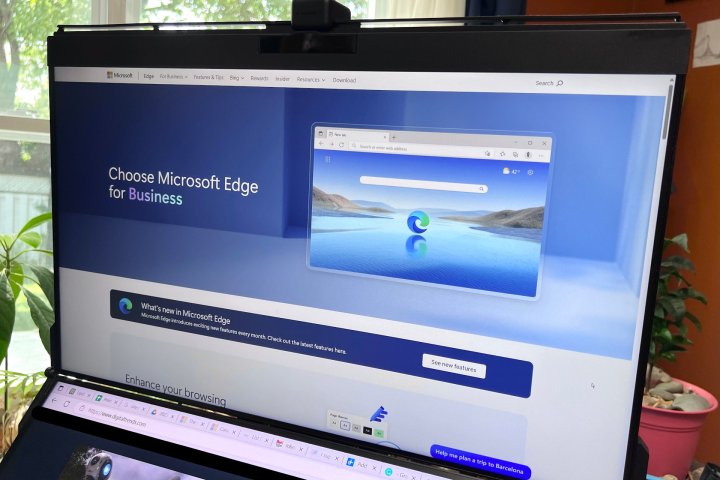
Microsoft makes it easy to change the default browser in Windows 11. That’s important if you require special features specific to one of the many web browsers that are available on a PC. Unfortunately, it’s not as simple to be rid of Edge entirely.
Microsoft Edge will still load to open some other file types. When opening a link from Windows Settings or other system components, the webpage will load in Edge. That’s now about to change, however, according to a recent Windows blog post.
The notes on the latest version of Windows 11 Insider Preview Build 23531 (Dev Channel) indicate a different behavior in the European Economic Area (EEA). Windows system components will open links in the default browser. If you’ve chosen Google Chrome as your system preference, for example, Windows will respect your choice, but only if you live in the EEA.
It’s not that Microsoft Edge is a bad browser, but you should have a right to choose. Microsoft has been busily adding tons of new features, including the Bing sidebar that lets you access Bing Chat for some assistance without interrupting your normal browser flow.
Edge runs on the same Chromium browser base code as Google Chrome and can even use Chrome extensions. Bookmarks are easy to import, so the transition is pretty painless.
Despite Microsoft’s efforts to replace Internet Explorer with the much faster and better Edge browser, there are good reasons to look elsewhere. The list of Windows web browsers is quite long and there are plenty of excellent alternatives to Microsoft Edge.
Hopefully, Microsoft will bring this upcoming change to everyone and fully respect people’s choice for a default web browser. If it’s restricted to the EEA, it’s probably mandated by law. Even if there isn’t a legal requirement, Microsoft should let you decide which browser you want to use for every link.
Editors' Recommendations
- Windows 11 might nag you about AI requirements soon
- You’re going to hate the latest change to Windows 11
- The most common Windows 11 problems and how to fix them
- Microsoft announces a new threat to push people to Windows 11
- Windows 11 vs. Windows 10: finally time to upgrade?




