
“The game is poorly optimized on PC,” is a phrase I’ve heard probably 100 times this year alone. It holds some weight. This has been a terrible year for PC releases — in an otherwise fantastic year for games overall — and that largely comes down to how games are optimized for the platform. But “optimization,” as a term, is tossed around so often that it feels like a lot of gamers are losing sight of what PC optimization actually means.
Most recently, a Bloomberg reporter asked Starfield director Todd Howard the fairly ignorant question: “Why did you not optimize this game for PC?” Howard’s response, which I happen to agree with, was simple. “Uh … we did,” he said.
There isn’t a magical “optimize” button to get visually impressive games to run on weaker hardware, but if you frequent message boards and PC gaming communities, you’d be forgiven for thinking there was. There are ways for developers to optimize their PC releases, and we have several examples of studios falling short of that this year alone. Starfield isn’t among them. It’s not poorly optimized, it’s demanding. It could benefit from further optimization, but the seemingly minor difference between poorly optimized and demanding is critical for understanding why games run the way they do.
What poorly optimized looks like

First, we need to look at a game that was poorly optimized for PC at launch. We have a lot of examples this year, but none as clear as Star Wars Jedi: Survivor. This Unreal Engine 4 release has been patched into a better state, though it still shows some dire issues several months after release.
Many of the issues at launch concerned how the game scaled with your CPU. As Hideyuki Miyashita, systems programmer on Hi-Fi Rush, explained to me, “How difficult supporting multi-threading can be is highly dependent on the used engine’s architecture. Unfortunately, Unreal Engine 4 falls a bit short in this respect.”
Unreal Engine 4 is largely designed to run on two CPU threads. There’s a game thread, which handles things like object and character creation, and a render thread, which readies frames for your graphics card to render. The engine leverages other CPU threads for other minor tasks, but most things are centered around two primary CPU threads.
Miyashita says this creates a problem, which “can result in complex actor and widget creation blocking the game thread for a long time.” When there’s a blockage, there’s a stutter, and this can happen over and over again, especially in highly complex games like Star Wars Jedi: Survivor.
Developers can intentionally get around this issue by moving tasks to other CPU threads and creating asynchronous structures so one component isn’t waiting on another. This treatment would fall into the category of PC optimization.
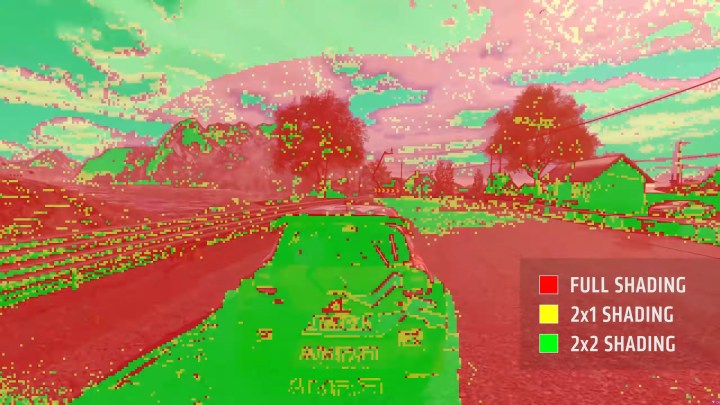
This is a specific example of how a poorly optimized game could be better optimized for PC, but there are dozens of other techniques developers utilize. Caching shaders can reduce stuttering early in gameplay, carefully choosing what’s loaded and what isn’t can reduce VRAM and CPU burden, and techniques like Variable Rate Shading (VRS) can put the brunt of rendering on the most important areas of a scene. Even things like level-of-detail adjustment for objects fall under performance optimization.
Broadly speaking, game optimization on PC is making sure the game is capable of taking advantage of the hardware available to it while looking the best it can. That goes in both directions. A well-optimized game can scale up to high-end hardware as it can scale down to low-end hardware. A poorly optimized game will show issues across the board, regardless of how much hardware you throw at it. Games like Star Wars Jedi: Survivor and The Callisto Protocol are poorly optimized games.
It’s also a process that starts in the conception stages of a game and ends many months (and in some cases, years) after the game has released. Is the game showcasing one large, seamless world? Are there a dozen interlocking systems that create unique experiences for players? What’s the scale of the game world? These design-driven questions inform a lot about performance, and developers need to often make trade-offs between game design and technical design to ensure the game achieves what it sets out to do while performing at an acceptable level.
There are more specific optimizations elsewhere, namely through your drivers. In some cases, something as simple as a driver update can double your performance in games. More often than not, though, these optimizations offer incremental performance improvements over time. It’s true that Starfield will likely see additional optimization through driver and game updates, but it’s far from a poorly optimized game at launch.
Demanding isn’t poorly optimized

It’s important to talk about poorly optimized games because a poorly optimized game and a demanding game are not the same thing. Starfield is a demanding game, not a poorly optimized game.
You can see that immediately, too. The game supports features like VRS, it can scale to accommodate different GPUs and CPUs, it caches shaders whenever you load up the game or install a new driver update in a few seconds, and despite massive areas and high resolution materials, it doesn’t run into VRAM limitations on modern GPUs. It’s also very stable, with little to no hitching and few crashes, at least in my 40 or so hours testing the game on a wide range of hardware.
The game is still very taxing on hardware. A game can be both decently optimized and very demanding; they aren’t mutually exclusive. Thankfully, the graphics options do provide performance improvements, which isn’t something all games can say (Remnant 2‘s graphics options, for example, did basically nothing at launch). This alone is a sign that there was some thought put into the optimization on PC, even if it’s not perfect. My best settings for Starfield also yielded a sizeable increase in performance without marring image quality.
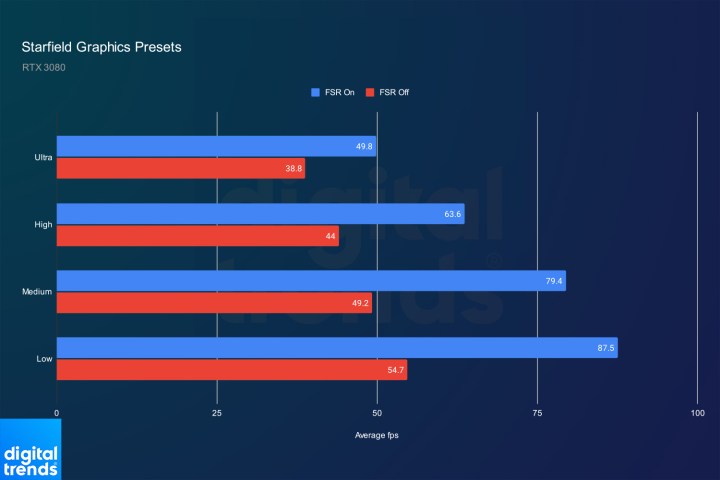
There has been a lot of conversation about Starfield‘s optimizations concerning CPUs, much of it focused on very dense areas of the game like New Atlantis that are particularly taxing on the processor. It’s possible future updates could reduce the CPU burden in these areas, but it’s a hardly a disaster considering major city hubs only compromise a small portion of what you’ll be doing in the game. It seems less like an oversight and more like a trade-off for performance, and those trade-offs are evident across the game.
Starfield isn’t a beacon of PC optimization; I don’t want to leave that impression. It could, and will, benefit from future updates to improve performance on less powerful hardware. The game still passes the bar of “good enough” considering everything it sets out to accomplish. Starfield is a massive, highly complex game, and its performance at launch still allows players to experience the game in the way it was intended. It’s certainly a much better experience than hours-long shader compilation in The Last of Us Part One, only for the game to showcase endless stuttering. And it’s league ahead of the onslaught of traversal stutter, shader stutter, and crashes in Star Wars Jedi: Survivor.
The game makes trade-offs for its scope, arriving free of major issues that have plagued PC releases this year despite having an overall lower level of performance. Even something as mundane as the model of an onion in the game has made headlines, and one player stuffed thousands of potatoes in their ship, just to watch them spill out with accurate physics. There’s also the use of a Physics-Based Rendering (PBR) material pipeline to bring an insane level detail to the objects you interact with.
Starfield is doing a lot, from simulating dozens of NPCs at a time to showcasing highly detailed surfaces and objects to, well, potato physics. You can’t just write all of that off when looking at the performance on PC. You can make the argument (and many have) that greater visual fidelity would be better to have than what Starfield tries to accomplish, but it isn’t fair to loosely say the game is poorly optimized because of the clear trade-offs it makes to balance performance and design. Visual fidelity and performance don’t have a linear relationship.
There are some valid criticisms elsewhere. The game’s lack of basic PC features like an FOV slider and HDR support is a major oversight, and its reliance on AMD’s FidelityFX Super Resolution 2 (FSR 2) without support for Deep Learning Super Sampling (DLSS) has held the game back from reaching more playable performance on weaker hardware. Modders have already added features like DLSS 3 and an FOV slider, but it would be great to see more of these features from Bethesda in a future update.
In addition, AMD hardware is performing much better in the game than Nvidia and Intel hardware at launch. AMD is the “exclusive PC partner” for Starfield, and it seems the company’s hardware had more priority for launch. I suspect Nvidia and Intel will have drivers arriving in short order to improve performance. Even now, though, the game isn’t unplayable.
Changing the conversation

The point here isn’t about Starfield exclusively, though. It’s a case study for the conversation around game optimization and how it can be misguided. Starfield could benefit from additional optimization, but it’s much more stable than a lot of the PC releases we’ve seen this year, especially those designed with Unreal Engine 4.
It’s important to make the distinction between demanding and poorly optimized with the wide range of performance expectations players have on PC. Throwing any demanding game into that bucket takes the edge off of games that are truly broken on PC, and it weakens the outcry among the PC community when games like Star Wars Jedi: Survivor or The Last of Us Part One surface.
Keep holding PC games to a high standard, but also understand when it’s time to highlight the strengths of releases that are stable and free of major, game-breaking issues. Starfield is one of those cases.





