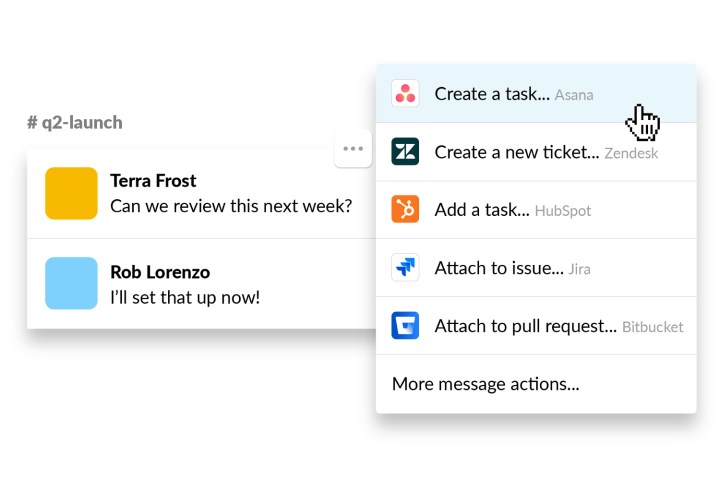
Slack introduced a new feature on Tuesday, May 22 that turns your conversations into “actions.” It’s compatible with Asana, Bitbucket, HubSpot, Jira, Zendesk and more, but as of the time of this publication, Actions weren’t available in the Windows 10 app. Instead, we spotted the new Actions feature within the web-based client by clicking on the “More actions” three-dot icon in any current conversation.
Initially the “More actions” menu presents a new option labeled as, “Add a message action.” After clicking on the new entry, you’re presented with a page for adding compatible services if they’re not already installed. The app list also includes Guru, Pocket, Teamline (formerly Busybot), and To-do.
“Using Asana and Slack together keeps projects organized and on track. With the new Asana app for Slack, you can turn any message into an Asana task to keep work moving forward,” the team states. Thus, when you click on the “More actions” icon within a message, you’ll see the “Create a task choice” option for Asana on the list.
If you have an open issue on Jira Cloud, you can add Slack conversations to that issue for context. In return, the @jirabot will send customizable notifications to any Slack channel you choose. Meanwhile, the new support for HubSpot allows you to create a new task, such as planning a campaign for a big client, and associate that task with a contact or company listed in HubSpot.
If your team is working on code, support for the Bitbucket repository could be handy. Developed for professional teams, Bitbucket enables code collaboration in the cloud, but Slack makes communication easier by keeping everyone on the same chat channel. The Bitbucket bot keeps an eye on your team’s “usage and patterns” and provides update notifications accordingly.
“Addressing and responding to pull requests is easy, as they’re automatically updated with the team’s background conversations and decisions discussed in Slack channels,” the Slack team explains. “That means that any important information you need is always available, no matter which tool you’re using.”
If you’re not familiar with Slack, it’s a cloud-based team collaboration chat client launched in 2013. Short for “Searchable Log of All Conversation and Knowledge,” it started out as an internal IRC-based communication tool for a developer of an online game. And while the current product sheds its ties to the IRC, it’s still IRC-like in that a company can create and manage multiple chat rooms for online collaboration.
Slack provides three pricing tiers: Free, Standard, and Plus. The free model supports up to 10 apps, one-to-one video calls, and a search tool supporting up to 10,000 messages. For $6.67 per month per active user, teams get group calls with screen sharing, unlimited apps, shared channels, guest accounts, and more. The Plus plan costs $12.50 per active user per month for added user provisioning and deprovisioning, message exports, and more. Slack provides a platform for the enterprise as well.
Microsoft offers a similar product with Microsoft Teams that’s integrated into the Office 365 subscription. By contrast, Slack is a stand-alone client and service.


