
It’s been coming for a while, but it looks like SSD prices have finally reached an inflection point. Pricing on consumer SSDs are going to “skyrocket” over the next few months, according to an industry source cited by Tom’s Hardware.
According to the source, price increases are being brought on by a shortage of NAND chips, which are critical for SSDs. That’s not exactly news. In November, TrendForce reported that Samsung planned to cut production of NAND flash to stabilize SSD prices. According to the report, major memory players like Samsung and Western Digital have seen a decline in profits over the last year.
It doesn’t seem like pure greed is at play here, however. With SSDs at all-time low prices, TrendForce reports that memory suppliers need to drastically raise prices to just break even. Even now, with some price increases already in effect, the cost of an SSD today is much lower than it was a year ago.
We’ve yet to see the full extent of the price increases. Tom’s Hardware reports that the shortage of NAND flash won’t fully impact the market for two or three months, so larger price increases are on the way.
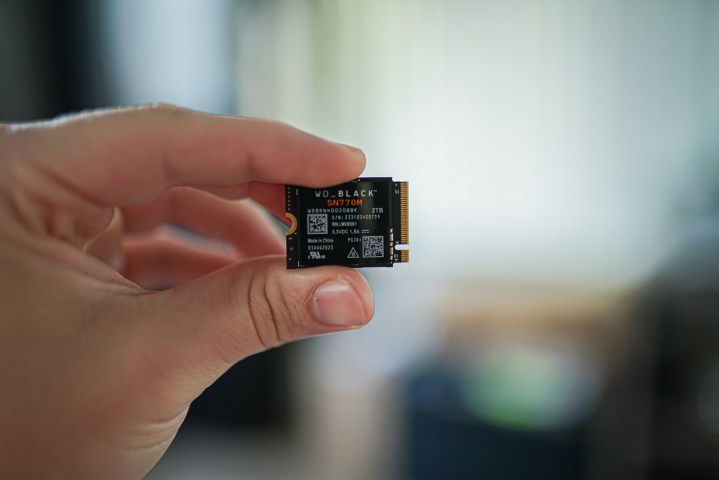
This makes sense, considering the plan we heard from Samsung last year. The company said it planned on raising the price of NAND flash by 20% per quarter for the first half of this year. In addition, Samsung and suppliers like SK Hynix reportedly cut chip production in order to stabilize prices. In total, TrendForce predicts that the price of NAND flash will jump by 50% over the first half of the year.
This doesn’t mean SSDs will get 50% more expensive; NAND is a critical component, but there are other elements of an SSD, But you should still prepare for price increases. We’ve seen price jumps already on SSDs like the and , with the latter nearly doubling in price compared to late last year.
According to Tom’s Hardware, the effect will be more noticeable on higher-capacity SSDs, particularly 2TB and 4TB models. The outlet also highlights the potential impact on laptops and pre-built PCs, with higher contract prices for builders leading to potentially higher prices on the cost of a PC.




