Gaming laptops are way more advanced than they used to be a few years ago. One of the many new features that you can see on some of the best gaming laptops is the MUX switch, a feature that can be used to boost graphics performance. But how does it really work, and should you spend extra money just for this feature? Here is everything you need to know.
What is a MUX switch?
Short for Multiplexer, a MUX switch gives users the choice to optimize their gaming laptops to either prioritize battery life or pure performance while playing games. Essentially, it is used to disable the laptop’s integrated GPU manually and disable any optimization solutions. It works by connecting the dedicated graphics card directly to the screen. This means that the laptop needs to have hardware support for this feature and it is not something that can be done via software alone. Since the MUX switch is soldered onto the motherboard itself, it cannot be installed by the end-user either.
Most gaming laptops have a pair of GPUs, an integrated GPU (iGPU), and a discrete GPU (dGPU). An iGPU is a part of the processor, meaning that Intel and AMD both offer their own integrated graphics solution. On the other hand, a discrete GPU is the beefier graphics chip on your laptop, like the Nvidia RTX 3070 or AMD Radeon RX 6700s, that is required to drive high-end games.
The integrated GPU isn’t as powerful and consumes less power. The iGPU is, thus, good for common tasks like watching videos, browsing the internet, writing a document, and so on. Discrete GPUs, however, require a lot of power to deliver raw graphics performance when compared to integrated GPUs. This is one of the biggest reasons why gaming laptops do not offer long battery life. To address this issue, manufacturers came up with battery optimization solutions such as Nvidia Optimus and AMD Switchable Graphics.
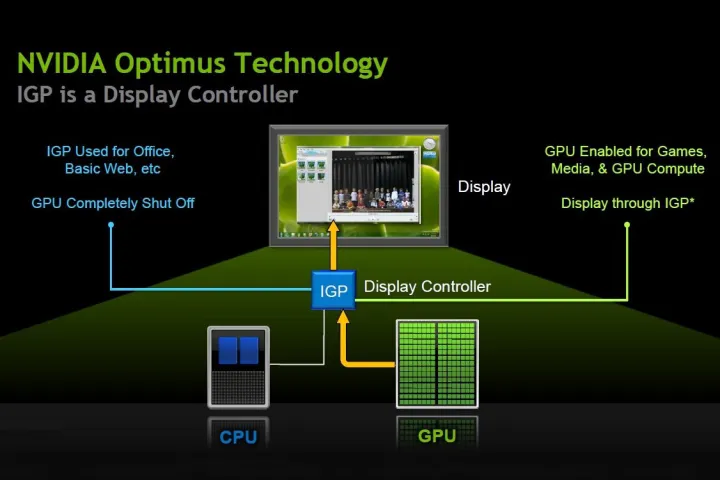
A laptop that has Optimus will automatically conserve the battery by switching it to integrated graphics when you do not require a lot of graphics power. As soon as you open a GPU-intensive workload, say a game, it recognizes the requirement and switches back to the dGPU. It sounds convenient and is even claimed to offer an increased performance of up to 30%, but there is a flaw. While the game processing happens on the dGPU, the signal is first sent to the iGPU before it reaches the display, thus sometimes creating a bottleneck. This is where the MUX switch comes in.
How do I know if my laptop has a MUX switch?
This can be tricky as laptop manufacturers are not very particular when it comes to marketing the inclusion of a MUX switch on their products. The best way is to head to the product page on the manufacturer’s website and dig through the specifications sheet. Alternatively, you can also check the system-tuning software that your laptop shipped with to see whether the system has a MUX switch or not.
If you don’t have a MUX switch on your laptop, you can still boost gaming performance by overclocking your GPU or connecting an external gaming monitor to your laptop. You do need to ensure that the display output is connected directly to the discrete graphics instead of the Intel or AMD integrated GPU, though.
How to enable or disable a MUX switch?
The MUX switch can be enabled or disabled using the custom system tuning software that your gaming laptop ships with, after which a system restart is mandatory. It is usually a toggle called GPU switch, Hybrid graphics, or Nvidia Optimus. Certain laptops might require you to head into the BIOS and then enable or disable the MUX switch.
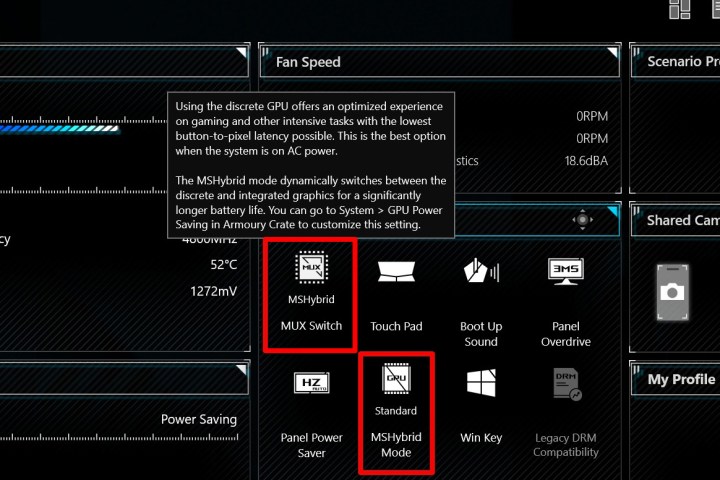
Do I need a gaming laptop with a MUX switch?
Having a MUX switch definitely gives you an advantage as it allows you to get the highest performance from the discrete GPU on your gaming laptop. It is also suited for someone who plans to use the laptop always connected to the power supply. Most leading gaming laptop manufacturers including ASUS, Acer, Dell, Gigabyte, HP, MSI, Lenovo, and Razer are now implementing the MUX switch, and they don’t cost a lot more than ones that don’t. However, if you are planning to buy a new laptop, we suggest that you do a bit of research as the feature is mostly seen on only a few midrange and premium gaming notebooks. If you already own a gaming laptop that does not have a MUX switch, we do not recommend investing money in a new one just for that feature alone.
If you do want to buy a new gaming laptop, though, here are the best gaming laptops you can buy in 2022.




