There’s a wireless connection that’s used by all kinds of people and all sorts of devices, and yet hardly anyone talks about it: It’s called Wi-Fi Direct, and it’s been enabling versatile, peer-to-peer wireless connections for over 10 years.
What is Wi-Fi Direct? What can it do? Here’s what you need to know.
Wi-Fi Direct defined
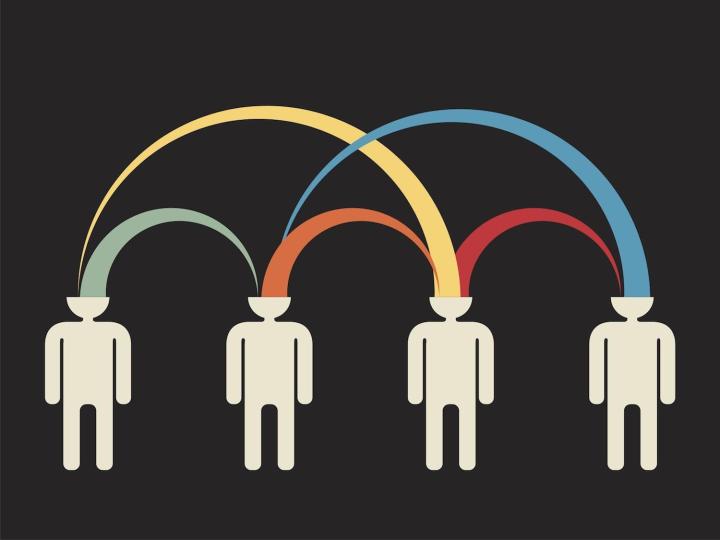
Wi-Fi Direct is a connection that allows for device-to-device communication, linking devices together without a nearby centralized network. One device acts as an access point, and the other device connects to it using Wi-Fi Protected Setup (WPS) and Wi-Fi Protected Access (WPA/WPA2) security protocols. The standard was developed and incorporated in devices in the early 2000s.
“Wait, that sounds like Bluetooth” might be your response, and while the technologies may look similar at a glance, there are some crucial differences. One of the most important is that Wi-Fi Direct can handle more information at higher speeds than Bluetooth — around 10 times the rate in optimal conditions. This increase makes Wi-Fi Direct a great choice when a peer-to-peer connection needs to transmit data-rich content, like a high-resolution image or a video — or when a Wi-Fi network is down.
One of the most significant advantages of Wi-Fi Direct is how versatile it can be where there’s no Wi-Fi network to act as a go-between for devices. Multiple devices can link to each other and share important files in casual settings or desperate circumstances alike, without the security worries (and time-consuming process) that come with connecting to a hub or central network first.
You can often tell when a device offers Wi-Fi Direct because when you are searching, it will pop up with a wireless network of its own, usually one that starts with “DIRECT” followed by a product name or number.
Devices supported by Wi-Fi Direct

Wi-Fi Direct has been available to consumers for at least a decade now, thanks to the 2011 Digital Living Network Alliance (DLNA) update that included guidelines for the feature. Now, the world is filled with compatible devices, including some that you might not have expected. Android devices have supported Direct since Android 2.3, and Apple devices have had it since iOS 7 (although Apple markets the feature under its own names, the familiar AirDrop and AirPlay).
There are also a lot of entertainment devices that make use of Direct to stream content or screencast from a mobile device. Roku has it, and many smart TVs offer Wi-Fi Direct connections as well. There are many peripherals that provide wireless connections that may use Wi-Fi Direct instead of Bluetooth. That includes wireless headsets with high-fidelity audio and wireless printers.
How exactly Wi-Fi Direct connections are created can vary between devices. Some devices may have you scan a QR code. Some have you enter a numerical PIN. Several devices have you press physical buttons to initiate a connection. Over time, as security has grown more critical, more devices use a combination of these techniques, and fewer devices simply connect automatically.
What people use Wi-Fi Direct for

Some of the most common uses of Wi-Fi Direct these days include:
Fast file sharing: Direct is an excellent way to quickly share large files with a friend or team when setting up wired connections isn’t feasible.
Photo printing on wireless printers: Direct can handle a large amount of wireless information, making it ideal for serious wireless printing jobs.
Screencasting and screen-sharing: From playing mobile games on a big screen to sharing family photos on your TV or digital portrait, Wi-Fi Direct is used for all sorts of screen-sharing tasks.
Playing games together: If everyone has the same game on their phones, they can connect with Direct and play along, even if there’s no Wi-Fi around.
Speedy syncing: Some devices will also use Wi-Fi Direct to sync their information and update their media. This feature can make the process much faster, especially if it has to add a lot of new media at the same time (think about updating old music playlists, for example).
Wi-Fi Direct and the Internet of Things (IoT)

From what we’ve explained so far, you might be thinking that Wi-Fi Direct sounds like a suitable technology for the IoT. There was talk of using Wi-Fi Direct for smart home devices, especially in the late 2000s/early 2010s as IoT connectivity was quickly evolving. Today, Wi-Fi Direct is rarely seen on the IoT — the two technologies took very different paths.
Wi-Fi Direct is all about connections between two devices that aren’t part of a wireless network but exist in a separate space of their own. However, the IoT has become dominated by Wi-Fi networks, with older connection technologies like Zigbee and, yes, Wi-Fi Direct being quickly left behind. That happened because today’s smart devices need to be highly interconnected with each other to enable more complex scenes or management, and they have to be easily accessed from a distance by people who may not be at home. Wi-Fi Direct couldn’t keep up.
There’s also another reason Wi-Fi direct isn’t suited for smart devices: It has some security issues, which come to the forefront when automatic connections are enabled. We should talk a bit about that.
Wi-Fi Direct and security

Wi-Fi Direct has minimal security advantages compared to other options, but it has minimal security risks. It can be risky while simultaneously using a device connected to another network. If you use a Direct connection on a device while connected to another network, there are risks involved. Hackers can overtake a link, and it’s easier for them with older protocols like WPS. You must know how to ensure your Direct connection is secure. Anyone can take advantage of getting your information using Wi-Fi Direct.
Look up how your device’s security works with Direct and how to make it safer. There are two different types of Wi-Fi Direct connections: Temporary and persistent. A persistent connection lets you save information on your device, so it automatically connects. While convenient, it’s a significant security risk. You can’t contact unknown devices, so it’s best to limit persistent connection. Temporary connections don’t automatically connect and are more secure. You can use temporary pins, too.
Use newer Wi-Fi Direct connections that have more safety features, and never use them in public. Hackers are always looking for new ways to steal information. A recent bug in Linux devices lets hackers access mobile devices on Wi-Fi Direct if it has Wi-Fi capabilities enabled.
Editors' Recommendations
- USB-C charging laptops: Here’s what you need to know
- How to change your router’s Wi-Fi password
- The 5 best Wi-Fi adapters for PC in 2024
- Is there a Surfshark free trial? What you need to know
- How much RAM do you need for a laptop, gaming PC, or tablet?




